- SAP Community
- Products and Technology
- Technology
- Technology Q&A
- SAP BUILD APPS: Cloud Project Configuration Not fo...
- Subscribe to RSS Feed
- Mark Question as New
- Mark Question as Read
- Bookmark
- Subscribe
- Printer Friendly Page
- Report Inappropriate Content
SAP BUILD APPS: Cloud Project Configuration Not found
- Subscribe to RSS Feed
- Mark Question as New
- Mark Question as Read
- Bookmark
- Subscribe
- Printer Friendly Page
- Report Inappropriate Content
on 11-04-2023 1:37 AM
Dear SAP Build experts!
I have created an entity with fields and is represented with data as below:

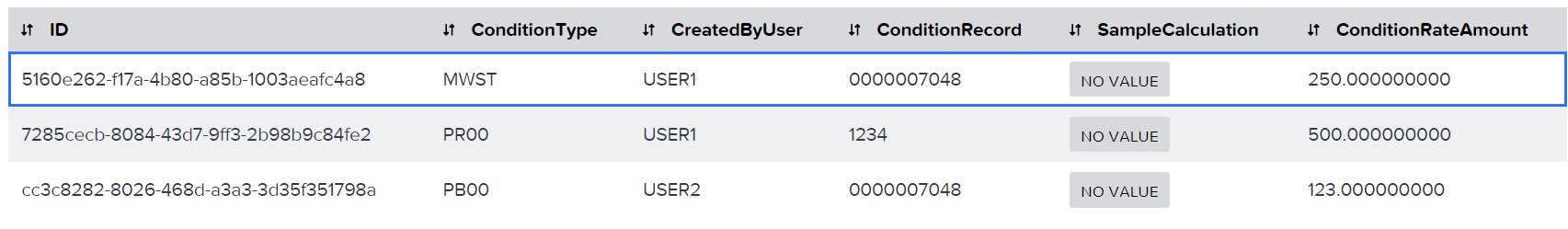
I have created a cloud function as below to retrieve the amount based on filter criteria:
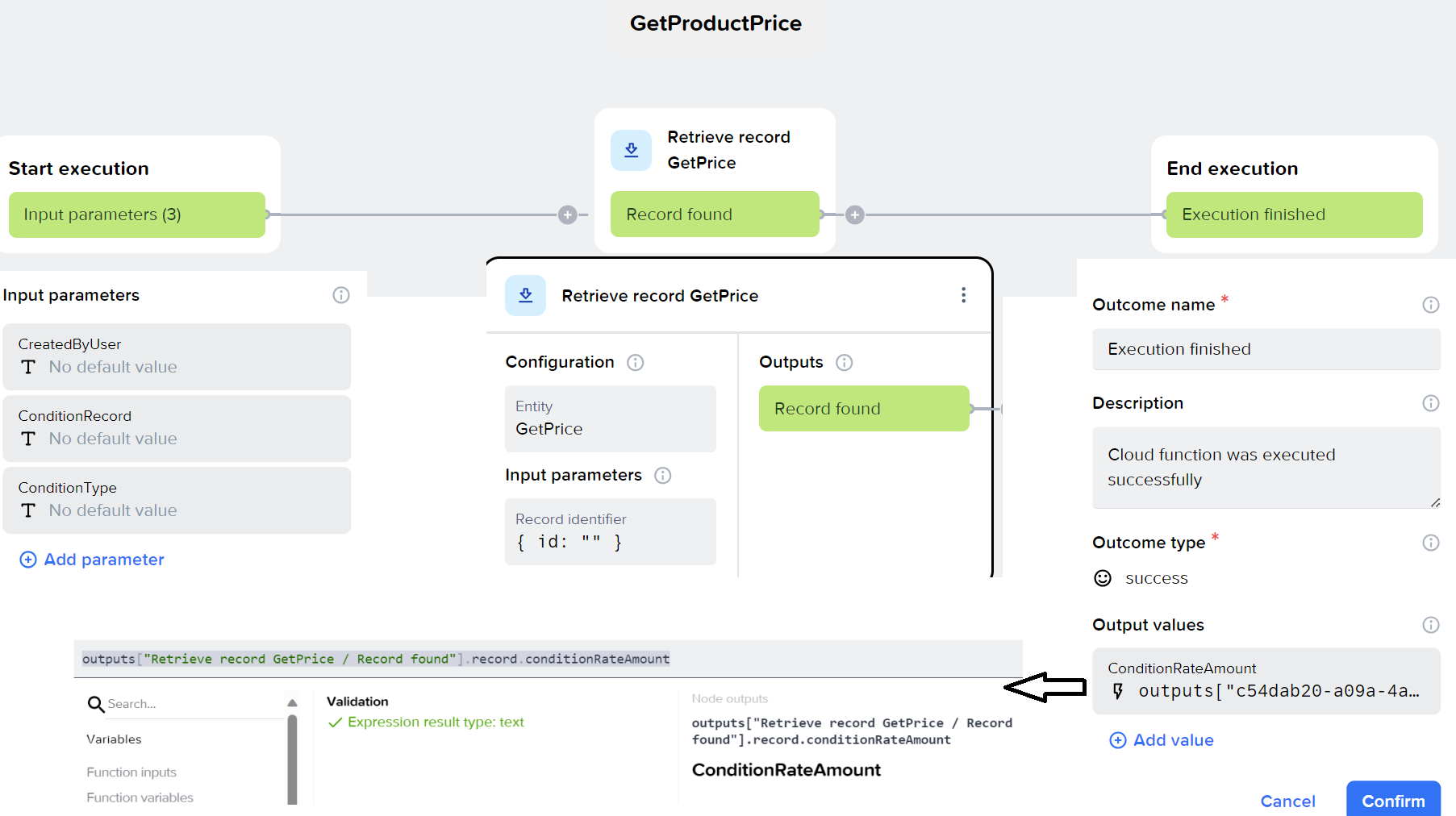
My front end has a basic text box and input fields for entering the three input parameters. And a button to execute the cloud function and return the output in a text box below. But i get the error: "Cloud project configuration not found".
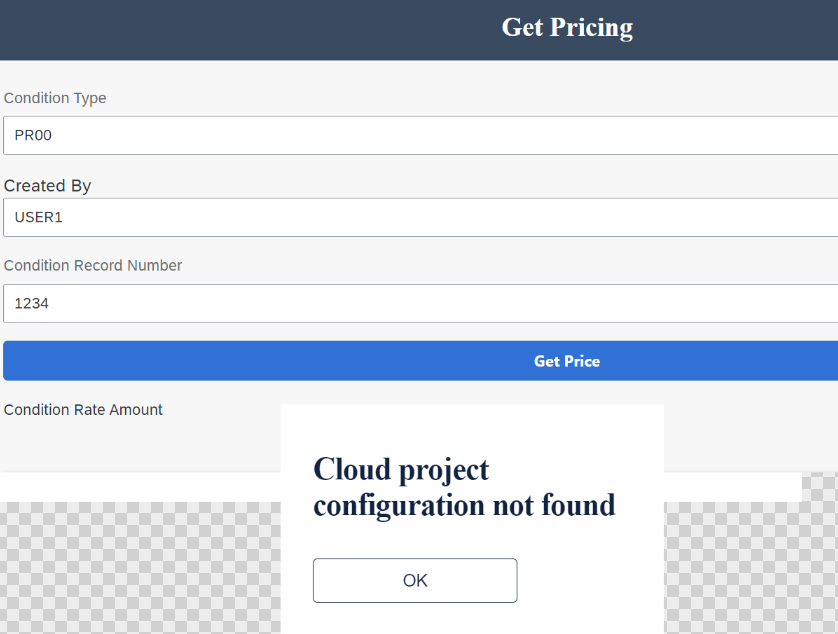
My front end configuration is as below:

Logic in my "Get Price Button"

the app variable set at this step is then set as content for the "Condition Rate amount" text box component.
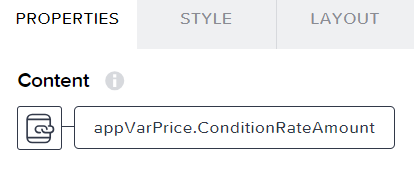
Do any one identify the error? What could be wrong? I am suspecting that I may not have done the binding correctly.
Thanks in advance!
BR,
Smitha
- SAP Managed Tags:
- SAP Build Apps,
- SAP Build
Accepted Solutions (0)
Answers (2)
Answers (2)
- Mark as New
- Bookmark
- Subscribe
- Subscribe to RSS Feed
- Report Inappropriate Content
I have the same issue with a simple function. I already recreated the function, recreated the logic part of the UI component but always get this error.
Is there any note or ticket that I can lookup or follow to get notified, once this "known bug" has been resolved?
We are trying to prototype some pretty basic stuff here and are already stuck with this confusing error.
Thanks in advance!
Roland
You must be a registered user to add a comment. If you've already registered, sign in. Otherwise, register and sign in.
- Mark as New
- Bookmark
- Subscribe
- Subscribe to RSS Feed
- Report Inappropriate Content
I was informed that it takes a few weeks for the bug fix and it should have been in place by now.
I would suggest to raise this in the SAP Build Apps partner forum. https://blogs.sap.com/2024/01/12/join-the-sap-builders-group-your-hub-for-all-things-sap-build/
Can you also check the workaround done in one of my earlier comments.
Br,
Smitha
- Mark as New
- Bookmark
- Subscribe
- Subscribe to RSS Feed
- Report Inappropriate Content
- Mark as New
- Bookmark
- Subscribe
- Subscribe to RSS Feed
- Report Inappropriate Content
From the error it sounds like the configuration of the cloud function in Execute Cloud Function may somehow be incorrect. Make sure that you have deployed latest changes for the backend and then check the configuration of the Execute Cloud Function flow function. If it still does not work after reconfiguring it please let me know.
You must be a registered user to add a comment. If you've already registered, sign in. Otherwise, register and sign in.
- Mark as New
- Bookmark
- Subscribe
- Subscribe to RSS Feed
- Report Inappropriate Content
Thank you Melkko!
I see that all my changes are updated and deployed for the back end.
1. When you say configuration, do i need to do something here?

2. Is there any way to locally test the Cloud function within the back end application?
3. I think i am pretty close, I just need to retrieve one field value from a record in the back end entity by giving a filter condition.

So for this example, I want to get the conditionRateAmount from the Get Price entity table of records when conditionType = "PR00", createdByUser = "USER1" and conditionRecord="1234". I want the cloud function to return "500.0000000000".
Thank you!
- Mark as New
- Bookmark
- Subscribe
- Subscribe to RSS Feed
- Report Inappropriate Content
smithamadhavan23 for the configuration, I mean the flow function "Execute cloud function" in SAP Build Apps app editor side, on the logic canvas (the logic in your get price button). Are the inputs for that flow function correct? If they seem to be, I would test out each separate component of the cloud function in the backend, I think there was a test or run button for that there if I don't remember wrong.
- Automated check for SAP HANA Cloud availability with SAP Automation Pilot in Technology Blogs by SAP
- Connecting to an SAP Analytics Cloud tenant to SAP Datasphere Catalog in Technology Q&A
- Tracking HANA Machine Learning experiments with MLflow: A technical Deep Dive in Technology Blogs by SAP
- SAP Cloud ALM and SAP Cloud Connector in Technology Blogs by SAP
- Couldn't re-deploy the .mtar file on in Technology Q&A
| User | Count |
|---|---|
| 84 | |
| 9 | |
| 9 | |
| 8 | |
| 7 | |
| 7 | |
| 6 | |
| 5 | |
| 5 | |
| 4 |
You must be a registered user to add a comment. If you've already registered, sign in. Otherwise, register and sign in.