- SAP Community
- Products and Technology
- Technology
- Technology Q&A
- SAP Analytics Cloud - How to create a hierarchy in...
- Subscribe to RSS Feed
- Mark Question as New
- Mark Question as Read
- Bookmark
- Subscribe
- Printer Friendly Page
- Report Inappropriate Content
SAP Analytics Cloud - How to create a hierarchy in the model in the updated version.
- Subscribe to RSS Feed
- Mark Question as New
- Mark Question as Read
- Bookmark
- Subscribe
- Printer Friendly Page
- Report Inappropriate Content
on 03-07-2024 6:02 AM
I have created an import model from SF to SAC using the new model type.
In this model, I have assigned a description column to the respective ID field.
Now, I have to create a hierarchy (Company -> Business unit -> Department -> Sector). Like the old version, I am not able to create a hierarchy. How to create the hierarchy?
- SAP Managed Tags:
- SAP Analytics Cloud,
- SAP Analytics Cloud, data modeling
Accepted Solutions (0)
Answers (1)
Answers (1)
- Mark as New
- Bookmark
- Subscribe
- Subscribe to RSS Feed
- Report Inappropriate Content
When you get the dimension and measure view from data file, if you create dimension table for the dimension you will see option to create the hierrachy
If model is already created without generating the dimension tables, you can open the model and select the field and then click generate dimension table.
Then go click on the dimension and then you have option to add hierarchies on right hand pane.
Br.
Nikhil
You must be a registered user to add a comment. If you've already registered, sign in. Otherwise, register and sign in.
- SAC F4 help new lines with hierarchy visualization not working drill down in Technology Q&A
- SAP Analytics Cloud - Flatten hierarchy into columns in Technology Q&A
- What’s New in SAP Datasphere Version 2024.9 — Apr 23, 2024 in Technology Blogs by Members
- What’s New in SAP Analytics Cloud Release 2024.09 in Technology Blogs by SAP
- SAP BW/4 - revamp and true to the line 2024 in Technology Blogs by Members
| User | Count |
|---|---|
| 80 | |
| 10 | |
| 9 | |
| 8 | |
| 7 | |
| 7 | |
| 6 | |
| 6 | |
| 5 | |
| 5 |
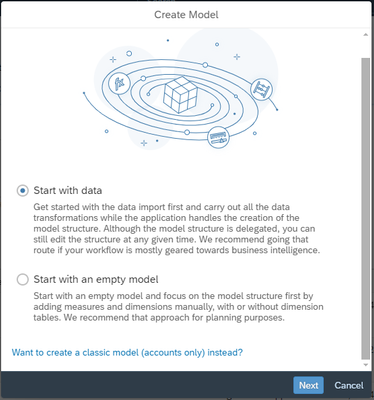
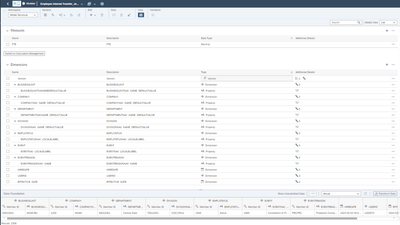
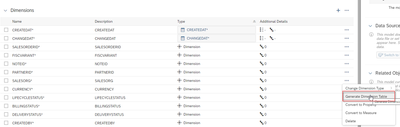
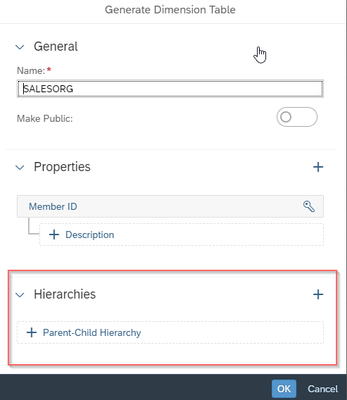
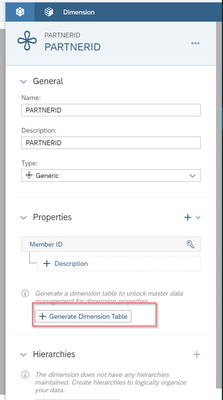
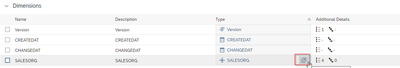
You must be a registered user to add a comment. If you've already registered, sign in. Otherwise, register and sign in.