- SAP Community
- Products and Technology
- Technology
- Technology Q&A
- SAC Measure input control doesn't work
- Subscribe to RSS Feed
- Mark Question as New
- Mark Question as Read
- Bookmark
- Subscribe
- Printer Friendly Page
- Report Inappropriate Content
SAC Measure input control doesn't work
- Subscribe to RSS Feed
- Mark Question as New
- Mark Question as Read
- Bookmark
- Subscribe
- Printer Friendly Page
- Report Inappropriate Content
2 weeks ago
Hi SAC Experts,
In a SAC story, I tried to create input control based on the calculated measure.
This measure appeared in the list of available measures
but didn't filter the table (I wanted only lines with 1 to be present).
The measure calculation refers to the Date dimension. The Date dimension is set up to show unbooked values, nevertheless, the filter didn't work either with booked dates or unbooked ones.
In addition, another measure above - Age - is also a calculated measure, but it didn't even appear in the list of available ones for the filter.
Please, could you advise what could be the reason for this and how to make things work?
Thank you,
Yuri
- SAP Managed Tags:
- SAP Analytics Cloud
Accepted Solutions (0)
Answers (2)
Answers (2)
- Mark as New
- Bookmark
- Subscribe
- Subscribe to RSS Feed
- Report Inappropriate Content
Hello @ypinchuk ,
One solution that can be considered is to create an Account/Measure-Based Dimension, select the account/measure based on which you want this dimension to be made and check "Use Account Values as dimension members". (please refer to below image)
This will directly use the measure values and you won't have to specify range conditions.
Please let me know if this solution works for you.
You must be a registered user to add a comment. If you've already registered, sign in. Otherwise, register and sign in.
- Mark as New
- Bookmark
- Subscribe
- Subscribe to RSS Feed
- Report Inappropriate Content
- Mark as New
- Bookmark
- Subscribe
- Subscribe to RSS Feed
- Report Inappropriate Content
If you go with measure based filter you might not able to plan in the table. Instead of measure based filter, try creating a measure based dimension using the measure values to create dimension category. Make sure you cover all possible values for the measure including null. Then you can use this dimension to filter the table.
Nikhil
You must be a registered user to add a comment. If you've already registered, sign in. Otherwise, register and sign in.
- Mark as New
- Bookmark
- Subscribe
- Subscribe to RSS Feed
- Report Inappropriate Content
- Dynamically Changing Measures in Chart in Technology Q&A
- Top Picks: Innovations Highlights from SAP Business Technology Platform (Q1/2024) in Technology Blogs by SAP
- SAP BTP SDK for Android 24.4.0 is now available in Technology Blogs by SAP
- Leverage Data Export Service to Visualize Data Change Log in Technology Blogs by SAP
| User | Count |
|---|---|
| 78 | |
| 9 | |
| 9 | |
| 7 | |
| 7 | |
| 6 | |
| 6 | |
| 5 | |
| 5 | |
| 5 |
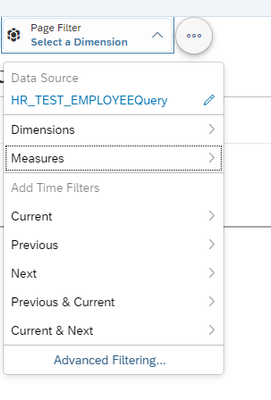
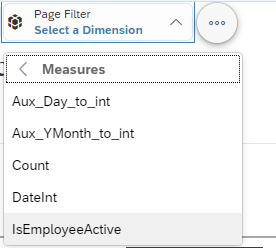
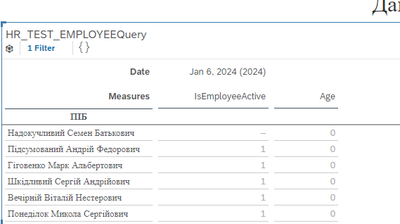
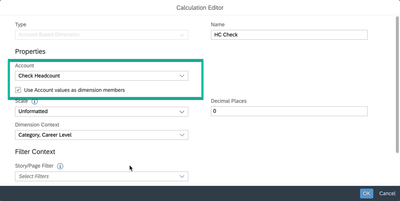
You must be a registered user to add a comment. If you've already registered, sign in. Otherwise, register and sign in.