- SAP Community
- Products and Technology
- Technology
- Technology Q&A
- Push DPC Configuration to CA Introscope Ended With...
- Subscribe to RSS Feed
- Mark Question as New
- Mark Question as Read
- Bookmark
- Subscribe
- Printer Friendly Page
- Report Inappropriate Content
Push DPC Configuration to CA Introscope Ended With Error
- Subscribe to RSS Feed
- Mark Question as New
- Mark Question as Read
- Bookmark
- Subscribe
- Printer Friendly Page
- Report Inappropriate Content
on 02-23-2017 9:31 AM
Hi Gurus,
Recently, I upgraded my Solution Manager 7.1 to 7.2.
In Basic Configuration>1 Configure Basic Functions, Push DPC Configuration to CA Introscope ended with error;
The error detail is : The diagnostic agent solman02_DA1_SMDA97 was not found
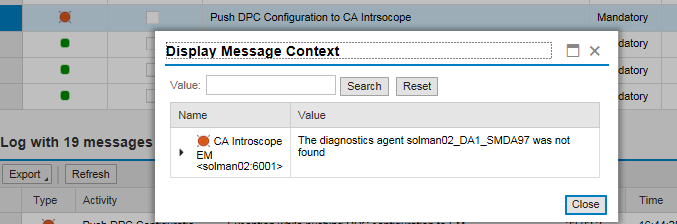
But in Agent Administration, DA1/SMDA97 is connected to Solution Manager.

I have clicked Discover Introscope EM

and put the Installation Path
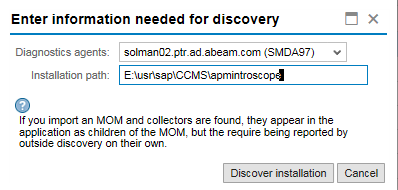
Result is success.
But still Push DPC Configuration to CA Introscope ended with error:
The diagnostic agent solman02_DA1_SMDA97 was not found
Please help....
- SAP Managed Tags:
- SAP Extended Diagnostics by CA Wily,
- SAP Solution Manager
Accepted Solutions (1)
Accepted Solutions (1)
- Mark as New
- Bookmark
- Subscribe
- Subscribe to RSS Feed
- Report Inappropriate Content
Hello,
SAP Note 2068151 - Push DPC Configuration to CA Introscope step fails after Solution Manager 7.10 SP12, SP13 ... resolved my issue.
Thanks
You must be a registered user to add a comment. If you've already registered, sign in. Otherwise, register and sign in.
Answers (3)
Answers (3)
- Mark as New
- Bookmark
- Subscribe
- Subscribe to RSS Feed
- Report Inappropriate Content
Check SolMan 7.2 Note 24388732
https://launchpad.support.sap.com/#/notes/0002438732
Also below SCN entry, which is what I used to resolve the same errorhttps://archive.sap.com/discussions/thread/3856652
Finally, check Agent Admin - Application Configuration. Check these values in particular and ensure URLs are correct (host or FQDN, as appropriate)
com.sap.smd.agent.application.global.configuration
dcc.url
dpc.url
You must be a registered user to add a comment. If you've already registered, sign in. Otherwise, register and sign in.
- Mark as New
- Bookmark
- Subscribe
- Subscribe to RSS Feed
- Report Inappropriate Content
Hi Guys,
Many of the KBA's that are for Solution Manager 7.1 also apply for Solution Manager 7.2 as the principle of both 7.1 and 7.2 are the same.
So KBA 2068151 would also apply for 7.2 systems.
This may not apply for SAP notes due to that fact many SAP notes are code corrections.
Kind Regards
Muhammad Ali
You must be a registered user to add a comment. If you've already registered, sign in. Otherwise, register and sign in.
- Mark as New
- Bookmark
- Subscribe
- Subscribe to RSS Feed
- Report Inappropriate Content
Hello,
Can you please expand error on first screenshot and let me know what you see in there?
Did you tried to start and stop DAA including host agent on server? Make sure you have reassign DAA to your managed system.
Thank you
Yogesh
You must be a registered user to add a comment. If you've already registered, sign in. Otherwise, register and sign in.
- IoT: RFID integration with SAP HANA Cloud via SAP BTP in Technology Blogs by Members
- Fiori SSO Setup with the SAML2 and ADFS - No AssertionConsumerService in Technology Q&A
- Denying access for user **** to resource /sap/bc/adt/discovery on system **** in Technology Q&A
- Renewal of custom domain certificate using the Custom Domain Manager app in Technology Blogs by Members
- Destination Service failed after deployment - Cloud Foundry in Technology Q&A
| User | Count |
|---|---|
| 77 | |
| 9 | |
| 8 | |
| 6 | |
| 6 | |
| 6 | |
| 6 | |
| 6 | |
| 5 | |
| 4 |
You must be a registered user to add a comment. If you've already registered, sign in. Otherwise, register and sign in.