- SAP Community
- Products and Technology
- Technology
- Technology Q&A
- Problems when opening a PDF in my SAPUI5 app
- Subscribe to RSS Feed
- Mark Question as New
- Mark Question as Read
- Bookmark
- Subscribe
- Printer Friendly Page
- Report Inappropriate Content
Problems when opening a PDF in my SAPUI5 app
- Subscribe to RSS Feed
- Mark Question as New
- Mark Question as Read
- Bookmark
- Subscribe
- Printer Friendly Page
- Report Inappropriate Content
2 weeks ago
Hello Experts, good day.
I have the following doubt.
We are using PDFViewer to be able to view a PDF document in a fiori app.
The problem is that when we call it, PDFViewer does not show the PDF and immediately afterward, it opens a window to download the file.
Do you know why this is happening?
This is the code I use for the PDFViewer.
var sServiceURL = ".../ZFI_LIBRO_INV_PDF_SRV";
var sSource = sServiceURL + "/pdfSet('" + sociedad + "," + ejercicio + "," + perContable + "," + ledger + "," + A4Digitos +"')/$value";
var opdfViewer = new PDFViewer({
loaded: function (oEvent) {
}, error: function (oError) {
}, sourceValidationFailed: function (oEvent) {
} });
opdfViewer.setSource(sSource);
opdfViewer.setTitle("Libro Inventario");
opdfViewer.open();
Could it be how the PDF was created in Odata that is causing this? Or is it some particular issue about how my call was made?
Any help is welcome.
And I can't tell you how the Odata was made or so, since I don't have access to that part of the Project due to permissions issues.
Thanks so much for reading
Greetings
EBZ.
- SAP Managed Tags:
- SAP Business Application Studio,
- SAPUI5,
- SAP Fiori for SAP S/4HANA
Accepted Solutions (0)
Answers (4)
Answers (4)
- Mark as New
- Bookmark
- Subscribe
- Subscribe to RSS Feed
- Report Inappropriate Content
Hi, Can you share backend code please?
Did you check mime type and file name extension?
for ex: pdf/application
for ex: XXXXX.pdf
You must be a registered user to add a comment. If you've already registered, sign in. Otherwise, register and sign in.
- Mark as New
- Bookmark
- Subscribe
- Subscribe to RSS Feed
- Report Inappropriate Content
- Mark as New
- Bookmark
- Subscribe
- Subscribe to RSS Feed
- Report Inappropriate Content
You must be a registered user to add a comment. If you've already registered, sign in. Otherwise, register and sign in.
- Mark as New
- Bookmark
- Subscribe
- Subscribe to RSS Feed
- Report Inappropriate Content
Please check the documentation for properties: displayType and isTrustedSource (sap.m.PDFViewer - API Reference - Demo Kit - SAPUI5 SDK (ondemand.com) and set it accordingly - this should solve the issue.
In case you still face issues, please create a support incident and we shall take a look
You must be a registered user to add a comment. If you've already registered, sign in. Otherwise, register and sign in.
- Mark as New
- Bookmark
- Subscribe
- Subscribe to RSS Feed
- Report Inappropriate Content
Hi Edson
Could you share which release of SAP UI5 are you using?
From which application are you trying to open the PDF?
Thanks
Shalini
You must be a registered user to add a comment. If you've already registered, sign in. Otherwise, register and sign in.
- Mark as New
- Bookmark
- Subscribe
- Subscribe to RSS Feed
- Report Inappropriate Content
- Mark as New
- Bookmark
- Subscribe
- Subscribe to RSS Feed
- Report Inappropriate Content
- SAP Fiori for SAP S/4HANA - Empowering Your Homepage: Enabling My Home for SAP S/4HANA 2023 FPS01 in Technology Blogs by SAP
- SAP HANA Cloud Vector Engine: Quick FAQ Reference in Technology Blogs by SAP
- GOS problem => read local file before opening menu in Technology Q&A
- SAP Build Code - Speed up your development with Generative AI Assistant - Joule in Technology Blogs by SAP
| User | Count |
|---|---|
| 81 | |
| 11 | |
| 10 | |
| 8 | |
| 7 | |
| 6 | |
| 6 | |
| 6 | |
| 5 | |
| 5 |
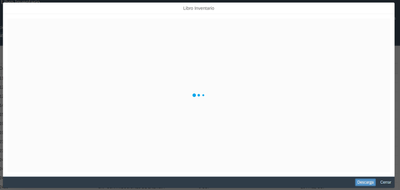
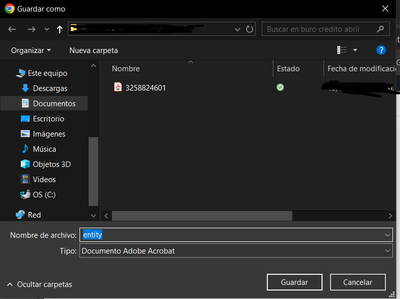

You must be a registered user to add a comment. If you've already registered, sign in. Otherwise, register and sign in.