- SAP Community
- Products and Technology
- Technology
- Technology Q&A
- Possible Use Cases Of ECC & S/4HANA Connection Wit...
- Subscribe to RSS Feed
- Mark Question as New
- Mark Question as Read
- Bookmark
- Subscribe
- Printer Friendly Page
- Report Inappropriate Content
Possible Use Cases Of ECC & S/4HANA Connection With SAP Datasphere.
- Subscribe to RSS Feed
- Mark Question as New
- Mark Question as Read
- Bookmark
- Subscribe
- Printer Friendly Page
- Report Inappropriate Content
4 weeks ago - last edited 4 weeks ago
Abstract:
SAP Datasphere provides a powerful data management and analytics platform for businesses looking to gain insights from their data. While it's possible to connect directly from SAP ECC & S/4 HANA to SAP Datasphere, using SAP BW and BW Bridge can provide several benefits. In this blog, we will explore when to connect directly to SAP Datasphere and when to use ODP (Operational Data Provisioning) through BW Bridge via SAP BW or SAP BW/4HANA systems. We will also discuss the benefits of using SAP BW and BW Bridge for data integration and transformation.
The process described involves extracting data from ECC, S/4 systems and then passing it through the BW system, BW Bridge, and finally to SAP Datasphere. Although a direct connection is possible from ECC, S/4HANA to Datasphere, using the BW system and BW Bridge can provide several benefits.
FIG.1 Data Integration from SAP ECC to SAP Datasphere
When to Connect Directly to SAP Datasphere: While using SAP BW and BW Bridge can provide several benefits, there may be instances when connecting directly to SAP Datasphere is the best option. Here are some scenarios where a direct connection may be appropriate:
- Simple Data Integration: If you have a simple data integration scenario with a small number of data sources, a direct connection to SAP Datasphere may be sufficient (Direct Connection from SAP ECC to SAP Datasphere)
- Real-Time Data Integration: If you require real-time data integration between SAP ECC, S/4 HANA and SAP Datasphere, a direct connection may be the best option.
- No Need for Data Transformation: If your data does not require any transformation or enrichment before loading into SAP Datasphere, a direct connection may be appropriate.
When to Use ODP through BW Bridge via SAP BW/4HANA or SAP BW Systems: While a direct connection to SAP Datasphere may be appropriate in some scenarios, using BW Bridge can provide several benefits, especially for complex data integration scenarios. Here are some scenarios when using ODP through BW Bridge may be the best option:
- Complex Data Integration: If you have a complex data integration scenario with multiple data sources, SAP BW and BW Bridge can provide data warehousing, data modeling, and business intelligence reporting capabilities.
- Data Transformation: If your data requires transformation or enrichment before loading into SAP Datasphere, SAP BW and BW Bridge can provide data transformation, data cleansing, and data enrichment capabilities.
- Business Content: If you want to leverage SAP BW's pre-built business content for extractors based on SAP ECC, S/4HANA, and the warehousing layer for data loading, partitioning, monitoring, and error handling, using SAP BW and BW Bridge is recommended.
- SAP ECC offers delta-enabled extractors for Business Warehouse (BW) that allow for incremental data extraction. However, SAP Datasphere does not offer a direct way to ingest these delta extracts. This is where SAP BW Bridge comes in.
- SAP BW Bridge provides an environment for IT-oriented people to implement data extraction and staging scenarios up to the Composite Provider level. This means that SAP BW Bridge can be used to extract data from SAP ECC using delta-enabled extractors, transform and enrich the data, and stage it for loading into SAP Datasphere.
Benefits of Using SAP BW and BW Bridge: Using SAP BW and BW Bridge can provide several benefits, including:
- Data Warehousing: SAP BW provides data warehousing capabilities, allowing you to consolidate and process data from multiple sources before loading it into SAP Datasphere.
- Data Modeling: SAP BW provides data modeling capabilities, allowing you to create data models that can be used for reporting and analysis.
- Business Intelligence Reporting: SAP BW provides business intelligence reporting capabilities, allowing you to create reports and dashboards based on your data.
- Data Transformation: SAP BW provides data transformation capabilities, allowing you to transform and enrich your data before loading it into SAP Datasphere.
- Data Cleansing: SAP BW provides data cleansing capabilities, allowing you to cleanse and standardize your data before loading it into SAP Datasphere.
Business Use Case for Direct Connection from ECC/S/4 Hana to SAP Datasphere:
A manufacturing company has a few S/4 Hana systems deployed on-premise, and they want to consolidate their data in a centralized data lake for reporting and analytics purposes. The company has a small data set, and they don't require any data transformation or enrichment before loading the data into the data lake. In this scenario, it makes sense for the company to connect directly from S/4 Hana to SAP Datasphere, as it saves time and resources.
Business Use Case for Connecting via ODP through BW Bridge in BW Systems:
A retail company has multiple ECC systems deployed on-premise, and they want to consolidate their data in a centralized data warehouse for reporting and analytics purposes. The company has a large data set, and they require data transformation and enrichment before loading the data into the data warehouse.
Additionally, the company wants to leverage the existing business content in SAP BW for extractors based on ECC, S/4 and the warehousing layer for data loading, partitioning, monitoring, and error handling. In this scenario, it makes sense for the company to connect via ODP through BW Bridge in BW systems, as it provides data warehousing, data modeling, and business intelligence reporting capabilities, allowing for data consolidation, processing, and analysis before loading it into SAP Datasphere.
After the connection via ODP through BW Bridge to SAP Datasphere, it is possible to connect SAP ECC or S/4 directly to existing remote tables in SAP Datasphere using Open SQL or OData connectors (without the need of BW Bridge). Here are the general steps:
- Create a remote table in SAP Datasphere that maps to a table in SAP ECC or S/4.
- Configure the remote table to allow for Open SQL or OData access.
- Connect to the remote table using a data integration tool that supports Open SQL or OData connectors.
- Transform and cleanse the data as needed using data integration tools.
- Load the data into SAP Datasphere using data flows, data pipelines, or data replication.
CONCLUSION:
In summary, the decision to connect directly from ECC, S/4 Hana to SAP Datasphere or using ODP through BW Bridge in BW systems depends on the size of the data set, the need for data transformation and enrichment, and the desire to leverage existing business content in SAP BW for extractors based on ECC, S/4, and the warehousing layer for data loading, partitioning, monitoring, and error handling. By understanding the specific business needs and requirements, companies can choose the appropriate data integration strategy that provides better data quality, consistency, and governance.
- SAP Managed Tags:
- SAP Datasphere,
- SAP BW/4HANA,
- SAP S/4HANA,
- BW Operational Data Provisioning (ODP)
Accepted Solutions (0)
Answers (0)
- CAP Nodes Local development Test Business User in Technology Q&A
- How to access Hanan Spatial Service (HSS) APIs from one Subaccount in BAS of another Subaccount? in Technology Q&A
- Cannot find logon data from successfactors on sac in Technology Q&A
- Managed Systems Setup Check for On-Premise ABAP systems connected to SAP Cloud ALM in Technology Blogs by SAP
- SAC F4 help new lines with hierarchy visualization not working drill down in Technology Q&A
| User | Count |
|---|---|
| 83 | |
| 11 | |
| 10 | |
| 8 | |
| 7 | |
| 7 | |
| 6 | |
| 6 | |
| 5 | |
| 5 |
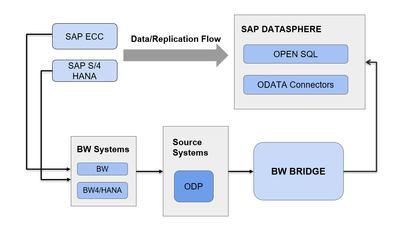
You must be a registered user to add a comment. If you've already registered, sign in. Otherwise, register and sign in.