- SAP Community
- Products and Technology
- Technology
- Technology Q&A
- Launching an application built with SAP Mobile Ser...
- Subscribe to RSS Feed
- Mark Question as New
- Mark Question as Read
- Bookmark
- Subscribe
- Printer Friendly Page
- Report Inappropriate Content
Launching an application built with SAP Mobile Services directly through SAP Mobile Start
- Subscribe to RSS Feed
- Mark Question as New
- Mark Question as Read
- Bookmark
- Subscribe
- Printer Friendly Page
- Report Inappropriate Content
3 weeks ago
Hi all,
I created an application using SAP Mobile Services (and hence, a MDK project in SAP Business Application Studio), deployed it, and linked it to SAP Mobile Start through SAP Build Work Zone. However, when I try launching the app from SAP Mobile Start (which is this application:
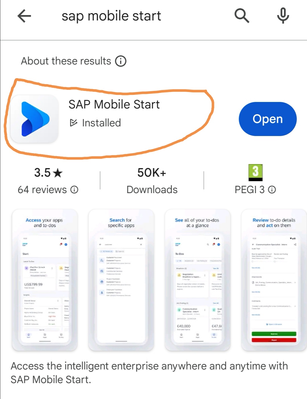
I get redirected to the SAP Mobile Services Client application (this one:
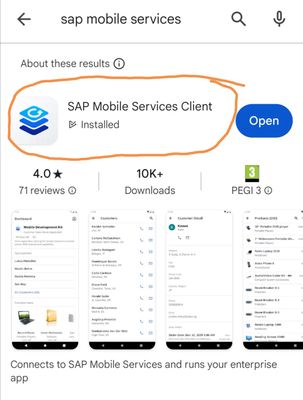
which needs to be installed and correctly configured on my mobile phone, including the scanning of the Mobile Services application's QR Code:
This is very unconvenient since, in case I had two different Mobile Services application linked to SAP Mobile Start, that would perhaps mean that I'd need to scan a different QR Code every time I'd try accessing one app or the other. And even with one application, if I need to authenticate myself on two different SAP services for accessing a single app, this results in a very bad user experience.
Is there a way to launch a Mobile Services application directly inside SAP Mobile Start, and bypass the authentication on SAP Mobile Services Client?
Thanks in advance
Edoardo
Accepted Solutions (0)
Answers (1)
Answers (1)
- Mark as New
- Bookmark
- Subscribe
- Subscribe to RSS Feed
- Report Inappropriate Content
Hi Edoardo,
Which URL have you configured as "URL to Launch App" for your app tile in the SAP Build Workzone Content Manager?
The public app store client "SAP Mobile Services Client" is only suitable for test purposes and POC development. The recommendation for productive scenarios is a Custom MDK client which allows to predefine the connection to a SAP Mobile Services app configuration which allows to skip the onboarding process via QR code. Also, you can build multiple clients, each one with different URL scheme for launching using an app tile in SAP Mobile Start. You can find more details here: https://help.sap.com/doc/f53c64b93e5140918d676b927a3cd65b/Cloud/en-US/docs-en/guides/getting-started...
There are two ways how custom clients can be created (local build vs. cloud build). We have tutorials available for both options:
- Build Your Mobile Development Kit Client Using MDK SDK
- Build Your Mobile Development Kit Client Using Cloud Build Service
Regarding your last question: There is no direct way to bypass the authentication in the MDK client. If both the MDK client and SAP Mobile Start uses the same configured Identity Provider on SAP BTP, you can enable certificate-based Authentication in your MDK client. This allows the MDK client to use a device certificate for logon or potentially to reuse an active session which was established by signing in to SAP Mobile Start. Following tutorial shows how to enable this: https://developers.sap.com/tutorials/cp-mobile-dev-kit-cert-auth.html
Best regards,
Robin
You must be a registered user to add a comment. If you've already registered, sign in. Otherwise, register and sign in.
- Mark as New
- Bookmark
- Subscribe
- Subscribe to RSS Feed
- Report Inappropriate Content
Hi sir,
I have created the application in both ways.
- Build Your Mobile Development Kit Client Using MDK SDK
- Build Your Mobile Development Kit Client Using Cloud Build Service.
In both of the application it asking for authentication (my credentials) i want to remove that, i have created my own login and signin pages and i want use that. Thank you.
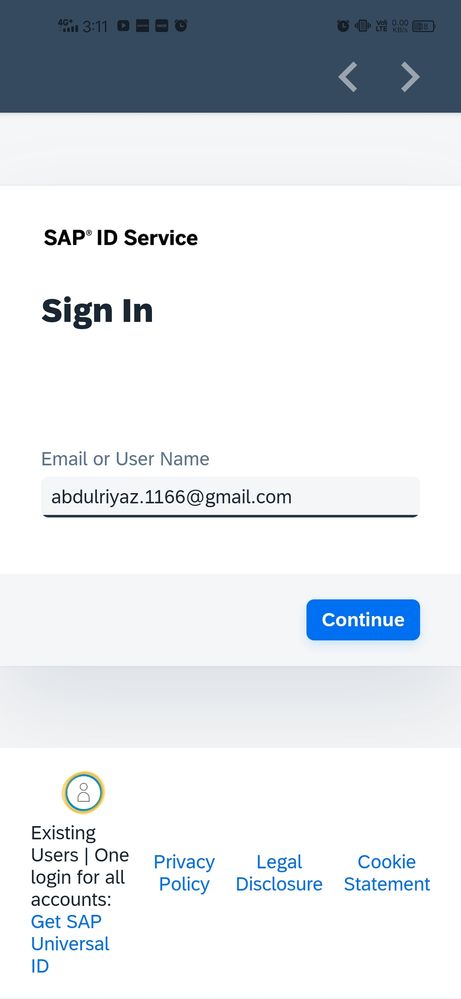
- API Management: Unlocking OAuth Strategies in Technology Blogs by SAP
- The 2024 Developer Insights Survey: The Report in Technology Blogs by SAP
- SAP CAI Chatbot integration in Alexa and Telegram in Technology Blogs by Members
- Sapphire 2024 user experience and application development sessions in Technology Blogs by SAP
- Integrating Smart contracts with SAPUI5 in Technology Blogs by Members
| User | Count |
|---|---|
| 83 | |
| 11 | |
| 10 | |
| 8 | |
| 7 | |
| 7 | |
| 6 | |
| 6 | |
| 5 | |
| 5 |
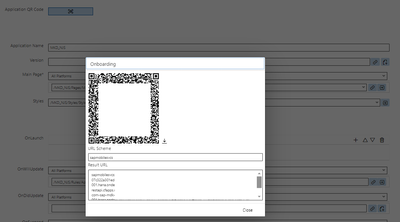
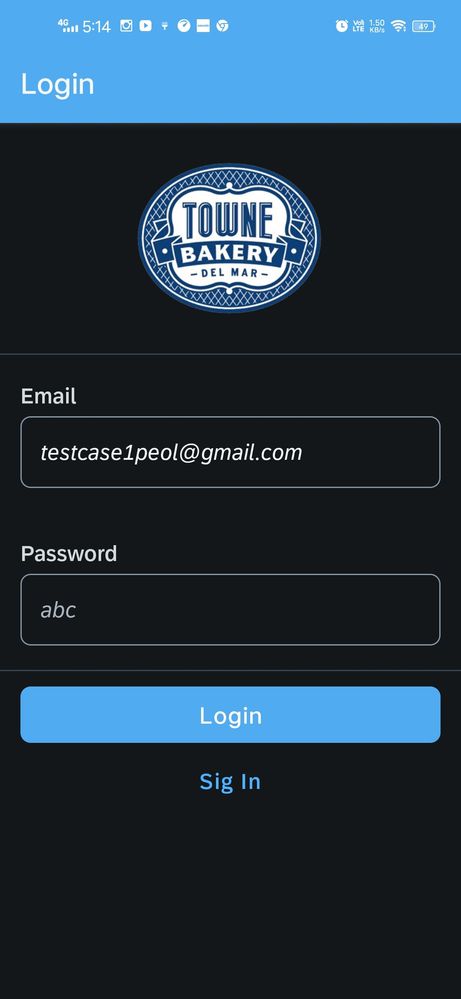
You must be a registered user to add a comment. If you've already registered, sign in. Otherwise, register and sign in.