- SAP Community
- Products and Technology
- Technology
- Technology Q&A
- In Build Apps, Row Cells are Changing Their Width
- Subscribe to RSS Feed
- Mark Question as New
- Mark Question as Read
- Bookmark
- Subscribe
- Printer Friendly Page
- Report Inappropriate Content
In Build Apps, Row Cells are Changing Their Width
- Subscribe to RSS Feed
- Mark Question as New
- Mark Question as Read
- Bookmark
- Subscribe
- Printer Friendly Page
- Report Inappropriate Content
on 03-13-2024 11:27 PM
Hi,
I'm trying to create a grid, like a blank calendar where I can insert data into the cells from a data source. I created a container and put 5 rows in it with 7 columns in each row.
The top row is where I wanted to put the days of the week as a header so I started by putting a text component in the first cell of the first row.
When I did that, the width of that cell increased, throwing off the borders of the cells for the other rows. I tried setting the minimum and maximum width of the container, the rows and each cell within the row and it still does it.
This is what it look like before I add the text:
And this is what it looks like when I add the text field:
Is there a way to absolutely lock the width of a cell in a row? I know they are actually containers so I'm a little puzzled about this.
Thanks for any and all suggestions!
Ron
- SAP Managed Tags:
- SAP Build Apps
Accepted Solutions (0)
Answers (0)
| User | Count |
|---|---|
| 83 | |
| 11 | |
| 10 | |
| 8 | |
| 7 | |
| 7 | |
| 6 | |
| 6 | |
| 5 | |
| 5 |
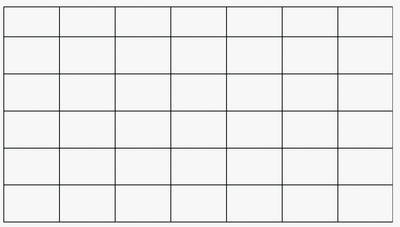
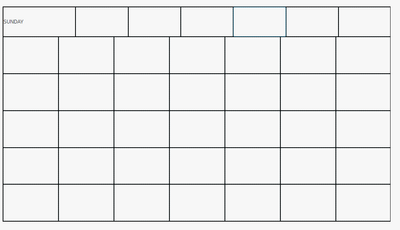
You must be a registered user to add a comment. If you've already registered, sign in. Otherwise, register and sign in.