- SAP Community
- Products and Technology
- Technology
- Technology Q&A
- How to scroll down while runing a macro to update ...
- Subscribe to RSS Feed
- Mark Question as New
- Mark Question as Read
- Bookmark
- Subscribe
- Printer Friendly Page
- Report Inappropriate Content
How to scroll down while runing a macro to update data on SAP
- Subscribe to RSS Feed
- Mark Question as New
- Mark Question as Read
- Bookmark
- Subscribe
- Printer Friendly Page
- Report Inappropriate Content
02-06-2024 2:16 PM - edited 02-06-2024 2:17 PM
Hello everyone! So I have done a macro (Excel) to help me update some information on Sap, the script works perfectly but I'm having some trouble to add all de information I need because the table doesn't scroll down. How can I solve this problem?
Dim SapGui
Dim Application
Dim connection
Dim session
Dim WSHShell
Dim SapGuiAuto
Dim WScript
Dim ultimaCelula As Integer
Dim i As Integer
Dim x As Integer
If Not IsObject(Application) Then
Set SapGuiAuto = GetObject("SAPGUI")
Set Application = SapGuiAuto.GetScriptingEngine
End If
If Not IsObject(connection) Then
Set connection = Application.Children(0)
End If
If Not IsObject(session) Then
Set session = connection.Children(0)
End If
If IsObject(WScript) Then
WScript.ConnectObject session, "on"
WScript.ConnectObject Application, "on"
End If
session.findById("wnd[0]/tbar[0]/okcd").Text = "******************"
session.findById("wnd[0]/tbar[0]/btn[0]").press
session.findById("wnd[1]/usr/ctxtSO_EQUNR-LOW").Text = "************" 'NUMERO EQUIPAMENTO
session.findById("wnd[1]/tbar[0]/btn[8]").press
session.findById("wnd[0]/shellcont/shell").clickCurrentCell
session.findById("wnd[0]/shellcont/shell").selectItem "Z001", "Column01" 'VERIFICAR ANTES A SEGUIR
session.findById("wnd[0]/shellcont/shell").ensureVisibleHorizontalItem "Z001", "Column01"
session.findById("wnd[0]/shellcont/shell").clickLink "Z001", "Column01"
x = 0
Do
ultimaCelula = Cells(ActiveSheet.UsedRange.Rows.Count, 1).Row
For i = 2 To ultimaCelula
session.findById("wnd[0]/usr/tabsTS_TABS/tabpTS_TABS_FC2/ssubTS_TABS_SCA:SAPMZSPA_DQ:9102/tblSAPMZSPA_DQTC_DEFECTS/ctxtZSPA_ST_DEFAUT_DQ-LOCALISATION[0," & x & "]").Text = Cells(i, "A").Value 'RFS
session.findById("wnd[0]/usr/tabsTS_TABS/tabpTS_TABS_FC2/ssubTS_TABS_SCA:SAPMZSPA_DQ:9102/tblSAPMZSPA_DQTC_DEFECTS/ctxtZSPA_ST_DEFAUT_DQ-COTE[2," & x & "]").Text = Cells(i, "B").Value 'COTAÇÃO
session.findById("wnd[0]/usr/tabsTS_TABS/tabpTS_TABS_FC2/ssubTS_TABS_SCA:SAPMZSPA_DQ:9102/tblSAPMZSPA_DQTC_DEFECTS/ctxtZSPA_ST_DEFAUT_DQ-NATURE[3," & x & "]").Text = Cells(i, "C").Value 'NATUREZA
session.findById("wnd[0]/usr/tabsTS_TABS/tabpTS_TABS_FC2/ssubTS_TABS_SCA:SAPMZSPA_DQ:9102/tblSAPMZSPA_DQTC_DEFECTS/ctxtZSPA_ST_DEFAUT_DQ-GRAVITE[6," & x & "]").Text = Cells(i, "D").Value 'GRAVIDADE
session.findById("wnd[0]/usr/tabsTS_TABS/tabpTS_TABS_FC2/ssubTS_TABS_SCA:SAPMZSPA_DQ:9102/tblSAPMZSPA_DQTC_DEFECTS/txtZSPA_ST_DEFAUT_DQ-COMMENTAIRES[7," & x & "]").Text = Cells(i, "E").Value 'COMENTARIO
session.findById("wnd[0]/usr/tabsTS_TABS/tabpTS_TABS_FC2/ssubTS_TABS_SCA:SAPMZSPA_DQ:9102/tblSAPMZSPA_DQTC_DEFECTS/ctxtZSPA_ST_DEFAUT_DQ-PARTICULARITE[11," & x & "]").Text = Cells(i, "F").Value 'ADICIONAL
'session.findById("wnd[0]/usr/tabsTS_TABS/tabpTS_TABS_FC2/ssubTS_TABS_SCA:SAPMZSPA_DQ:9102/tblSAPMZSPA_DQTC_DEFECTS/ctxtZSPA_ST_DEFAUT_DQ-PARTICULARITE[11," & x & "]").SetFocus
'session.findById("wnd[0]/usr/tabsTS_TABS/tabpTS_TABS_FC2/ssubTS_TABS_SCA:SAPMZSPA_DQ:9102/tblSAPMZSPA_DQTC_DEFECTS/ctxtZSPA_ST_DEFAUT_DQ-PARTICULARITE[11," & x & "]").caretPosition = 2
'session.findById("wnd[0]").sendVKey 0
'session.findById("wnd[0]/usr/tabsTS_TABS/tabpTS_TABS_FC2/ssubTS_TABS_SCA:SAPMZSPA_DQ:9102/btnV_NEXT_PAGE").press
'session.findById("wnd[0]/usr/tabsTS_TABS/tabpTS_TABS_FC2/ssubTS_TABS_SCA:SAPMZSPA_DQ:9102/btnV_NEXT_PAGE").press
x = x + 1
Next i
Loop Until Cells(i, "A").Value = ""
End Sub
This is the code I'm already using.
- SAP Managed Tags:
- SAP Automation Pilot
Accepted Solutions (0)
Answers (0)
- Onboarding Users in SAP Quality Issue Resolution in Technology Blogs by SAP
- What’s New in SAP Analytics Cloud Release 2024.07 in Technology Blogs by SAP
- How to update signing certificate in SAML2 in Technology Blogs by Members
- Installing Composable Storefront for SAP Commerce 2211.20 in Technology Blogs by SAP
- Display data details in card view (Object Cards) in Technology Blogs by SAP
| User | Count |
|---|---|
| 83 | |
| 10 | |
| 10 | |
| 9 | |
| 7 | |
| 6 | |
| 6 | |
| 6 | |
| 5 | |
| 4 |
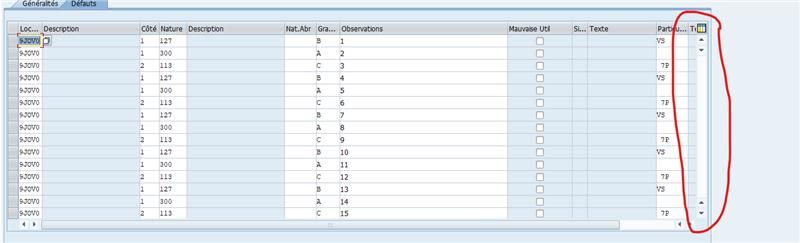
You must be a registered user to add a comment. If you've already registered, sign in. Otherwise, register and sign in.