- SAP Community
- Products and Technology
- Technology
- Technology Q&A
- How to export CR to pdf by API Gateway
- Subscribe to RSS Feed
- Mark Question as New
- Mark Question as Read
- Bookmark
- Subscribe
- Printer Friendly Page
- Report Inappropriate Content
How to export CR to pdf by API Gateway
- Subscribe to RSS Feed
- Mark Question as New
- Mark Question as Read
- Bookmark
- Subscribe
- Printer Friendly Page
- Report Inappropriate Content
a month ago - last edited a month ago
Hello SAP Support Teams,
I have been looking for solution how to export crystal reports via API Gateway but still not get right answer.
I have checked document link below.
https://help.sap.com/doc/896f5237207d479ba5618d2666754d9a/10.0/en-US/How_to_Work_with_SAP_Business_O...
Here is payload of /rs/v1/LoadCR?DocCode=RCRI0001
and here is rs/v1/ExportPDFData?DocCode=RCRI0001
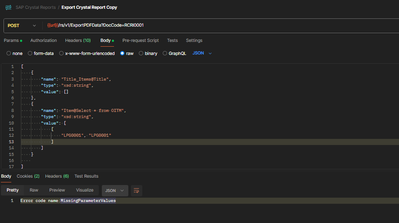
- SAP Managed Tags:
- API,
- SAP Crystal Reports,
- SAP Crystal Reports - SDK
Accepted Solutions (1)
Accepted Solutions (1)
- Mark as New
- Bookmark
- Subscribe
- Subscribe to RSS Feed
- Report Inappropriate Content
Hi Channa, I've never used this before...however, the payload below (and the payload from the API help guide) use "isOptionalPrompt": "false" and there is no value, i.e. "values": []
In the scheduler for SAP BI CR Server a schedule of a report, where there is a non-optional parameter and no value has been entered for that parameter, there will be an error of "Information is needed before this report can be processed." A schedule of the same report with a parameter value will be successful. In the report designer there is a similar, and expected behaviour.
Can you check to see if your reports do in fact have Optional Parameters or not and adjust your payload and retry so that non-optional parameters do have values. Let use know if that resolves the issue.
You must be a registered user to add a comment. If you've already registered, sign in. Otherwise, register and sign in.
- Mark as New
- Bookmark
- Subscribe
- Subscribe to RSS Feed
- Report Inappropriate Content
- Mark as New
- Bookmark
- Subscribe
- Subscribe to RSS Feed
- Report Inappropriate Content
Answers (0)
- Export SAP DATASPHERE Catalog in Technology Q&A
- SAP CAI Chatbot integration in Alexa and Telegram in Technology Blogs by Members
- iOS builidng error in Technology Q&A
- Configure cTMS in combination with CHARM and CI/CD in Technology Blogs by Members
- FM or BAPI for VF03, FB03 attachment list download in Technology Q&A
| User | Count |
|---|---|
| 81 | |
| 11 | |
| 10 | |
| 8 | |
| 7 | |
| 6 | |
| 6 | |
| 6 | |
| 5 | |
| 5 |
You must be a registered user to add a comment. If you've already registered, sign in. Otherwise, register and sign in.