- SAP Community
- Products and Technology
- Technology
- Technology Q&A
- Explore Datasphere via Excel - options
- Subscribe to RSS Feed
- Mark Question as New
- Mark Question as Read
- Bookmark
- Subscribe
- Printer Friendly Page
- Report Inappropriate Content
Explore Datasphere via Excel - options
- Subscribe to RSS Feed
- Mark Question as New
- Mark Question as Read
- Bookmark
- Subscribe
- Printer Friendly Page
- Report Inappropriate Content
03-25-2024 3:11 PM - edited 03-25-2024 3:12 PM
Hi,
I have some inquiries regarding the SAC add-in for Microsoft and SAP Analysis for Office, particularly concerning the use of Datasphere. I’ll tell you what my understanding is, but I need your confirmation:
- SAC Add-in for Microsoft – it is included with the SAC Enterprise subscription, can’t be utilized without a SAC subscription(?). It enables access to both Datasphere tenant (views, analytic models, perspectives etc) and SAP Analytics Cloud tenant (Datasphere objects via Datasphere live connection and SAC import models).
- Analysis for Office:
- SAC Edition – it is included with the SAC Enterprise subscription, can’t be utilized without a SAC subscription(?). It enables access to both Datasphere tenant (views, perspectives, NO ACCESS TO ANALYTIC MODELS etc) starting from the version 2.8 SP14 and to SAP Analytics Cloud tenant (Datasphere objects via Datasphere live connection except analytic models and SAC import models).
- Standard Edition – included with BO Enterprise and BPC subscriptions or it can be acquired as standalone version. It enables access to both Datasphere tenant (views, perspectives, NO ACCESS TO ANALYTIC MODELS etc) and SAP Analytics Cloud tenant (Datasphere objects via Datasphere live connection except analytic models and SAC import models).
Please, let me know if my understanding is correct.
Thank you
Cristina
- SAP Managed Tags:
- SAP Analytics Cloud,
- SAP Datasphere,
- SAP Analytics Cloud, add-in for Microsoft Office
Accepted Solutions (0)
Answers (1)
Answers (1)
- Mark as New
- Bookmark
- Subscribe
- Subscribe to RSS Feed
- Report Inappropriate Content
Hi Cristina,
It's really confusing. This is how I see:
- SAP Analysis for Microsoft Office - latest version 2.8 SP21
- Available for the following Microsoft Office versions:
- Office 365 (Excel and PowerPoint)
- Microsoft Office 2021 (Excel and PowerPoint)
- Microsoft Office 2019 (Excel and PowerPoint)
- Microsoft Office 2016 (Excel and PowerPoint)
- Connecting:
- SAP BusinessObjects Business Intelligence
- SAP BW
- SAP BW/4HANA
- SAP Analytics Cloud
- SAP Datasphere - We were able to connect SAP Datasphere from SAP Analysis for Microsoft Office 2.8 SP19.
- SAP S/4HANA Cloud
- SAP HANA
- Licensing:
- It is not free and is not available to buy by itself. It is available as part of the Business Objects Business Intelligence suite of tools.
- Available for the following Microsoft Office versions:
- SAP Analysis for Microsoft Office, edition for SAP Analytics Cloud - latest version 2.8 SP20
- Available for the following Microsoft Office versions:
- Office 365 (Excel)
- Microsoft Office 2021 (Excel)
- Microsoft Office 2019 (Excel)
- Microsoft Office 2016 (Excel)
- Connecting:
- SAP Analytics Cloud
- SAP Datasphere
- SAP S/4HANA Cloud
- SAP BusinessObjects Business Intelligence
- SAP BW
- SAP BW/4HANA
- SAP HANA
- Licensing
- Included with all SAC licenses and requires SAC credentials to connect to the on premise or cloud data source.
- Available for the following Microsoft Office versions:
- SAP Analytics Cloud, add-in for Microsoft Excel - latest version 2024.06
- Available for the following Microsoft Office versions:
- Microsoft 365 for Mac
- Microsoft 365 for Windows
- Office 2021 for Windows
- Connecting:
- The connections to SAP Datasphere tenants are created in your SAP Analytics Cloud.
- The connections to SAP S/4HANA Cloud tenants are created in your SAP Analytics Cloud.
- The connections to SAP BW systems must be created as tunnel connections in your SAP Analytics Cloud.
- The connections to SAP S/4HANA systems must be created as tunnel connections in your SAP Analytics Cloud.
- Licensing
- You can now choose your preferred interface while having all the benefits of SAP Analytics Cloud with no additional cost. All you need is an SAP Analytics Cloud license.
- Available for the following Microsoft Office versions:
More information please check out Understanding the Various Analysis for Microsoft Office Versions
It's also important to note here:
Regards,
Tuncay
You must be a registered user to add a comment. If you've already registered, sign in. Otherwise, register and sign in.
- Deployment of Seamless M4T v2 models on SAP AI Core in Technology Blogs by SAP
- SAP Fiori for SAP S/4HANA - Empowering Your Homepage: Enabling My Home for SAP S/4HANA 2023 FPS01 in Technology Blogs by SAP
- SAP Build Process Automation Pre-built content for Finance Use cases in Technology Blogs by SAP
- Exploring Integration Options in SAP Datasphere with the focus on using SAP extractors - Part II in Technology Blogs by SAP
- Accelerate Business Process Development with SAP Build Process Automation Pre-Built Content in Technology Blogs by SAP
| User | Count |
|---|---|
| 78 | |
| 10 | |
| 10 | |
| 7 | |
| 7 | |
| 6 | |
| 6 | |
| 6 | |
| 5 | |
| 4 |
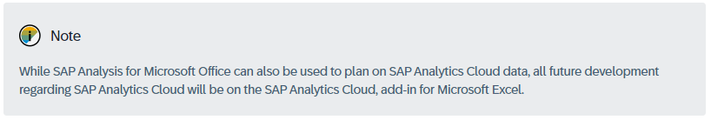
You must be a registered user to add a comment. If you've already registered, sign in. Otherwise, register and sign in.