- SAP Community
- Products and Technology
- Technology
- Technology Q&A
- Error 403 when calling Process Automation API on d...
- Subscribe to RSS Feed
- Mark Question as New
- Mark Question as Read
- Bookmark
- Subscribe
- Printer Friendly Page
- Report Inappropriate Content
Error 403 when calling Process Automation API on deployed SAP Build App
- Subscribe to RSS Feed
- Mark Question as New
- Mark Question as Read
- Bookmark
- Subscribe
- Printer Friendly Page
- Report Inappropriate Content
3 weeks ago
Hi all,
currently i'm facing an issue, where I receive an error 403 on trying to start my Process Automation workflow with this API: https://api.sap.com/api/SPA_Workflow_Runtime/path/post_v1_workflow_instances.
It's working when I start it with Postman. On the preview-version from SAP Build Apps it is also working fine.
But on the deployed version it isn't working.
I found out, that the bearer token is missing:
The common request header is filled. It looks like the data query "query.authConfig.authToken" is empty.
Does anybody has an idea what's wrong here? In the past it worked like a charm.
Thanks,
Vincent
- SAP Managed Tags:
- SAP Build Work Zone, advanced edition,
- SAP Build Apps,
- SAP Build Process Automation
Accepted Solutions (0)
Answers (1)
Answers (1)
- Mark as New
- Bookmark
- Subscribe
- Subscribe to RSS Feed
- Report Inappropriate Content
Hey guys,
we could solve it. The problem was my destination path.
I've set the complete URL to the API Endpoint, which caused this error.
To solve this issue, just set the url without the path - like that:
https://<host>.cfapps.<region>.hana.ondemand.com
and in sap build apps (DATA -> API), set the path after the Domain:
You must be a registered user to add a comment. If you've already registered, sign in. Otherwise, register and sign in.
- API Management: Unlocking OAuth Strategies in Technology Blogs by SAP
- SAP Build AppsとSAP Build Process Automationの連携(フォームトリガーの場合) in Technology Blogs by SAP
- The 2024 Developer Insights Survey: The Report in Technology Blogs by SAP
- SAP BUILD Process Deploy Error in Technology Q&A
- SAP Build Process Automation Error: in Technology Q&A
| User | Count |
|---|---|
| 83 | |
| 11 | |
| 10 | |
| 8 | |
| 7 | |
| 7 | |
| 6 | |
| 6 | |
| 5 | |
| 5 |

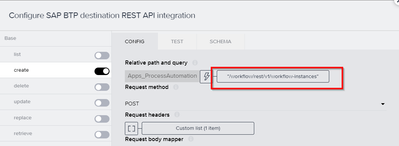
You must be a registered user to add a comment. If you've already registered, sign in. Otherwise, register and sign in.