- SAP Community
- Products and Technology
- Technology
- Technology Q&A
- API Management, API Business Hub Enterprise Subscr...
Turn on suggestions
Auto-suggest helps you quickly narrow down your search results by suggesting possible matches as you type.
Showing results for
Options
- Subscribe to RSS Feed
- Mark Question as New
- Mark Question as Read
- Bookmark
- Subscribe
- Printer Friendly Page
- Report Inappropriate Content
API Management, API Business Hub Enterprise Subscription failed
Akash
Participant
Options
- Subscribe to RSS Feed
- Mark Question as New
- Mark Question as Read
- Bookmark
- Subscribe
- Printer Friendly Page
- Report Inappropriate Content
on 08-24-2023 9:48 AM
- SAP Managed Tags:
- SAP Integration Suite,
- Cloud Integration,
- SAP Business Technology Platform
Accepted Solutions (0)
Answers (1)
Answers (1)
ShaikAzmathulla
Participant
- Mark as New
- Bookmark
- Subscribe
- Subscribe to RSS Feed
- Report Inappropriate Content
08-24-2023
10:41 AM
Hi akashsoma ,
Please check the below steps . Hope this helps!
Route A: Admin assigning the roles of the Developer directly within the Sub-account.
- Admin: Add the Email-id in Sub-account
- Admin: Add the following Roles - AuthGroup.SelfService.Admin, AuthGroup.API.ApplicationDeveloper
- Dev: Hit Dev Portal URL. Login screen presented, login.
- Dev: No Registration Screen is presented.
- Dev: Can see the Products.
- Dev: Tries to create an application. Fails.
- The User must appear within the Registered Users List in Developer Portal ->Manage -> Manage Users-> Registered Users
Route B: Developer Registers itself in the Developer Portal , no ApplicationDeveloper role added by Admin
- Admin: Add the Email id of the Developer in Sub-account
- Admin: Add the following Role to the User - AuthGroup.SelfService.Admin
- Dev: Hit Dev Portal URL, login screen is presented, login
- Dev: Register button available. Registers. Notification Sent to the Admin. Admin Approves. User Logs back in.
- Dev: Can see the Products.
- Dev: Tries to create an application. Succeeds
Route C: Onboard Multiple Users as an Admin
- Admin: Add the Email id of the Developer in the Sub-account
- Admin: Add the following Role to the User - AuthGroup.SelfService.Admin
- Admin: Login to Developer Portal. Go to Manage -> Manage Users ->Registered Users. Click on the + Button. Add the information of the User. The User is now registered.
- Dev: Hit Dev Portal URL, login screen is presented, login
- Dev: Can see the Products.
- Dev: Tries to create an application. Succeeds
Regards,
Azmath.
You must be a registered user to add a comment. If you've already registered, sign in. Otherwise, register and sign in.
Ask a Question
Related Content
- Sapphire 2024 user experience and application development sessions in Technology Blogs by SAP
- Govern SAP APIs living in various API Management gateways in a single place with Azure API Center in Technology Blogs by Members
- Supporting Multiple API Gateways with SAP API Management – using Azure API Management as example in Technology Blogs by SAP
- Consuming SAP with SAP Build Apps - Mobile Apps for iOS and Android in Technology Blogs by SAP
- Support for API Business Hub Enterprise in Actions Project in Technology Blogs by SAP
Top Q&A Solution Author
| User | Count |
|---|---|
| 87 | |
| 10 | |
| 10 | |
| 10 | |
| 7 | |
| 6 | |
| 6 | |
| 5 | |
| 5 | |
| 4 |
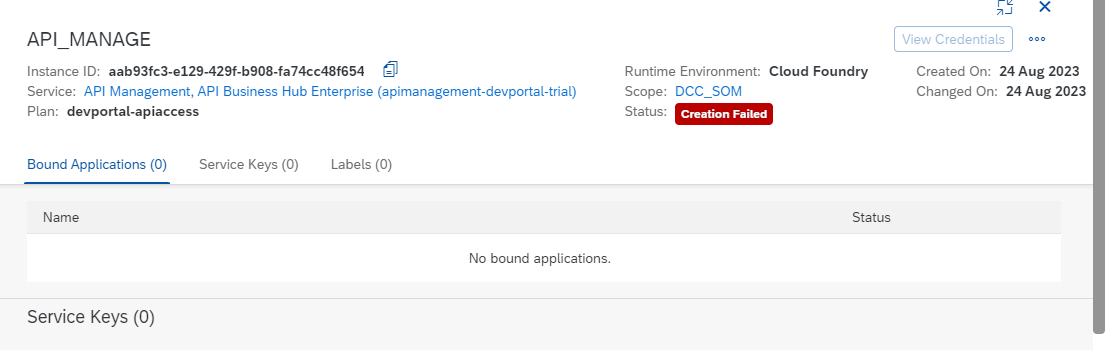
You must be a registered user to add a comment. If you've already registered, sign in. Otherwise, register and sign in.