- SAP Community
- Products and Technology
- Technology
- Technology Q&A
- Account member formula isn't working
- Subscribe to RSS Feed
- Mark Question as New
- Mark Question as Read
- Bookmark
- Subscribe
- Printer Friendly Page
- Report Inappropriate Content
Account member formula isn't working
- Subscribe to RSS Feed
- Mark Question as New
- Mark Question as Read
- Bookmark
- Subscribe
- Printer Friendly Page
- Report Inappropriate Content
a month ago
Hello! I have an issue regarding the account dimension and formulas within it. I have an account member that is meant to lookup a value from another account member. When I created the formula it worked in the preview but no matter what filters I set in the story the value of the account member unbooked and nothing appears. I changed the structure priority to the account dimension as well. I then changed it so that instead of using lookup I utilised RESTRICT() but it still did not work. I then found out that the IF statement i was using was preventing my script from functioning correctly But I need it in order to classify a dimension value.
As you can see the Account dimension i am trying to utilise is called Service Charges Per person(SC_PER_PERSON) and copy the values from service charges into the SC_PER_PERSON account member. But in the table only service charges show and SC_PER_PERSON will not appear as the table is set to booked only and there are no values in the member(I checked using unbooked)
Any help at all would Be greatly appreciated!
- SAP Managed Tags:
- SAP Analytics Cloud
Accepted Solutions (0)
Answers (1)
Answers (1)
- Mark as New
- Bookmark
- Subscribe
- Subscribe to RSS Feed
- Report Inappropriate Content
Hi ahfadoo,
In the formula, you need to specify whether you want to filter by ID or Description.
Formula:
Output:
You must be a registered user to add a comment. If you've already registered, sign in. Otherwise, register and sign in.
- Mark as New
- Bookmark
- Subscribe
- Subscribe to RSS Feed
- Report Inappropriate Content
- Deployment of Seamless M4T v2 models on SAP AI Core in Technology Blogs by SAP
- Onboarding Users in SAP Quality Issue Resolution in Technology Blogs by SAP
- Developing & Deploying the UI5 App to Cloud Foundry and Accessing from App-router End-to-End Steps in Technology Blogs by Members
- Accelerate Business Process Development with SAP Build Process Automation Pre-Built Content in Technology Blogs by SAP
- Streamlining Time Sheet Approvals in SuccessFactors: Time Sheet Approval Center in Technology Blogs by Members
| User | Count |
|---|---|
| 78 | |
| 10 | |
| 10 | |
| 7 | |
| 7 | |
| 6 | |
| 6 | |
| 6 | |
| 5 | |
| 4 |
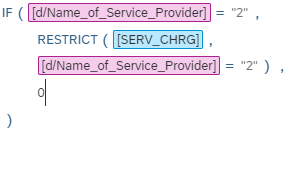
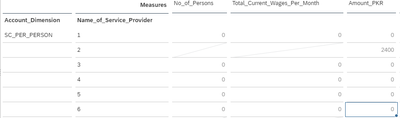


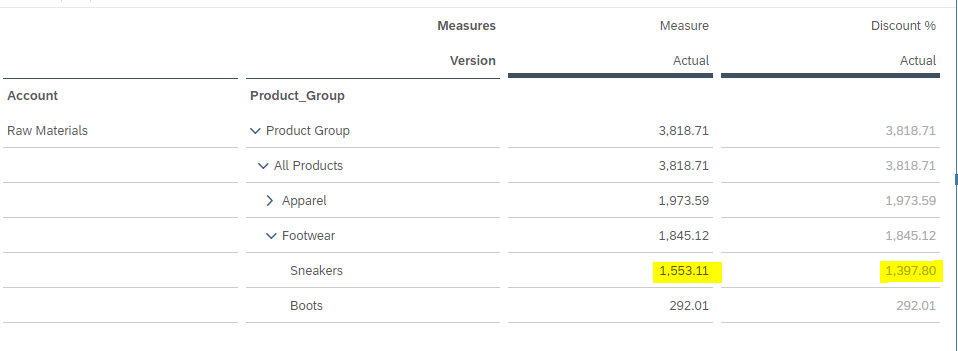
You must be a registered user to add a comment. If you've already registered, sign in. Otherwise, register and sign in.