- SAP Community
- Products and Technology
- Technology
- Technology Q&A
- ABAP Platform Trial 1909 ( error in license check)
- Subscribe to RSS Feed
- Mark Question as New
- Mark Question as Read
- Bookmark
- Subscribe
- Printer Friendly Page
- Report Inappropriate Content
ABAP Platform Trial 1909 ( error in license check)
- Subscribe to RSS Feed
- Mark Question as New
- Mark Question as Read
- Bookmark
- Subscribe
- Printer Friendly Page
- Report Inappropriate Content
3 weeks ago
I am new in SAP environment and I got SAP Universal ID
I referred post ABAP Platform Trial 1909 Available Now
I just pull the docker image and launch command
docker run --stop-timeout 3600
-i --name a4h -h vhcala4hci -p 3200:3200 -p 3300:3300 -p 8443:8443 -p 30213:30213 -p 50000:50000 -p 50001:50001 sapse/abap-platform-trial:1909_SP01
-skip-limits-check -agree-to-sap-license
-container is running
I used SAP GUI to access to the the system set credentials : user: DEVELOPER and password:ABAPtr1909
I got this message : Logon not possible ( error in licence check)
I lost some steps?
Some help? Thanks in advance
- SAP Managed Tags:
- SAP Connectivity service,
- SAP Plant Connectivity,
- SAP Business Connector
Accepted Solutions (0)
Answers (1)
Answers (1)
- Mark as New
- Bookmark
- Subscribe
- Subscribe to RSS Feed
- Report Inappropriate Content
First, please logon using user and password below
- user: SAP*
- password: ABAPtr1909
Go to tcode SLICENSE, copy your Hardware Key
Then, go to https://go.support.sap.com/minisap/#/minisap
Find and choose A4H, fill your email and Hardware Key, then download the key file. (Your ABAP Trial 1909 system should be A4H not NPL, NPL was the old ABAP 7.52 system)
Go back to SLICENSE screen and install the license file there.
You must be a registered user to add a comment. If you've already registered, sign in. Otherwise, register and sign in.
- SAP BTP Innobytes – April 2024 in Technology Blogs by SAP
- SAP CAI Chatbot integration in Alexa and Telegram in Technology Blogs by Members
- Deployment of Seamless M4T v2 models on SAP AI Core in Technology Blogs by SAP
- SAP Datasphere's updated Pricing & Packaging: Lower Costs & More Flexibility in Technology Blogs by Members
- Govern SAP APIs living in various API Management gateways in a single place with Azure API Center in Technology Blogs by Members
| User | Count |
|---|---|
| 81 | |
| 11 | |
| 10 | |
| 8 | |
| 7 | |
| 6 | |
| 6 | |
| 6 | |
| 5 | |
| 5 |
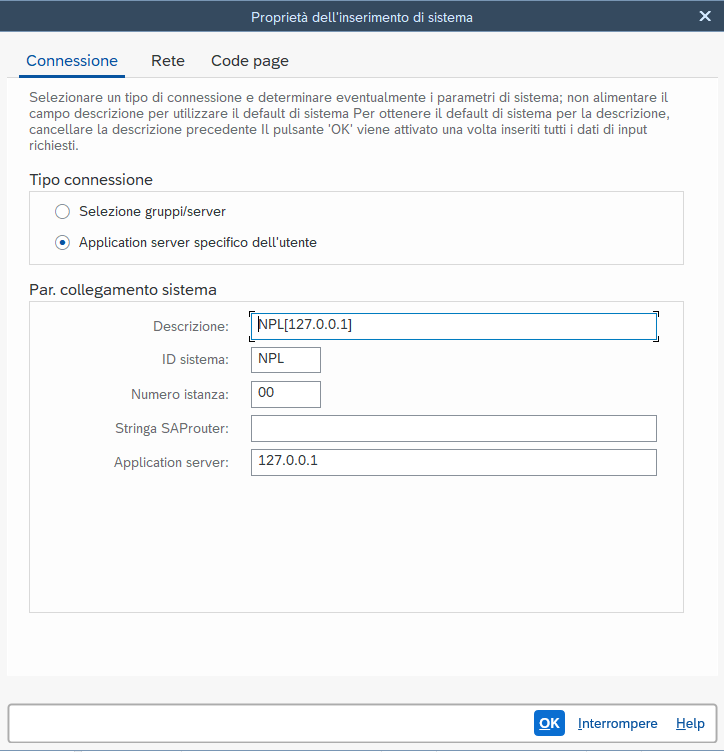
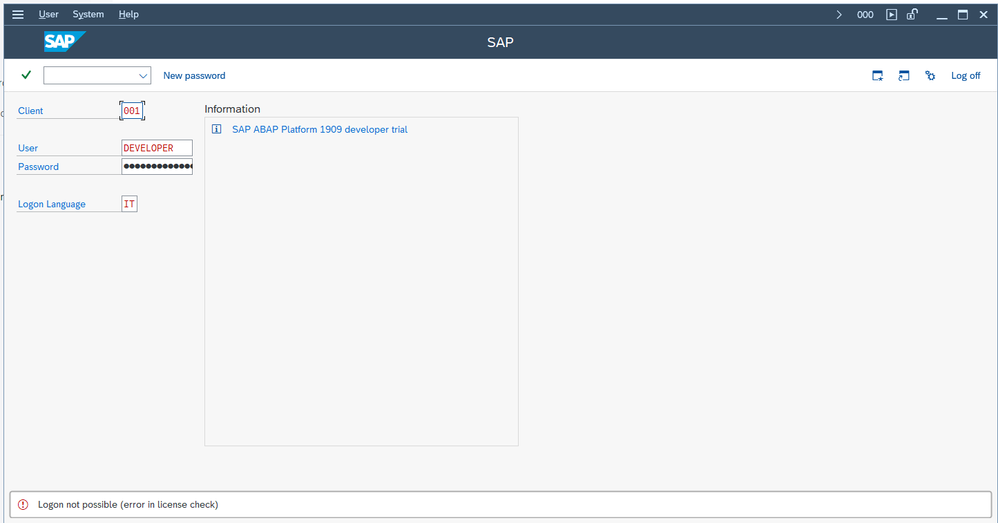
You must be a registered user to add a comment. If you've already registered, sign in. Otherwise, register and sign in.