- SAP Community
- Products and Technology
- Supply Chain Management
- SCM Q&A
- Posting Goods Issue in Freight Orders
- Subscribe to RSS Feed
- Mark Question as New
- Mark Question as Read
- Bookmark
- Subscribe
- Printer Friendly Page
- Report Inappropriate Content
Posting Goods Issue in Freight Orders
- Subscribe to RSS Feed
- Mark Question as New
- Mark Question as Read
- Bookmark
- Subscribe
- Printer Friendly Page
- Report Inappropriate Content
on 03-12-2024 7:44 AM
Hello experts,
We're trying to trigger goods issue posting in a freight order, in hopes of posting goods issue in the delivery. While the freight order seems to work as intended (judging from the screenshot below), the status Goods issue in the corresponding delivery hasn't changed.
Pop up when setting the freight order to "departed":
Goods Issue status in the delivery:
Are there specific settings that need to be set outside of TM?
Here's what we set in TM:
Checked the standard setting of Triggers for Business Object /SCMTMS/TOR in(SPRO - Transportation Management - Basic Functions - General Settings - Define Triggers)Trigger ID: PROCESS_DELIVERY_GOODS_MVMNTBusiness Object Name:'/SCMTMS/TOR', BO Node Name: 'ROOT'Action Name: PROCESS_DELIVERY_UPDATE
Set expected Event for Goods Issue in relevant freight order type(SPRO -Transportation Management - Freight Order Management - Freight Order - Define Freight Order Type )(The Event Code "Departure" is part of the Allowed Event Codes for the freight order type)
---------------------------------------------------------------------------------------------------------------------
I've also tried looking into the bgrfc connection and noticed a few entries
Could bgrfc be the problem? Perhaps the bgrfc user may be missing certain authorizations?
We use an integrated TM (without EWM). Release 1909
Kind regards,
Tim
- SAP Managed Tags:
- SAP Transportation Management
Accepted Solutions (1)
Accepted Solutions (1)
- Mark as New
- Bookmark
- Subscribe
- Subscribe to RSS Feed
- Report Inappropriate Content
The bgrfc connection was indeed the problem. The process worked after I've dealt with it
You must be a registered user to add a comment. If you've already registered, sign in. Otherwise, register and sign in.
Answers (0)
- SAP Named a Leader in the 2024 Gartner Magic Quadrant for Transportation Management Systems in Supply Chain Management Blogs by SAP
- Advanced Shipping and Receiving Simplifying the Connectivity in Supply Chain Management Blogs by Members
- Changing the weight of packages (created in EWM) in freight units and freight orders in Supply Chain Management Q&A
- Premium Hub CoE – DSC Knowledge Bits – Split Outbound Delivery Order in SAP S/4HANA EWM in Supply Chain Management Blogs by SAP
- Sending ASN from Freight Order (embedded TM) in Supply Chain Management Q&A
| User | Count |
|---|---|
| 7 | |
| 4 | |
| 3 | |
| 2 | |
| 2 | |
| 1 | |
| 1 | |
| 1 | |
| 1 | |
| 1 |
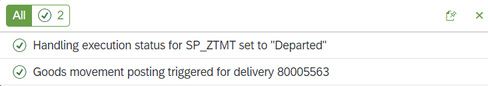

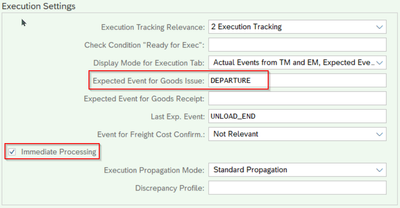
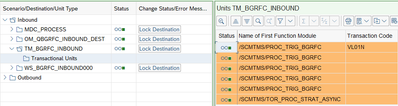
You must be a registered user to add a comment. If you've already registered, sign in. Otherwise, register and sign in.