
- SAP Community
- Products and Technology
- Supply Chain Management
- SCM Blogs by Members
- SAP FSM: Design Business Rule for Process Automati...
Supply Chain Management Blogs by Members
Learn about SAP SCM software from firsthand experiences of community members. Share your own post and join the conversation about supply chain management.
Turn on suggestions
Auto-suggest helps you quickly narrow down your search results by suggesting possible matches as you type.
Showing results for
Prasanta
Explorer
Options
- Subscribe to RSS Feed
- Mark as New
- Mark as Read
- Bookmark
- Subscribe
- Printer Friendly Page
- Report Inappropriate Content
11-30-2023
12:28 PM
In this blog I shall explain you to design SAP FSM business rule to trigger actions based on events. We can automate different business processes through FSM business Rule such as Absence Request, Master data creation, approval process for expenses etc.
Use Case:
In FSM, employee can submit their time off or absence through Work Time function. System is not triggering any automated notification to supervisor. With help of give example, we will write a simple one step business rule to trigger email notification.
Step 1: Configure Different Absence Type through Setting & Configuration.
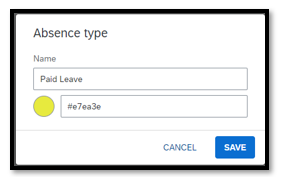
Step 2: Design Business Rule to Trigger mail notification.
Step 3: Create Absence Request through FSM Mobile/Windows App and provide Leave Type, Date & Time. And then press on Save button from your mobile or windows application.
Step 4: Business Rule Triggered Email Notification.
With help of FSM business Rule, we can also send notification to supervisor's mobile phone. Hope this blog helps you to understand process to design business rules based on your requirements.
Thanks,
Prasanta Ghosh
Use Case:
In FSM, employee can submit their time off or absence through Work Time function. System is not triggering any automated notification to supervisor. With help of give example, we will write a simple one step business rule to trigger email notification.
Step 1: Configure Different Absence Type through Setting & Configuration.
- Click on Time slot types in Planning and Dispatching menu
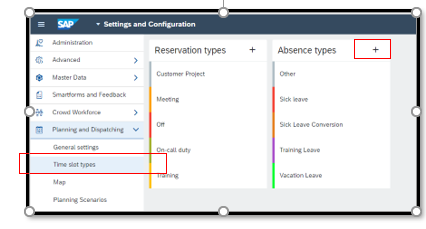
- Add Absence Type “Paid Leave” and Click on Save button.
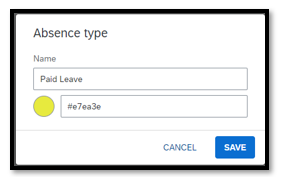
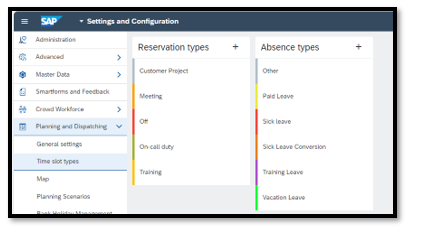
New Absence Type Added into FSM
Step 2: Design Business Rule to Trigger mail notification.

Create New Business Rule

Define Trigger Logic

Define Action
Step 3: Create Absence Request through FSM Mobile/Windows App and provide Leave Type, Date & Time. And then press on Save button from your mobile or windows application.

FSM Mobile App
Step 4: Business Rule Triggered Email Notification.

With help of FSM business Rule, we can also send notification to supervisor's mobile phone. Hope this blog helps you to understand process to design business rules based on your requirements.
Thanks,
Prasanta Ghosh
- SAP Managed Tags:
- Utilities,
- SAP Field Service Management
4 Comments
You must be a registered user to add a comment. If you've already registered, sign in. Otherwise, register and sign in.
Labels in this area
-
aATP
1 -
ABAP Programming
1 -
Activate Credit Management Basic Steps
1 -
Adverse media monitoring
1 -
Alerts
1 -
Ausnahmehandling
1 -
bank statements
1 -
BI
1 -
Bin Sorting sequence deletion
1 -
Bin Sorting upload
1 -
BP NUMBER RANGE
1 -
Brazil
1 -
Business partner creation failed for organizational unit
1 -
Business Technology Platform
1 -
Central Purchasing
1 -
Change History
1 -
Charge Calculation
3 -
Cloud Extensibility
1 -
Compliance
1 -
Controlling
1 -
Controlling Area
1 -
Data Analysis
1 -
Data Enrichment
1 -
decentralized ewm
1 -
DIGITAL MANUFACTURING
1 -
digital transformation
1 -
Dimensional Weight
1 -
Direct Outbound Delivery
1 -
E-Mail
1 -
ETA
1 -
EWM
7 -
EWM - Delivery Processing
3 -
EWM - Goods Movement
5 -
EWM - Interleaving with RF
1 -
EWM Monitor
2 -
EWM Outbound
1 -
EWM Outbound configuration
1 -
EWM-RF
1 -
EWM-TM-Integration
1 -
Extended Warehouse Management (EWM)
4 -
Extended Warehouse Management(EWM)
7 -
FINANCE
1 -
Freight Agreement
1 -
Freight Order
1 -
Freight Settlement
2 -
FSM
1 -
FUB_Strategy
1 -
FUBR
1 -
Geo-coordinates
1 -
Geo-routing
1 -
Geocoding
1 -
Geographic Information System
1 -
GIS
1 -
Goods Issue
2 -
GTT
2 -
IBP inventory optimization
1 -
illuminator services
1 -
inbound delivery printing
1 -
Incoterm
1 -
Innovation
1 -
Inspection lot
1 -
intraday
1 -
Introduction
1 -
Inventory Management
1 -
Localization
1 -
Logistics Optimization
1 -
Map Integration
1 -
Material Management
1 -
Material Master changes
1 -
Materials Management
1 -
MFS
1 -
New Feature
1 -
Outbound queue
1 -
Outbound with LOSC and POSC
1 -
Packaging
1 -
Physical Inventory
1 -
PHYSICAL INVENTORY EWM
1 -
PowerBI
1 -
PPF
1 -
PPOCE
1 -
PPOME
1 -
print profile
1 -
Process Controllers
1 -
Production process
1 -
QM
1 -
QM in procurement
1 -
Real-time Geopositioning
1 -
Risk management
1 -
S4 HANA
1 -
S4 HANA 2022
1 -
S4-FSCM-Custom Credit Check Rule and Custom Credit Check Step
1 -
S4SCSD
1 -
SAC
1 -
Sales and Distribution
1 -
SAP DMC
1 -
SAP ERP
1 -
SAP EWM
1 -
SAP Extended Warehouse Management
2 -
SAP Extended Warehouse Management (SAP EWM)
1 -
SAP Fiori
1 -
SAP FSM
1 -
SAP Hana Spatial Services
1 -
SAP IBP IO
1 -
SAP MDO
1 -
SAP MII
1 -
SAP MM
1 -
sap production planning
1 -
SAP QM
1 -
SAP REM
1 -
SAP repetiative
1 -
SAP S4HANA
1 -
SAP TM
1 -
SAP Transportation Management
4 -
SAP UI5
1 -
SAP Variant configuration (LO-VC)
1 -
SAPEWM
1 -
SAPTM
1 -
SD (Sales and Distribution)
1 -
Shotcut_Scenario
1 -
Source inspection
1 -
Storage bin Capacity
1 -
Supply Chain
1 -
Supply Chain Disruption
1 -
Supply Chain for Secondary Distribution
1 -
Technology Updates
1 -
TMS
1 -
Transportation Cockpit
1 -
Transportation Management
2 -
Trends
1 -
Visibility
2 -
warehouse door
1 -
WOCR
1
- « Previous
- Next »
Related Content
- SAP EWM. Displacement from picking to storage area. Idea & step-by-step implementation (with ABAP). in Supply Chain Management Blogs by Members
- TOP 3 future trends to watch in data analysis in Supply Chain Management Blogs by Members
- API_PRODUCTION_ORDER_2_SRV - Calling from Build Process Automation/ Build Process in Supply Chain Management Q&A
- Can’t Miss Asset and Service Management Sessions at SAP Sapphire 2024 in Orlando in Supply Chain Management Blogs by SAP
- Why Logistics Visibility is Best with SAP Business Network Global Track and Trace in Supply Chain Management Blogs by SAP
Top kudoed authors
| User | Count |
|---|---|
| 4 | |
| 1 | |
| 1 | |
| 1 | |
| 1 | |
| 1 | |
| 1 | |
| 1 | |
| 1 | |
| 1 |