- SAP Community
- Products and Technology
- Human Capital Management
- HCM Q&A
- Custom MDF not available in Story reports and Mana...
- Subscribe to RSS Feed
- Mark Question as New
- Mark Question as Read
- Bookmark
- Subscribe
- Printer Friendly Page
- Report Inappropriate Content
Custom MDF not available in Story reports and Manage data
- Subscribe to RSS Feed
- Mark Question as New
- Mark Question as Read
- Bookmark
- Subscribe
- Printer Friendly Page
- Report Inappropriate Content
on 01-05-2024 9:33 PM
HI all,
I have created report in Instance 1 where it worked fine. When I imported the report to Instance 2, then I get error that says "Failed to get metadata for Function. Please remove it
from the query and try again." When I remove it, it works fine but I need them in report.
The 2974402 - Report Object Configuration Entity and Report Schema Configuration Entity Missing under Ma... , mentions that objects should be available in Manage data under 'Report Object Configuration Entity" and if not available then we should run some jobs and clear the cache. We have done it but still the same error.
This is the error message
Failed to get metadata for Function. Please remove it from the query and try again.
For assistance, please contact your administrator or the SAP Product Support team, if needed.Correlation ID: 41086393-7151-4248-8535-108712351262
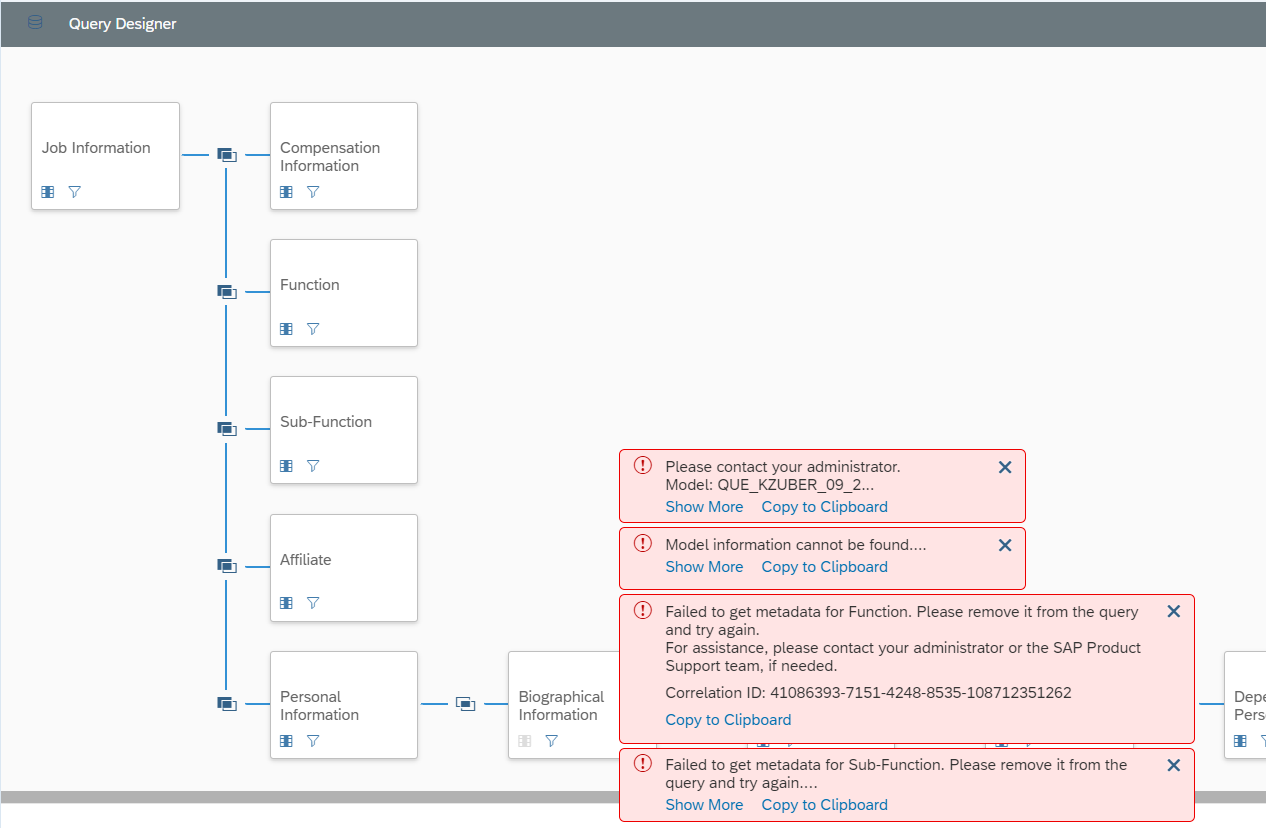
Accepted Solutions (0)
Answers (1)
Answers (1)
- Mark as New
- Bookmark
- Subscribe
- Subscribe to RSS Feed
- Report Inappropriate Content
I've once had something similar, where it just didn't like the table for some reason. Did you try to remove the function table as shown in your screenshot and did you run preview to see if that resolved the issue? If some you might try just setting it up again after that.
You must be a registered user to add a comment. If you've already registered, sign in. Otherwise, register and sign in.
- Mark as New
- Bookmark
- Subscribe
- Subscribe to RSS Feed
- Report Inappropriate Content
- Job Relationship picklist values at manage positions in Human Capital Management Q&A
- Career Development Plan- notification to manager in Human Capital Management Q&A
- SuccessFactors HCM 1H 2024 Release Highlights / Reporting in Human Capital Management Q&A
- Field level information (meta data) from People Analytics reports? Canvas or Stories? in Human Capital Management Q&A
- Reporting on all Performance Form Scores in Human Capital Management Q&A
| User | Count |
|---|---|
| 5 | |
| 3 | |
| 3 | |
| 3 | |
| 2 | |
| 2 | |
| 1 | |
| 1 | |
| 1 | |
| 1 |
You must be a registered user to add a comment. If you've already registered, sign in. Otherwise, register and sign in.