- SAP Community
- Products and Technology
- Enterprise Resource Planning
- ERP Q&A
- How to Choose the Control Account When Creating Jo...
- Subscribe to RSS Feed
- Mark Question as New
- Mark Question as Read
- Bookmark
- Subscribe
- Printer Friendly Page
- Report Inappropriate Content
How to Choose the Control Account When Creating Journal Entries by Using Import from Excel feature?
- Subscribe to RSS Feed
- Mark Question as New
- Mark Question as Read
- Bookmark
- Subscribe
- Printer Friendly Page
- Report Inappropriate Content
on 02-27-2024 11:41 AM
Hi experts,
Is it possible to select the control account we are posting when using Import from Excel? We currently use DTW in order to achieve this, but some users are struggling to handle DTW and its technical approach, so importing from Excel seems more adequate and user-friendly, let's say.
I have tried couple different Excel templates but none of them are getting the desired outcome. The result is always booking the GL set up in the Business Partner, but sometimes we have to book a different one and this process doesn't seem to offer this possibility, unless we are missing something here.
Any thoughts?
Thanks in advance!
- SAP Managed Tags:
- SAP Business One
Accepted Solutions (0)
Answers (3)
Answers (3)
- Mark as New
- Bookmark
- Subscribe
- Subscribe to RSS Feed
- Report Inappropriate Content
Hi,
You can post your idea to Customer influence that is for SAP product improvement.
Influence Opportunity Homepage - Customer Influence (sap.com)
Best regards,
Son Tran
You must be a registered user to add a comment. If you've already registered, sign in. Otherwise, register and sign in.
- Mark as New
- Bookmark
- Subscribe
- Subscribe to RSS Feed
- Report Inappropriate Content
You must be a registered user to add a comment. If you've already registered, sign in. Otherwise, register and sign in.
- Mark as New
- Bookmark
- Subscribe
- Subscribe to RSS Feed
- Report Inappropriate Content
Hi @SonTran,
We use DTW already and it works well. I just wanted to streamline this process by using "Import from Excel". It is easier for the end-users and doesn't take too much time to elaborate the templates.
Yes, it seems this is a limitation of the feature. Let's see if SAP improves it in the upcoming releases.
Thank you,
Felipe
- Mark as New
- Bookmark
- Subscribe
- Subscribe to RSS Feed
- Report Inappropriate Content
Hi,
To my understanding you would have to set the 'Account Type' column to 'GL', and set the desired control account in the 'Account Code/BP Code' column:
Regards,
Johan
You must be a registered user to add a comment. If you've already registered, sign in. Otherwise, register and sign in.
- Mark as New
- Bookmark
- Subscribe
- Subscribe to RSS Feed
- Report Inappropriate Content
Hi Johan,
Thanks for your suggestion.
As long as you are posting to a Control Account, you must pass the BP code to the system. If you are informing a BP code, you have to set the account type as BP, then, in the Account Code/BP Code field is expected you inform the BP code. The way you suggested, the system will always return an error message, as you are setting the type as GL. I think it is a three-way match here: Type = BP, the BP Code and the Control Account (pass the GL). The latter is missing here I suppose and I couldn't find it available in the template. Hope it makes sense.
- Mark as New
- Bookmark
- Subscribe
- Subscribe to RSS Feed
- Report Inappropriate Content
I must admit that I do not know enough about accounting to understand what it is you are trying to achieve, and how it should be done. So I will just think some thoughts out loud.
- The journal entry that you are trying to create would look something this(?):
In the template there is the 'Record Type' column. Your import file would have 2 or more rows, with 'Record Type' L. The first row with the BP code and 'Account Type' BP, and other rows with Account Type GL and the desired accounts, that just happen to be control accounts.
- Mark as New
- Bookmark
- Subscribe
- Subscribe to RSS Feed
- Report Inappropriate Content
When using the SAP client or even DTW, we are able to choose the Control Account where the BP will be booked.
See in the screenshot above. Once you select the BP Code, SAP retrieves the default Control Account set up in the BP Master Data on "Accounts Receivable". On the JE second row, we are crediting the same BP, but using a different control account instead. This is widely used when transferring balances between two control accounts. Another business case is when your accounting has different control accounts to accommodate different transactions, so your Loan postings will be booked in a different account than your Receivables, even when the BP is the same. So the same Business Partner may hold different balances, for different purposes.
Basically, the issue is that Import from Excel feature doesn't seem to give the option of changing the control account to be posted, as I've demonstrated above from the GUI.
I hope it makes sense.
Felipe
- Journal entries not listed on incoming payment created by DI API in Enterprise Resource Planning Q&A
- How to create a Sales Order in the new fiori application with configurable materials ? in Enterprise Resource Planning Q&A
- Recap of SAP S/4HANA 2023 Highlights Webinar: Asset Management in Enterprise Resource Planning Blogs by SAP
- SAP Activate methodology Prepare and Explore phases in the context of SAFe. in Enterprise Resource Planning Blogs by SAP
- Professional Services S4 Cloud supplier invoices with Concur in Enterprise Resource Planning Q&A
| User | Count |
|---|---|
| 106 | |
| 14 | |
| 10 | |
| 5 | |
| 4 | |
| 3 | |
| 3 | |
| 3 | |
| 3 | |
| 2 |
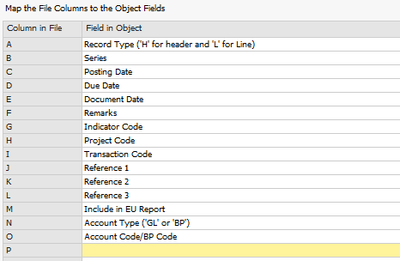
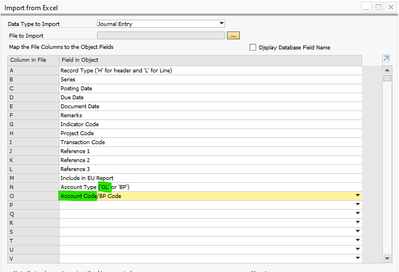
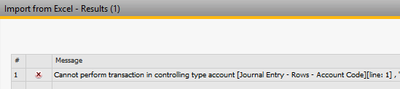
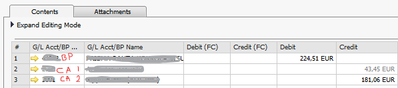
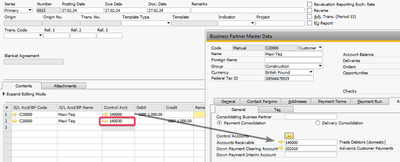
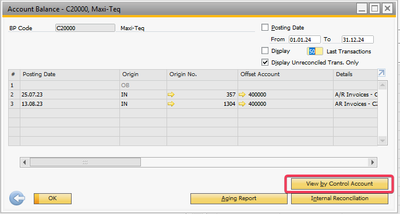
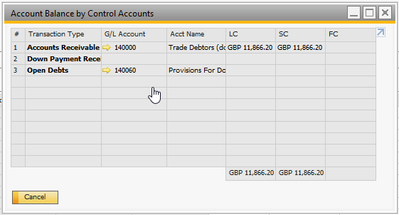
You must be a registered user to add a comment. If you've already registered, sign in. Otherwise, register and sign in.