
- SAP Community
- Products and Technology
- Enterprise Resource Planning
- ERP Blogs by Members
- How to create Multiple House Bank accounts via NWB...
Enterprise Resource Planning Blogs by Members
Gain new perspectives and knowledge about enterprise resource planning in blog posts from community members. Share your own comments and ERP insights today!
Turn on suggestions
Auto-suggest helps you quickly narrow down your search results by suggesting possible matches as you type.
Showing results for
amitnsathe
Participant
Options
- Subscribe to RSS Feed
- Mark as New
- Mark as Read
- Bookmark
- Subscribe
- Printer Friendly Page
- Report Inappropriate Content
08-09-2021
4:55 PM
Up to SAP ECC versions, House banks and account Ids were created in SPRO configuration. Starting S/4Hana, House banks and Accounts can now be managed through Netweaver – accessed via Transaction code NWBC.
It is also possible to upload a template with all the required bank accounts in one go. However this requires a little bit of file transformation to be carried out before upload. This is explained in the blog below
Prerequisites : To be able to perform operations relating to Bank Account Management (BAM), it is required to have the role SAP_SFIN_CASH_MANAGER assigned to your user ID
To start, go to T-code NWBC in SAP GUI and once the browser opens, click on the hyperlink for SAP_SFIN_CASH_MANAGER
The following window opens. It is possible to create/ change Banks, Manage House banks and Bank accounts, Manage signatories, overdraft limits etc pertaining to individual bank accounts
To upload multiple bank accounts click on “Import and Export Bank accounts” and then “Download XML spreadsheet template. This tool can also be used to transfer bank accounts from one system to another like from Dev to Quality and so on.
An XML spreadsheet is download. The spreadsheet is then filled in.
Specifically fill in the “General and Additional data” and “Connectivity Path”
Convert the file to correct format
To convert the file it is necessary to Activate the Developer tab. This is found under Options --> Customize ribbon ; Check “Developer” tab as below-
After that a new menu “Develop” will appear on Excel. On that menu click on “Export” to export the file to the correct format.
The file is saved.
This is the screenshot in SAP BEFORE UPLOAD (there are no accounts)
Then go to “Import and Export Bank Accounts” and “Import with test run. If there are any errors they need to be corrected in input file and the file needs to be reexported to correct format using Developer tab.
If test run is “Green” upload with actual “Import” option
The account is created, which can be verified in NWBC and Back end
To conclude, this tool has made it very easy to upload a large number of bank accounts, instead of doing it one by one in SPRO as we used to do in ECC earlier. Also it is possible to export the accounts from one SAP system and import into another one, with or without changes.
This feature is useful in a greenfield implementation scenario where the client has a large number of bank accounts, for example , in different currencies.
Let me know if you found this feature useful, or any suggestion to do it better by posting your comments in the comments section. I will be happy to respond to any questions.
You will find similar artciles here https://answers.sap.com/tags/131623764915182240635655
It is also possible to upload a template with all the required bank accounts in one go. However this requires a little bit of file transformation to be carried out before upload. This is explained in the blog below
Prerequisites : To be able to perform operations relating to Bank Account Management (BAM), it is required to have the role SAP_SFIN_CASH_MANAGER assigned to your user ID
To start, go to T-code NWBC in SAP GUI and once the browser opens, click on the hyperlink for SAP_SFIN_CASH_MANAGER


The following window opens. It is possible to create/ change Banks, Manage House banks and Bank accounts, Manage signatories, overdraft limits etc pertaining to individual bank accounts

To upload multiple bank accounts click on “Import and Export Bank accounts” and then “Download XML spreadsheet template. This tool can also be used to transfer bank accounts from one system to another like from Dev to Quality and so on.

An XML spreadsheet is download. The spreadsheet is then filled in.

Specifically fill in the “General and Additional data” and “Connectivity Path”

Convert the file to correct format
To convert the file it is necessary to Activate the Developer tab. This is found under Options --> Customize ribbon ; Check “Developer” tab as below-

After that a new menu “Develop” will appear on Excel. On that menu click on “Export” to export the file to the correct format.

The file is saved.

This is the screenshot in SAP BEFORE UPLOAD (there are no accounts)

Then go to “Import and Export Bank Accounts” and “Import with test run. If there are any errors they need to be corrected in input file and the file needs to be reexported to correct format using Developer tab.

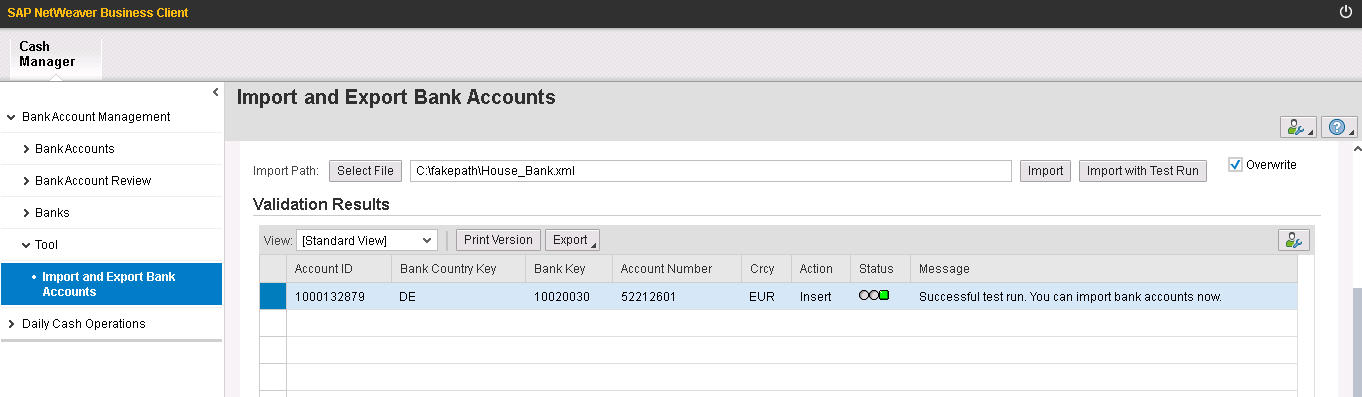
If test run is “Green” upload with actual “Import” option

The account is created, which can be verified in NWBC and Back end


To conclude, this tool has made it very easy to upload a large number of bank accounts, instead of doing it one by one in SPRO as we used to do in ECC earlier. Also it is possible to export the accounts from one SAP system and import into another one, with or without changes.
This feature is useful in a greenfield implementation scenario where the client has a large number of bank accounts, for example , in different currencies.
Let me know if you found this feature useful, or any suggestion to do it better by posting your comments in the comments section. I will be happy to respond to any questions.
You will find similar artciles here https://answers.sap.com/tags/131623764915182240635655
- SAP Managed Tags:
- SAP S/4HANA,
- SAP S/4HANA Finance
4 Comments
You must be a registered user to add a comment. If you've already registered, sign in. Otherwise, register and sign in.
Labels in this area
-
"mm02"
1 -
A_PurchaseOrderItem additional fields
1 -
ABAP
1 -
ABAP Extensibility
1 -
ACCOSTRATE
1 -
ACDOCP
1 -
Adding your country in SPRO - Project Administration
1 -
Advance Return Management
1 -
AI and RPA in SAP Upgrades
1 -
Approval Workflows
1 -
Ariba
1 -
ARM
1 -
ASN
1 -
Asset Management
1 -
Associations in CDS Views
1 -
auditlog
1 -
Authorization
1 -
Availability date
1 -
Azure Center for SAP Solutions
1 -
AzureSentinel
2 -
Bank
1 -
BAPI_SALESORDER_CREATEFROMDAT2
1 -
BRF+
1 -
BRFPLUS
1 -
Bundled Cloud Services
1 -
business participation
1 -
Business Processes
1 -
CAPM
1 -
Carbon
1 -
Cental Finance
1 -
CFIN
1 -
CFIN Document Splitting
1 -
Cloud ALM
1 -
Cloud Integration
1 -
condition contract management
1 -
Connection - The default connection string cannot be used.
1 -
Custom Table Creation
1 -
Customer Screen in Production Order
1 -
Customizing
1 -
Data Quality Management
1 -
Date required
1 -
Decisions
1 -
desafios4hana
1 -
Developing with SAP Integration Suite
1 -
Direct Outbound Delivery
1 -
DMOVE2S4
1 -
EAM
1 -
EDI
3 -
EDI 850
1 -
EDI 856
1 -
edocument
1 -
EHS Product Structure
1 -
Emergency Access Management
1 -
Energy
1 -
EPC
1 -
Financial Operations
1 -
Find
1 -
FINSSKF
1 -
Fiori
1 -
Flexible Workflow
1 -
Gas
1 -
Gen AI enabled SAP Upgrades
1 -
General
1 -
generate_xlsx_file
1 -
Getting Started
1 -
HomogeneousDMO
1 -
How to add new Fields in the Selection Screen Parameter in FBL1H Tcode
1 -
IDOC
2 -
Integration
1 -
Learning Content
2 -
Ledger Combinations in SAP
1 -
LogicApps
2 -
low touchproject
1 -
Maintenance
1 -
management
1 -
Material creation
1 -
Material Management
1 -
MD04
1 -
MD61
1 -
methodology
1 -
Microsoft
2 -
MicrosoftSentinel
2 -
Migration
1 -
mm purchasing
1 -
MRP
1 -
MS Teams
2 -
MT940
1 -
Newcomer
1 -
Notifications
1 -
Oil
1 -
open connectors
1 -
Order Change Log
1 -
ORDERS
2 -
OSS Note 390635
1 -
outbound delivery
1 -
outsourcing
1 -
PCE
1 -
Permit to Work
1 -
PIR Consumption Mode
1 -
PIR's
1 -
PIRs
1 -
PIRs Consumption
1 -
PIRs Reduction
1 -
Plan Independent Requirement
1 -
POSTMAN
1 -
Premium Plus
1 -
pricing
1 -
Primavera P6
1 -
Process Excellence
1 -
Process Management
1 -
Process Order Change Log
1 -
Process purchase requisitions
1 -
Product Information
1 -
Production Order Change Log
1 -
purchase order
1 -
Purchase requisition
1 -
Purchasing Lead Time
1 -
Redwood for SAP Job execution Setup
1 -
RISE with SAP
1 -
RisewithSAP
1 -
Rizing
1 -
S4 Cost Center Planning
1 -
S4 HANA
1 -
S4HANA
3 -
S4HANACloud audit
1 -
Sales and Distribution
1 -
Sales Commission
1 -
sales order
1 -
SAP
2 -
SAP Best Practices
1 -
SAP Build
1 -
SAP Build apps
1 -
SAP CI
1 -
SAP Cloud ALM
1 -
SAP CPI
1 -
SAP Data Quality Management
1 -
SAP ERP
1 -
SAP Maintenance resource scheduling
2 -
SAP Note 390635
1 -
SAP S4HANA
2 -
SAP S4HANA Cloud private edition
1 -
SAP Upgrade Automation
1 -
SAP WCM
1 -
SAP Work Clearance Management
1 -
Schedule Agreement
1 -
SDM
1 -
security
2 -
Settlement Management
1 -
soar
2 -
Sourcing and Procurement
1 -
SSIS
1 -
SU01
1 -
SUM2.0SP17
1 -
SUMDMO
1 -
Teams
2 -
Time Management
1 -
User Administration
1 -
User Participation
1 -
Utilities
1 -
va01
1 -
vendor
1 -
vl01n
1 -
vl02n
1 -
WCM
1 -
X12 850
1 -
xlsx_file_abap
1 -
YTD|MTD|QTD in CDs views using Date Function
1
- « Previous
- Next »
Related Content
- Why YCOA? The value of the standard Chart of Accounts in S/4HANA Cloud Public Edition. in Enterprise Resource Planning Blogs by SAP
- Is extensibility possible to upload more than 999 line items by using Upload Customer Open Items app in Enterprise Resource Planning Q&A
- Portfolio Management – Enhanced Financial Planning integration in Enterprise Resource Planning Blogs by SAP
- Beyond Basic (1): Certificate-Based Authentication in Enterprise Resource Planning Blogs by SAP
- Bank balance upload for G/L Account is not supported. in Enterprise Resource Planning Q&A
Top kudoed authors
| User | Count |
|---|---|
| 3 | |
| 2 | |
| 2 | |
| 2 | |
| 2 | |
| 2 | |
| 1 | |
| 1 | |
| 1 | |
| 1 |