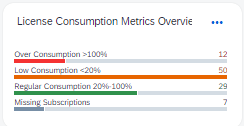- SAP Community
- Blogs about SAP Websites
- Cloud License Consumption reporting in SAP for Me...
- Subscribe to RSS Feed
- Mark as New
- Mark as Read
- Bookmark
- Subscribe
- Printer Friendly Page
- Report Inappropriate Content
The contractual license consumption is an important part in getting overview on the usage, adoption and consumption topic which will be explained below. Additionally it is helpful to consider also another usage part - the functional business usage which is explained in this blog.
You can access the section License Consumption in ‘Customer Insights‘ dashboard from the Entry page using the relevant 'Summary' card below or by using the section “License Consumption” in the Tab Menu.
This section displays your contractual license consumption for all measured license metrics across all available public-cloud products. The contractual subscriptions and the license consumption have been put into a relation to display the consumption percentage grouped into following types:
- potential over-consumption (used more than 100% of subscriptions),
- potential under-consumption (low consumption < 20%)
- regular license consumption (20% - 100%),
- measured consumption without any subscriptions.
The first graph displays the total number of license metrics across all products and the proportion of license metrics with certain characteristics based on the consumption type. It shows how do you consume your subscriptions for purchased public cloud products. All metrics are grouped by the extend to which they are consumed, so that you easily can see over-consumption or low-consumption.
A special case with the consumption without subscriptions is displayed separately. This can happen, e.g when some demo licenses were used for a new product. The product has not been purchased but the demo licenses have not been de-activated.
Selecting the segment of the first chart you can review e.g. all metrics belonging to a Consumption Type, e.g. metrics with potential over-consumption. The second graph and the table will be updated accordingly.
In the second graph you can overlook all consumption metrics grouped by Solution Area to see in which solution areas you might have potential over-consumption or where you could increase your consumption to get more value out of your subscriptions. By selecting the segment of this graph you can select e.g. the metrics with low consumption in a solution area and check the details in the table.
Using the filter for the Usage Type you can focus only on metrics with an over-consumption or on the metrics with low consumption across all products.
Using the filter “Metric ID” you can select single metrics you are interested in.
The “Adapt Filters” feature allows you to define other available fields as filters to slice and dice the content according to your needs.
The table displays all license metrics with additional details: number of subscriptions for each metric, link to the metric description and documentation, the measurements of consumption etc.. The report date displayed in the table is the date on which the last updated consumption data was sent from the license utilization data collection. The table shows the last metrics for the latest measurement date.
Please use the ‘Feedback’ slider on the right edge of the page of the application to share with us your feedback on this new tool and help us to improve the reporting functionality in SAP for Me.
Stay updated by subscribing to this blog and visiting the SAP Support Portal / Customer Insights.
SAP for Me is made for you!
Related blogs: SAP for Me goes reporting or all related blogs to ‘Customer Insights’ reporting dashboard.
- SAP Managed Tags:
- SAP for Me
You must be a registered user to add a comment. If you've already registered, sign in. Otherwise, register and sign in.
- SAP Service Level Agreement Credit Claim made easy in SAP for Me in Blogs about SAP Websites
- Get help easily using the new SAP Companion documentation in SAP for Me / Customer Insights in Blogs about SAP Websites
- Latest Enhancements on the Support Cases Reporting in SAP for Me Customer Insights in Blogs about SAP Websites
- Functional Usage for your Public Cloud Products in Customer Insights reporting in SAP for Me in Blogs about SAP Websites
- Cloud License Consumption reporting in SAP for Me Customer Insights in Blogs about SAP Websites