
- SAP Community
- Products and Technology
- Supply Chain Management
- SCM Blogs by SAP
- Monday Knowledge Snippet (MKS) - 35 Simplify the N...
- Subscribe to RSS Feed
- Mark as New
- Mark as Read
- Bookmark
- Subscribe
- Printer Friendly Page
- Report Inappropriate Content
Setting up the Transportation Network for a planning scenario is easy if you know how:
Nevertheless we strive to make it as easy as possible. In the past it was required to have a valid connection for each stage to ship stuff using one or multiple transshipments. Such a valid connection could be a transportation lane, schedule, or booking having concrete information how this stage would be executed. Planning is especially interested in a transit duration to calculate a transportation plan. Depending on the planning scenario it might not be necessary to have a detailed planning for example for the pre- and on-carriage at a certain point in time. This is the case when the main stage (ocean, air maybe) needs to be planned in advance, but the truck pre- and on-carriage planning is done later and even by a different user or organisation. To cover this in the past it was required to setup transportation lanes and involve resources, even though a pure and simplified transit duration would do the job.
Since SAP TM 9.0 it is now possible to setup such a scenario saving some master data definitions by the usage of the rough planning option. When defining the transshipment location assignment, there is a new field 'Rough Planning Duration' that holds the information for the optimization. Taking a simple example: The airport in Frankfurt can be reached within 5 hours when shipping goods from Berlin. In reality this would most likely be done on Transportation Zone level (the airport Frankfurt can be reached from any location in Germany within let's say 8 hours; of course this can be as detailed as required).
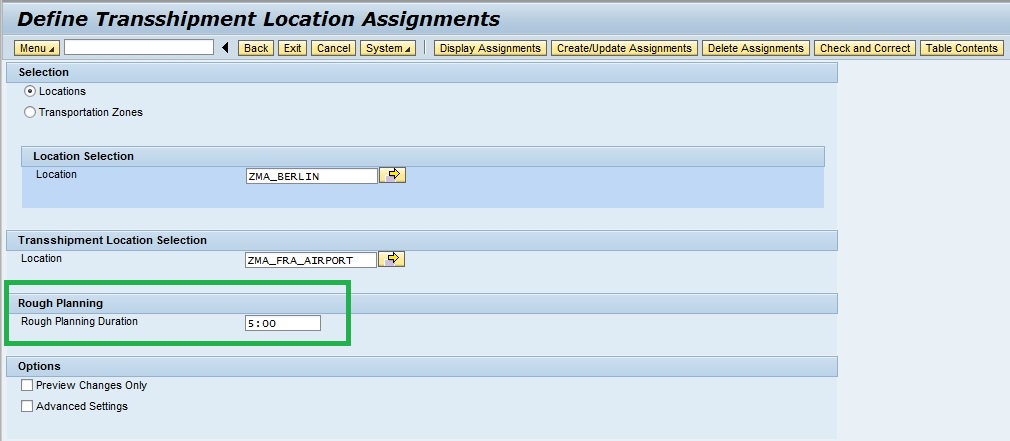

By setting this duration, the assignment can possibly be used for a rough cut planning. As the transspiment location assignment can of course be valid for multiple different scenarios, it is required to tell the optimization if or if not a more detailed info shall be taken into consideration here.
For the concrete planning scenario the planning profile is defining this behaviour in the section for the optimizer settings:
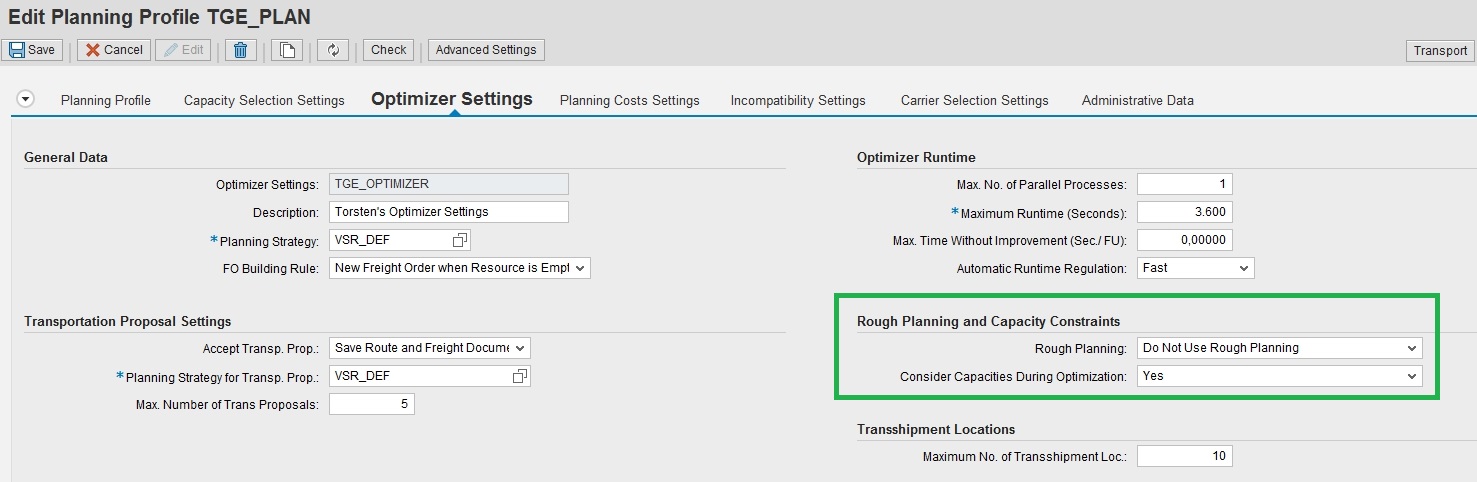
You can pick out of 3 different behaviours:

So now all you need for example to cover a scenario like Warehouse -> Airport X -> Airport Y -> Customer are 2 transshipment location assignments and an air schedule in between. No lane Warehouse -> Airport X, no lane Airport Y -> Customer, no resources.
As always, I only point to new options and explain it roughly. Carefully read the detailed documentation to understand the optimization behaviour and possible effects for each setting.
- SAP Managed Tags:
- SAP Transportation Management
You must be a registered user to add a comment. If you've already registered, sign in. Otherwise, register and sign in.
-
Business Trends
169 -
Business Trends
23 -
Catalog Enablement
1 -
Event Information
47 -
Event Information
3 -
Expert Insights
12 -
Expert Insights
35 -
intelligent asset management
1 -
Life at SAP
63 -
Product Updates
500 -
Product Updates
60 -
Release Announcement
1 -
SAP Digital Manufacturing for execution
1 -
Super Bowl
1 -
Supply Chain
1 -
Sustainability
1 -
Swifties
1 -
Technology Updates
187 -
Technology Updates
14
- RISE with SAP advanced PLM package in Supply Chain Management Blogs by SAP
- Field Service Management and Beyond! Using Extensions and Configuration to Meet Your Specific Needs in Supply Chain Management Blogs by SAP
- Intelligently run your Field Service Business in Supply Chain Management Blogs by SAP
- SAP Materials Management Introduction in Supply Chain Management Blogs by Members
- Transforming Cell Gene Therapy Operations: The Power of Integrated Scheduling and Resource Planning Systems in Supply Chain Management Blogs by SAP
| User | Count |
|---|---|
| 10 | |
| 7 | |
| 3 | |
| 3 | |
| 3 | |
| 2 | |
| 2 | |
| 2 | |
| 2 | |
| 2 |