Many times there is a Business requirement to delete the SC. however due to resource not available on time it does get delayed. There is a technical way to delete the SC using Function module. This functionality will delete the SC which is in any status except "Approved".
Below you can see an example of SC listed in POWL query.

Go to Transaction Code : SE37 (Function Module). Select the test sequence as shown below.

Give the Two Function modules in sequence in the pop-up window and execute.

Input the fields: Give the Header GUID of SC, activity as DELE, object BUS2121 and DB as X and execute.


Go back and again execute.

The status will be changed to deleted, you can see the status in BBP_PD. The deleted SC will be removed from the POWL.
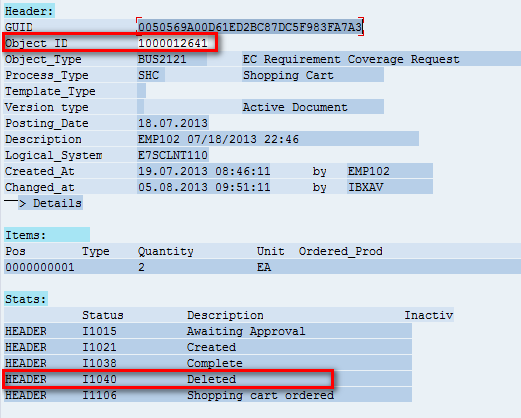
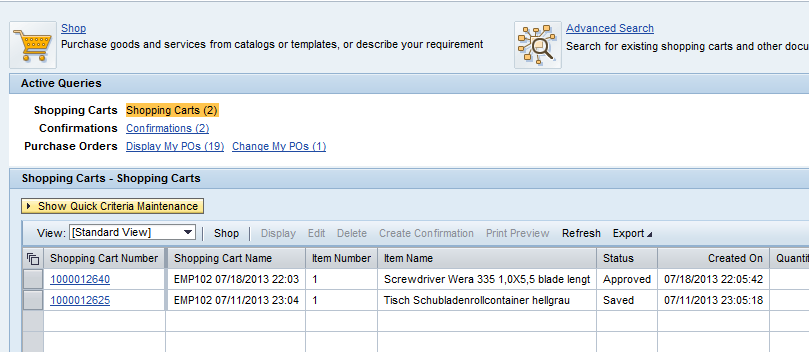
Best Regards,
Anil
