
- SAP Community
- Products and Technology
- Technology
- Technology Blogs by SAP
- Hybrid Web Container Customization for BlackBerry ...
Technology Blogs by SAP
Learn how to extend and personalize SAP applications. Follow the SAP technology blog for insights into SAP BTP, ABAP, SAP Analytics Cloud, SAP HANA, and more.
Turn on suggestions
Auto-suggest helps you quickly narrow down your search results by suggesting possible matches as you type.
Showing results for
Product and Topic Expert
Options
- Subscribe to RSS Feed
- Mark as New
- Mark as Read
- Bookmark
- Subscribe
- Printer Friendly Page
- Report Inappropriate Content
07-04-2013
6:40 AM
Changing the HWC image and BrandName
Part II : BlackBerry Connection Settings (in Eclipse)
Dear All,
OBJECTIVE:
This Document explains steps how we can play with Hyrbid web container on blackberry like changing the default image of container, changing the brand name and how we can set the settings details in the code itself rather than doing manually.
REQUIREMENT:
Tools used in developing the application are:
SUP version: 2.2 SP02,
BlackBerry Java Plug-in for Eclipse 1.3.0,
BlackBerry Simulator 9800 v6.0.0.141
Procedure:
1. In Eclipse, import the BlackBerry Hybrid web Cotainer template as a legacy BlackBerry project:
a) Select File > Import.
b) Expand the BlackBerry folder.
c) Select Import Legacy BlackBerry Projects.
d) Click Next.

e) Specify the JRE and, in the BlackBerry Workspace field, browse to the HWCtemplate.jdw file and select the project to import.

Hybrid web container folder looks like below:

2. Go to res>images. look for icon.png. This one is the default image for Hybrid web cotainer. you can replace this image with the desired one.
3. After this, you need to download signing key.
- Signing keys are used to create a development certificate that is used to sign the apps that you repackage for BB devices.
- go to https://www.blackberry.com/SignedKeys
- have to do one time regitration. Dont forget Registration PIN. (for easy use, you may choose 12345678) :smile:
- Once registration is done, you will get order confirmation mail from webmaster@blackberry.com
- Approx in 30-40 minutes span, you will get 3 .csi files (RRT, RBB, RCR) in registered mailbox
4. Before supplying the signing keys, BlackBerry Signing Authority Tool has to be installed.
- use of this tool is to help developers to protect the data and intellectual property of their apps.
- this is server side software that lets administrators to manage the access to specified APIs and data stores.
- This tool supports all versions of BB JDE.
- To download, this tool. access
https://swdownloads.blackberry.com/Downloads/entry.do?code=D82118376DF344B0010F53909B961DB3

- go through below process step by step for installing this tool.
here, 1234 is the sign ID for this tool.(you may choose any other ID)
you have to set the password too. (for easy use, you may choose 12345678)

5. For supplying signing keys, windows>preference

- click on Install New Keys
- select one of .csi file.
- pass the registration PIN. (same PIN that you passed during registration for signing keys, in my case it is: 12345678)
- Private Key password. (in my case it is: 12345678)
- before click on Register, set the configure proxy with Host ip and port number.
- click on apply and then Register.
- repeat the same procedure for other 2 .csi files

6. Next task is to assign the 1234 key to the Hyrbid web container folder in eclipse.
- expand src>com.sybase.hwc>New>File

- browse to C:\Program Files\Research In Motion\BlackBerry Password Based Code Signing Authority\data by clicking on Advanced Tab
- look for 1234Key
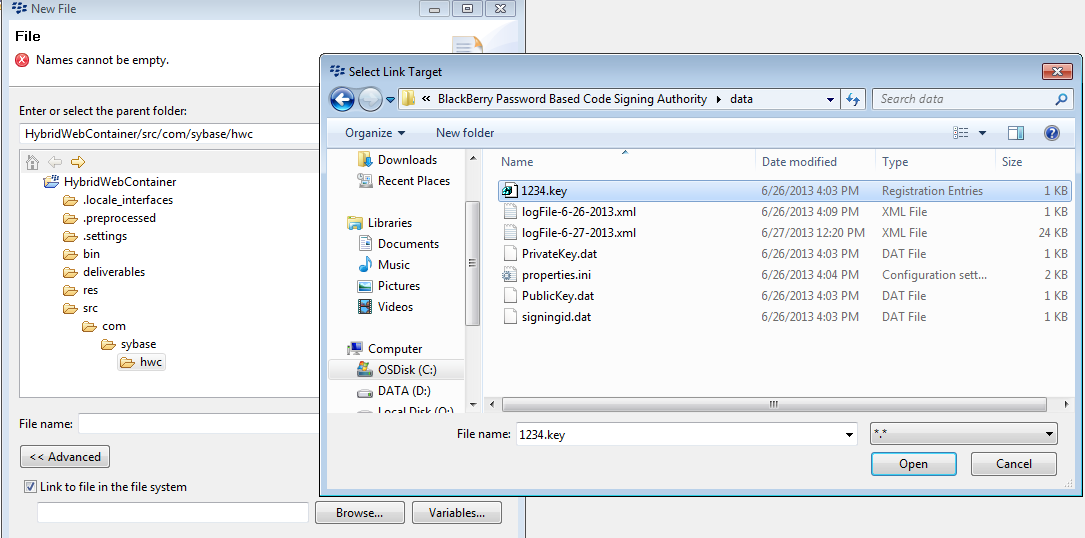
7. Open CustomizationHelper.java under src folder

- find the method named getCodeSignerId() and update it to return the name of signing key (1234)

8. Rebranding the Hybrid Web Cotainer title
- Open BlackBerry_App_Descriptor.xml
- change the title in every tab like Application, Build and Alternate Entry Points

9. Run the simulator. Hybrid Web Container>Run As>blackBerry Simulator. It will create one folder named as deliverables
10. Open the File Signer Tool.Assign the cod file for the same.

11. last step: sign with the signature tool
go to HybridWebContainer>BlackBerry>Sign with Signature Tool

Hybrid Web Container Customization for BlackBerry [Part II]
- SAP Managed Tags:
- SAP Mobile Platform,
- SAP Mobile Platform SDK
You must be a registered user to add a comment. If you've already registered, sign in. Otherwise, register and sign in.
Labels in this area
-
ABAP CDS Views - CDC (Change Data Capture)
2 -
AI
1 -
Analyze Workload Data
1 -
BTP
1 -
Business and IT Integration
2 -
Business application stu
1 -
Business Technology Platform
1 -
Business Trends
1,661 -
Business Trends
87 -
CAP
1 -
cf
1 -
Cloud Foundry
1 -
Confluent
1 -
Customer COE Basics and Fundamentals
1 -
Customer COE Latest and Greatest
3 -
Customer Data Browser app
1 -
Data Analysis Tool
1 -
data migration
1 -
data transfer
1 -
Datasphere
2 -
Event Information
1,400 -
Event Information
64 -
Expert
1 -
Expert Insights
178 -
Expert Insights
273 -
General
1 -
Google cloud
1 -
Google Next'24
1 -
Kafka
1 -
Life at SAP
784 -
Life at SAP
11 -
Migrate your Data App
1 -
MTA
1 -
Network Performance Analysis
1 -
NodeJS
1 -
PDF
1 -
POC
1 -
Product Updates
4,577 -
Product Updates
327 -
Replication Flow
1 -
RisewithSAP
1 -
SAP BTP
1 -
SAP BTP Cloud Foundry
1 -
SAP Cloud ALM
1 -
SAP Cloud Application Programming Model
1 -
SAP Datasphere
2 -
SAP S4HANA Cloud
1 -
SAP S4HANA Migration Cockpit
1 -
Technology Updates
6,886 -
Technology Updates
404 -
Workload Fluctuations
1
Related Content
- Optimized Design Experience in SAP Analytics Cloud - Building Containers in a no code Environment in Technology Blogs by SAP
- Create a New Button and Add it to a Container Using Custom JavaScript in SAP Build Apps in Technology Q&A
- Card UI Design in a Business Context: A New System for Mobile Apps by SAP in Technology Blogs by SAP
- SAP Fiori for Android 7.1 and iOS 10.0 – Introducing New Components and Mobile Card System in Technology Blogs by SAP
- How to display and customize shellbar in CAP-Fiori app in Technology Q&A
Top kudoed authors
| User | Count |
|---|---|
| 13 | |
| 10 | |
| 10 | |
| 7 | |
| 7 | |
| 6 | |
| 6 | |
| 5 | |
| 5 | |
| 4 |