
- SAP Community
- Products and Technology
- Additional Blogs by SAP
- SAP HANA On-Site Configuration Tool
- Subscribe to RSS Feed
- Mark as New
- Mark as Read
- Bookmark
- Subscribe
- Printer Friendly Page
- Report Inappropriate Content
*Please note that SP6 (rev 60) and on-wards the features listed here will be part of HLM*
Hi,
My name is Man-Ted Chan and I’m currently on the SAP HANA Support team located in Vancouver, BC. I’m writing this blog to discuss the SAP HANA On-Site Configuration tool, how to use it, and what it is used for.
What is it?
The SAP HANA On-Site Configuration is a post installation tool. In order to use this tool you will have to have SAP HANA already installed. The tool will allow users to do the following:
- Add an additional SAP HANA System
- Remove additional SAP HANA System
- Rename a SAP HANA System
- Configure SLD connection for the SAP HANA System
- Change the HANA edition
- Add an additional host
- Remove additional host
Do I need to use it?
Yes, the above functionality before could be done by calling shell scripts that is part of the SAP HANA installation files (ie. Hdbrename, hdbaddhost, hdbremovehost, haninst, etc), but using these tools are no longer supported as they did not update the LM_Structure metadata. Using the SAP HANA On-Site Configuration tool is the supported method to do the above and will also update the LM_Structure data as well.
Where can I get it?
The SAP HANA On-Site Configuration tool is available with the SAP HANA DVD installation, if you do not have the physical media you will need to download the unified installer media.
How to use it
In order to run the SAP HANA On-Site Configuration tool you will need to log in as root, go to the following directory:
<media_location>/DATA_UNITS/HANA_IM_LINUX__X86_64
Run the hanaconfig.sh file under with one of the 3 available options:
GUI mode – If your shell supports Xlib you can launch the tool in GUI, to launch run ./hanaconfig.sh --gui
Batch mode – In this mode you would enter all of your options at once, to run in this mode run ./hanaconfig.sh –batch [options]
Interactive – This mode is interactive for the user like in GUI mode, but all in text, to run in this mode run ./hanaconfig.sh –interactive
Aside from the above there are other global options available to you (Global options are things the SAP HANA On-Site configuration tool can do outside of tasks that will affect your SAP HANA system)
--help – Displays what options and global options are available
--version – Displays which version of the SAP HANA On-Site configuration tool you are using
--temp_dir – Allows the user to change the temporary work folder that the SAP HANA On-Site configuration tool will write to
--print_timezones – Displays the available time zones
GUI
If you are loading GUI the following prompt

Interactive
Interactive mode functions much like GUI mode, but is text based

Batch
In batch mode the following options are available:
| Option | Description |
|---|---|
| hanarename | Triggers SAP HANA rename |
| smdsetup | Triggers SMD setup |
| smduninstall | Triggers SMD uninstall |
| sldconfig | Configures the SLD connection for the SAP HANA System |
| addhanasystem | Adds additional SAP HANA system |
| removehanasystem | Removes additionally added SAP HANA system |
| aflinstall | Triggers AFL installation |
| changehanaedition | Triggers changing of SAP HANA edition |
| addhost | Triggers adding of additional host |
| removehost | Triggers removing of additional host |
Actions
In this section I will explain what tasks you can perform with the SAP HANA On-Site Configuration tool and what exactly is each task doing. With each action I will include an image of what this will look like in GUI mode
HANA Rename
This task allows you to change the following:
- SAP HANA SID
- SYSTEM user password
- Instance number
- Administrator password (<SID>adm user)
- Home directory (this can only be changed in batch mode)
- Hostname
- SSL keystore password
- Login shell
After clicking 'Next'

Diagnostic Agents
This option allows user to install, uninstall, and configure the Solution Manager Diagnostics (SMD) Agent on your SAP HANA system. SMD is a group of tools to analyze and monitor SAP systems (workload analysis, exception analysis, trace analysis and change analysis. SMD provides a centralized way to trace problems in all systems connected.

if you select 'Setup Diagnostic Agent'

If you select 'Uninstall Diagnostic Agent'

Configure SLD (System Landscape Directory) Connection
This process allows users to configure a SAP HANA connection to a central SLD system. This will create a SAP HANA SLD agent that can report its status and provide details and information for the SAP HANA system itself.

Add/Remove Additional HANA System
This allows users to add an additional SAP HANA system or remove the SAP HANA system. Each additional SAP HANA system will have its own unique SID

If 'Add HANA System' was selected

If 'Remove HANA System' is selected

Install AFL (Application Function Library)
The AFL is not installed onto a SAP HANA system by default and can only be installed via the SAP HANA On-Site Configuration tool. The AFL file can be found the DVD media or can be downloaded from the Service Market Place. The AFL allows users to create custom calculation engine operators, the application logic is written in C++

Change Edition
This option allows users to change the edition of SAP HANA they are using, the two options are options
Platform: intended for customers who intend to use the ETL Data Services and already have a DS license
• SAP HANA database 1.00 (formerly known as SAP In-Memory Database - Server)
• SAP HANA studio 1.00 (formerly known as SAP In-Memory Database - Studio)
• SAP HANA client 1.00 (formerly known as SAP In-Memory Database - Client)
• SAP HANA Host Agent 7.20
Enterprise: For users who want to user Trigger-Based Replication (LTR) or ETL base replication, but do not have all the license for Data Services
• SAP HANA database 1.00 (formerly known as SAP In-Memory Database - Server)
• SAP HANA studio 1.00 (formerly known as SAP In-Memory Database - Studio)
• SAP HANA client 1.00 (formerly known as SAP In-Memory Database - Client)
• SAP HANA Host Agent 7.20
• LT Replication AddOn
• LT Replication Server
• SAP BusinessObjects Data Services 4.0

HANA distribution setup
This option allows users to add (or remove) additional hosts to their SAP HANA system.
If 'Add Additional Host' is selected
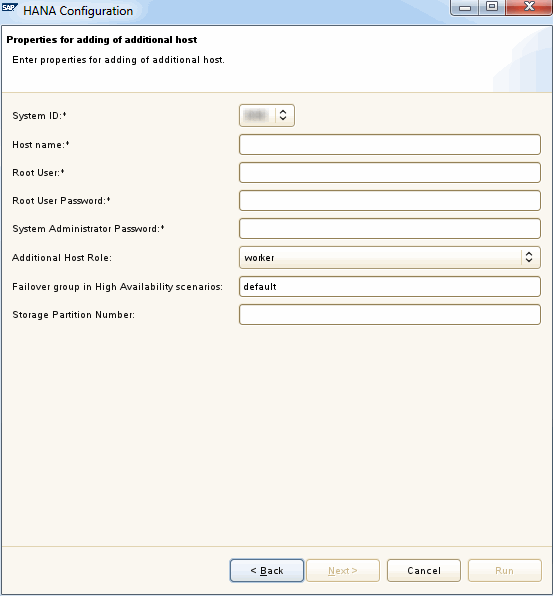
Unfortunately I did not have an additional host in my SAP HANA environment so I could not show what 'Remove Additional Host' Screen.
- 10+ ways to reshape your SAP landscape with SAP Business Technology Platform – Blog 4 in Technology Blogs by SAP
- Top Picks: Innovations Highlights from SAP Business Technology Platform (Q1/2024) in Technology Blogs by SAP
- Comprehensive Guideline to SAP VMS in Technology Blogs by Members
- How to build SOAP service in SAP Cloud Integration in Technology Blogs by Members
- Automatic Hire in Human Capital Management Blogs by SAP
