
- SAP Community
- Products and Technology
- Technology
- Technology Blogs by SAP
- SAP Web IDE workspace and HDI container isolation,...
Technology Blogs by SAP
Learn how to extend and personalize SAP applications. Follow the SAP technology blog for insights into SAP BTP, ABAP, SAP Analytics Cloud, SAP HANA, and more.
Turn on suggestions
Auto-suggest helps you quickly narrow down your search results by suggesting possible matches as you type.
Showing results for
Product and Topic Expert
Options
- Subscribe to RSS Feed
- Mark as New
- Mark as Read
- Bookmark
- Subscribe
- Printer Friendly Page
- Report Inappropriate Content
05-17-2019
1:53 PM
By default, the SAP Web IDE for HANA, and the SAP Web IDE Full-Stack, write HDB modules into developer specific schemas. This blog describes why, and how you can change this behavior.
When you logon to the SAP Web IDE, you see the tree structure with your projects, folders and files. Those files are physically stored in your own little section sitting somewhere in Cloud Foundry or your XSA server. We call that space a workspace. Instead of having a shared workspace for all developers, the Web IDE works with a developer-isolated workspace. This means that each developer has his own workspace, and whatever the developer does within his workspace stays within that workspace, unless he distributes the content to other developers. Such distribution would most commonly be done through a centralized Git repository, or alternatively by exporting and importing (parts of) a project. The below figure illustrates this behavior.

Having an isolated workspace makes a lot of sense, as this allows developers to isolate their work from other developers, so they can concentrate on their own work without being distracted by changes that other people make. But how is this isolated behaviour reflected when you create objects that need to be pushed to HANA?
Inside a workspace, you can set up projects that contain HANA Database (HDB) modules. By default, the Web IDE builds each HDB module into a developer specific HANA Deployment Infrastructure (HDI) container, which on the database is represented by one main schema, and several other objects that hold metadata. In this blog, we only discuss the main schema, which will hold the runtime versions of your design time objects, such as tables and views.
By default, when the first developer builds an HDB module from within the Web IDE and has defined a schema name in his yaml file, a schema with that name is created in HANA and populated with its objects. However, if a second developer is working on the same project in his own workspace, and executes a build from his Web IDE, a new schema is created that is postfixed with “_1”, and the next developer would create one with postfix “_2”, and so forth. This means that besides an isolated workspace that holds all design time files for each developer, there is also an isolated schema or set of schemas, that hold the runtime objects for each developer. The below illustration depicts that. Please note at time of writing, this is the default behavior for the latest version of the Web IDE on both XSA and CloudFoundry. In older versions the Web IDE would start with the first schema already postfixed by “_1”. A deployment of a project, not using the Web IDE but using xs deploy or cf deploy, would always take the defined schema name without any postfix.

It is possible to configure your HDB modules to write into a fixed schema name, without creating a unique schema for each developers’ HDB module. This way, developers share the same schema. But be aware that workspaces of developers cannot be shared. Therefore, sharing the schema comes at a risk of developers overwriting each other’s changes. This simply happens when one developer changes his design time objects inside an HDB module, and then builds these into the runtime schema. Since his design time object will deviate from other developers’ design time objects, the runtime version of objects will be out of sync for other developers. As soon as another developer builds again his design time objects, the runtime versions are again overwritten.

Therefore, it is strongly recommended against having modules of different Git feature branches build into the same schema. After all, the design time objects will differ from branch to branch, so with each build of a branch you will be overwriting the runtime state of another branch. You can consider though to allow different developers who work on the same project and same branch, to build their modules into the same schema. This still comes at the risk of overwrites, as the design time files are not automatically shared across the developers’ individual workspaces. However, you could mitigate that risk in two ways. First, by only building objects that you have changed, instead of doing a full build of the HDB module. Second, by syncing the workspace changes often via the Git repository.
There is one other risk of sharing the schema, namely that one developer bases his objects on runtime objects of another developer, who has not pushed the design time versions to Git. For example, developer A defines a calculation view on a table that was build by developer B. If developer B has not pushed his design time table to Git, a Web IDE build would still succeed, because the dependency checks are done on the runtime schema and the table exists there. But a deploy of the calculation view, based on the design time files sitting in Git, to another system would fail, because the underlying table is not part of the design time files and therefore will not be available in the runtime schema. This risk can be mitigated by automated test deploys that would provide you with an early warning.
In the following example, I created a new project based on the SAP HANA Database Application template. That provides me with a project that holds just one HDB module. I’m using the default settings, which means the schema will be isolated.

When building the HDB module, this generates an HDI container with main schema STRAWBERRY, as you can see in the below screenshot. Also note, that a service name is generated.
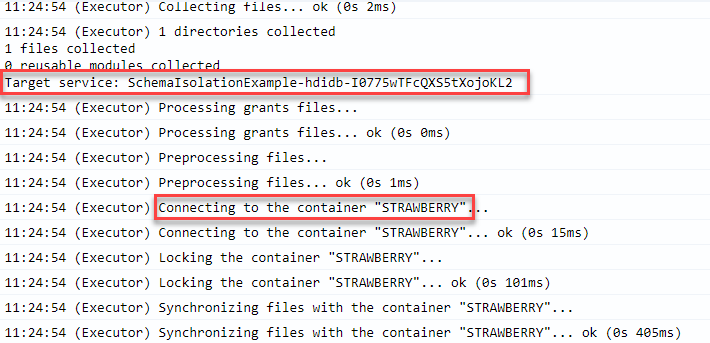
To show what happens when a second developer builds the same HDB module, for testing purposes, I just export the project and import it under a different name. Now I have two projects with the same design time content. A build provides me with a different service name and a different schema name.

To configure writing into the same schema instead, three changes are needed:
The code in the YAML file now looks as follows:

After removal of the existing services, a new build shows the following: a fixed service name, and a fixed schema name. Any other developer that builds the same project, will now connect to the same service and build into the same schema.
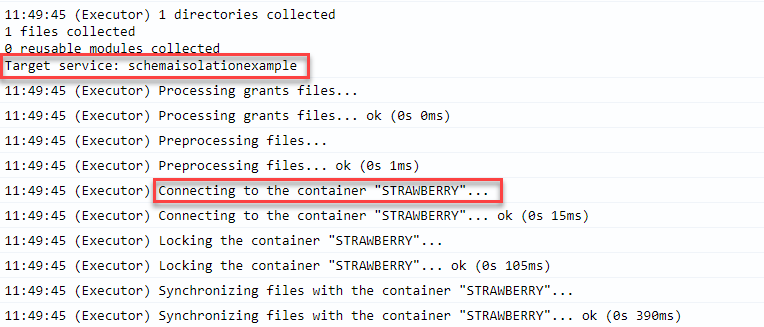
Working with the SAP Web IDE and HDB modules allows you to work in isolated mode, both design time in your workspace, and runtime on the SAP HANA database. However, in certain cases it can be beneficial to share the schema among multiple developers. This comes with the risk of developers overwriting each others’ objects, so you should have carefully considered if those risks can be well enough mitigated for your specific use case.
When you logon to the SAP Web IDE, you see the tree structure with your projects, folders and files. Those files are physically stored in your own little section sitting somewhere in Cloud Foundry or your XSA server. We call that space a workspace. Instead of having a shared workspace for all developers, the Web IDE works with a developer-isolated workspace. This means that each developer has his own workspace, and whatever the developer does within his workspace stays within that workspace, unless he distributes the content to other developers. Such distribution would most commonly be done through a centralized Git repository, or alternatively by exporting and importing (parts of) a project. The below figure illustrates this behavior.

Figure 1: DW development with Web IDE, where each developer is working in his own workspace, and syncs design time changes via the Git repository
Having an isolated workspace makes a lot of sense, as this allows developers to isolate their work from other developers, so they can concentrate on their own work without being distracted by changes that other people make. But how is this isolated behaviour reflected when you create objects that need to be pushed to HANA?
Inside a workspace, you can set up projects that contain HANA Database (HDB) modules. By default, the Web IDE builds each HDB module into a developer specific HANA Deployment Infrastructure (HDI) container, which on the database is represented by one main schema, and several other objects that hold metadata. In this blog, we only discuss the main schema, which will hold the runtime versions of your design time objects, such as tables and views.
Default behavior: developer-isolated schemas
By default, when the first developer builds an HDB module from within the Web IDE and has defined a schema name in his yaml file, a schema with that name is created in HANA and populated with its objects. However, if a second developer is working on the same project in his own workspace, and executes a build from his Web IDE, a new schema is created that is postfixed with “_1”, and the next developer would create one with postfix “_2”, and so forth. This means that besides an isolated workspace that holds all design time files for each developer, there is also an isolated schema or set of schemas, that hold the runtime objects for each developer. The below illustration depicts that. Please note at time of writing, this is the default behavior for the latest version of the Web IDE on both XSA and CloudFoundry. In older versions the Web IDE would start with the first schema already postfixed by “_1”. A deployment of a project, not using the Web IDE but using xs deploy or cf deploy, would always take the defined schema name without any postfix.

Figure 2: isolated workspace, isolated schema
Alternative behavior: share the runtime schema with multiple developers
It is possible to configure your HDB modules to write into a fixed schema name, without creating a unique schema for each developers’ HDB module. This way, developers share the same schema. But be aware that workspaces of developers cannot be shared. Therefore, sharing the schema comes at a risk of developers overwriting each other’s changes. This simply happens when one developer changes his design time objects inside an HDB module, and then builds these into the runtime schema. Since his design time object will deviate from other developers’ design time objects, the runtime version of objects will be out of sync for other developers. As soon as another developer builds again his design time objects, the runtime versions are again overwritten.

Figure 3: isolated workspace, shared schema
Therefore, it is strongly recommended against having modules of different Git feature branches build into the same schema. After all, the design time objects will differ from branch to branch, so with each build of a branch you will be overwriting the runtime state of another branch. You can consider though to allow different developers who work on the same project and same branch, to build their modules into the same schema. This still comes at the risk of overwrites, as the design time files are not automatically shared across the developers’ individual workspaces. However, you could mitigate that risk in two ways. First, by only building objects that you have changed, instead of doing a full build of the HDB module. Second, by syncing the workspace changes often via the Git repository.
There is one other risk of sharing the schema, namely that one developer bases his objects on runtime objects of another developer, who has not pushed the design time versions to Git. For example, developer A defines a calculation view on a table that was build by developer B. If developer B has not pushed his design time table to Git, a Web IDE build would still succeed, because the dependency checks are done on the runtime schema and the table exists there. But a deploy of the calculation view, based on the design time files sitting in Git, to another system would fail, because the underlying table is not part of the design time files and therefore will not be available in the runtime schema. This risk can be mitigated by automated test deploys that would provide you with an early warning.
Code example of how to share the schema
In the following example, I created a new project based on the SAP HANA Database Application template. That provides me with a project that holds just one HDB module. I’m using the default settings, which means the schema will be isolated.

Figure 4: Project structure and yaml file after creation from template
When building the HDB module, this generates an HDI container with main schema STRAWBERRY, as you can see in the below screenshot. Also note, that a service name is generated.
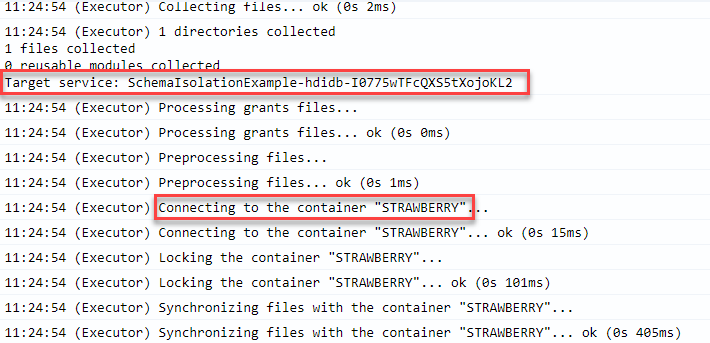
Figure 5: Web IDE build log excerpt for the first developer
To show what happens when a second developer builds the same HDB module, for testing purposes, I just export the project and import it under a different name. Now I have two projects with the same design time content. A build provides me with a different service name and a different schema name.

Figure 6: Web IDE build log excerpt for the second developer
To configure writing into the same schema instead, three changes are needed:
- In the YAML file, add the parameter “makeUniqueName” and set it to “false”;
- In the YAML file, add a parameter to define a fixed service name. Otherwise, still a unique service name will be created for each developer, and that service will not be allowed to share the schema of another service;
- If you have already built your HDB module, you have to remove the existing service, either using the Web IDE Resource Manager, or using the XSA or CloudFoundry Cockpit. Otherwise, the service and schema name will stay as it was defined before. Note that this will remove the entire HDI container including your data.
The code in the YAML file now looks as follows:

Figure 7: YAML file with fixed service name and fixed schema name
After removal of the existing services, a new build shows the following: a fixed service name, and a fixed schema name. Any other developer that builds the same project, will now connect to the same service and build into the same schema.
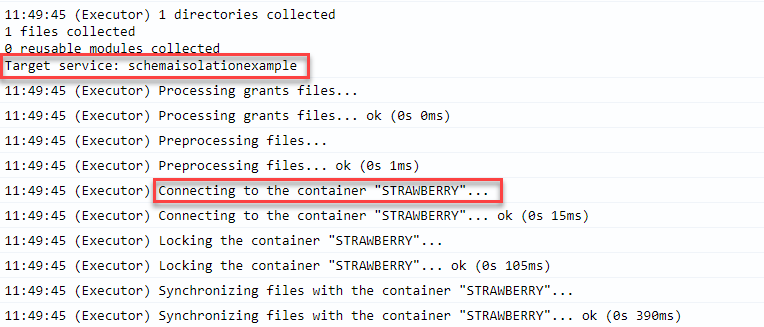
Figure 8: Web IDE build log excerpt for any developer
Conclusion
Working with the SAP Web IDE and HDB modules allows you to work in isolated mode, both design time in your workspace, and runtime on the SAP HANA database. However, in certain cases it can be beneficial to share the schema among multiple developers. This comes with the risk of developers overwriting each others’ objects, so you should have carefully considered if those risks can be well enough mitigated for your specific use case.
- SAP Managed Tags:
- SAP Business Application Studio,
- SAP HANA,
- SAP Web IDE
Labels:
18 Comments
You must be a registered user to add a comment. If you've already registered, sign in. Otherwise, register and sign in.
Labels in this area
-
ABAP CDS Views - CDC (Change Data Capture)
2 -
AI
1 -
Analyze Workload Data
1 -
BTP
1 -
Business and IT Integration
2 -
Business application stu
1 -
Business Technology Platform
1 -
Business Trends
1,661 -
Business Trends
91 -
CAP
1 -
cf
1 -
Cloud Foundry
1 -
Confluent
1 -
Customer COE Basics and Fundamentals
1 -
Customer COE Latest and Greatest
3 -
Customer Data Browser app
1 -
Data Analysis Tool
1 -
data migration
1 -
data transfer
1 -
Datasphere
2 -
Event Information
1,400 -
Event Information
66 -
Expert
1 -
Expert Insights
178 -
Expert Insights
293 -
General
1 -
Google cloud
1 -
Google Next'24
1 -
Kafka
1 -
Life at SAP
784 -
Life at SAP
12 -
Migrate your Data App
1 -
MTA
1 -
Network Performance Analysis
1 -
NodeJS
1 -
PDF
1 -
POC
1 -
Product Updates
4,577 -
Product Updates
337 -
Replication Flow
1 -
RisewithSAP
1 -
SAP BTP
1 -
SAP BTP Cloud Foundry
1 -
SAP Cloud ALM
1 -
SAP Cloud Application Programming Model
1 -
SAP Datasphere
2 -
SAP S4HANA Cloud
1 -
SAP S4HANA Migration Cockpit
1 -
Technology Updates
6,886 -
Technology Updates
415 -
Workload Fluctuations
1
Related Content
- Embracing TypeScript in SAPUI5 Development in Technology Blogs by Members
- ABAP Cloud Developer Trial 2022 Available Now in Technology Blogs by SAP
- Deploying SAP S/4HANA Containers with Kubernetes in Technology Blogs by SAP
- What’s New in SAP HANA Cloud – March 2024 in Technology Blogs by SAP
- Calculation View Features of 2024 QRC1 in Technology Blogs by SAP
Top kudoed authors
| User | Count |
|---|---|
| 29 | |
| 21 | |
| 10 | |
| 7 | |
| 7 | |
| 6 | |
| 6 | |
| 5 | |
| 5 | |
| 5 |