
- SAP Community
- Products and Technology
- Technology
- Technology Blogs by SAP
- Create a road map to your future at SAPPHIRE NOW 2...
Technology Blogs by SAP
Learn how to extend and personalize SAP applications. Follow the SAP technology blog for insights into SAP BTP, ABAP, SAP Analytics Cloud, SAP HANA, and more.
Turn on suggestions
Auto-suggest helps you quickly narrow down your search results by suggesting possible matches as you type.
Showing results for
deejay_johal
Explorer
Options
- Subscribe to RSS Feed
- Mark as New
- Mark as Read
- Bookmark
- Subscribe
- Printer Friendly Page
- Report Inappropriate Content
04-10-2019
7:50 PM
I work with the SAP Road Maps team, where our focus is to support our customer’s journey toward the Intelligent Enterprise with guidance on how SAP’s product portfolio will evolve, and the recommended solutions needed to implement their IT adoption plans.
We will be at SAPPHIRE NOW, to provide in-person expertise on how you can evolve your business.
The SAPPHIRE NOW theme this year is: Building an Intelligent Enterprise in the Experience Economy. The conference experience is built to bring the Intelligent Enterprise to life and provide companies with outcomes and action plans on how to respond to their opportunities and challenges.
The conference experience includes a new showfloor:
You will find our Road Map experts at the Services and Support Pavilion. In addition, the team will also be hosting numerous information and demo sessions during the course of the conference.

Register for an in-person one-on-one session with an SAP Expert and build a complimentary, custom road map for your business. The team will offer two types of sessions:
Visit us to learn more about the tool, and how it can support your business’ transformation to an Intelligent Enterprise in today’s economy.
SAP has provided customers with company insights through product, solution, and industry road maps for a long time now, however the SAP Transformation Navigator (essentially, a road-mapping tool) is still relatively new. The tool was launched at SAPPHIRE NOW 2017 to improve and prioritize the customer experience: customers were asking for prescriptive guidance about how to transform their existing landscapes towards an SAP S/4HANA-centric world. Since it went live, approximately 23,000 users have created more than 53,000 road maps to support their digital transformation planning.
One of the key messages shared at last year's conference was SAP’s vision of the Intelligent Enterprise, which was the focus of SAP co-founder Hasso Plattner’s keynote. He talked about a future where self-optimizing and context-sensitive processes would allow people to shift their focus to the essentials of their business.
Plattner reviewed SAP’s history from an era where ‘founders did everything’, to the development of R/3, then HANA in-memory database, to today’s Cloud Platform which focuses on providing customers more intelligent IT systems.
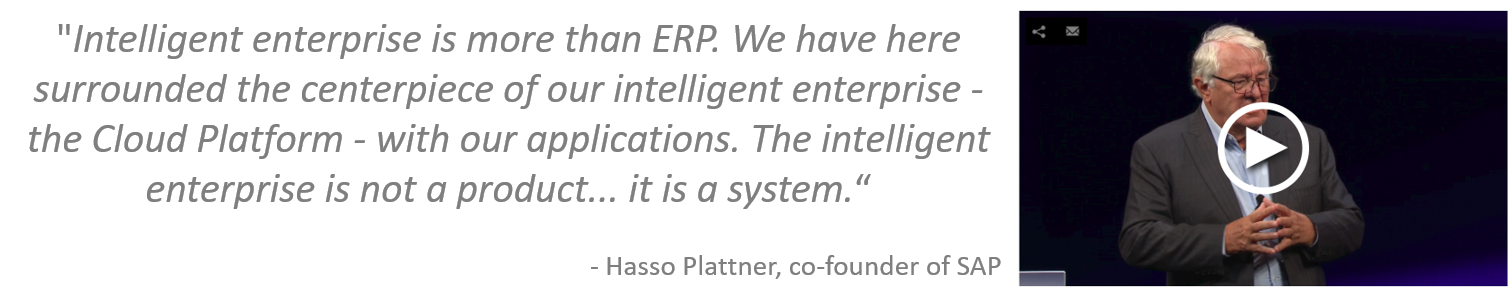
What is the Intelligent Enterprise in simple terms? It’s a company that has connected its back office with its front office, so that employees can use data to determine what their customers want and exactly how to provide them with what they want.
So, where do you start? Well, this is where we loop back to SAP’s road-mapping tool, the SAP Transformation Navigator. It’s free and easy to use, it helps customers assess their current IT landscape, and, perhaps most importantly, it helps bridge the gap between the customer and their digital future of becoming more connected. The tool brings together SAP ‘s strategy and expertise about the intelligent enterprise, and the customer’s business and IT goals, and produces a custom road map and supporting documents to guide customers toward their future landscape.
At SAPPHIRE NOW 2018, the SAP Transformation Navigator introduced a number of enhancements and usability improvements. The impression we made on our customers, along with the ability to proactively implement value-adding enhancements made us the 2nd most visited booth of the entire conference, with over 1,200 visitors. At the SAP Transformation Navigator booth, within Digital Business Services, our experts hosted over 300 one-on-one and deep-dive sessions to help customers open business opportunities and create custom road maps.
The product’s tool team has been continually releasing many significant features and functions to further enhance and simplify the tool, the latest of which are detailed below:
The SAP Transformation Navigator prompts users to make certain decisions about their product usage, where they must define which capabilities they actually use within SAP’s products (including SAP ERP, SCM, SNC, SRM, NetWeaver).
The Customer Usage Data feature helps customers identify and pre-select which capabilities they are using by analyzing data from the SAP EarlyWatch Alert (EWA) service and mapping it back to the solution capabilities. It eliminates the need to analyze numerous capabilities for each complex product and manually select which capabilities might be used by various lines of businesses within the company. This feature automatically completes which capabilities our customers use today, essentially in ‘one-click’.
Value Maps represent each industry’s most relevant solutions, outlining main business needs and showing the recommended SAP solutions required for a best-run Intelligent Enterprise. Across various channels and tools, Value Maps are used as a starting point for customer conversations and interactive exploration of SAP solutions.
Value Maps can now be accessed in the tool, in the 'Add Capability' tab. The 'Value Map View' showcases a subset grouping of the most relevant and recommended solutions within SAP’s solution portfolio, and their capabilities. Value Maps provide clear guidance on implementation with one solution capability per business need, making capability selection simpler than before.
Late last year, we launched the Quick Tips Video Series, which includes short videos and demos to guide customers through the various features and functions of the tool.
---
Join us at SAPPHIRE NOW next month, let us help you become a best run intelligent enterprise.
We will be at SAPPHIRE NOW, to provide in-person expertise on how you can evolve your business.
WHAT TO EXPECT AT SAPPHIRE NOW 2019
The SAPPHIRE NOW theme this year is: Building an Intelligent Enterprise in the Experience Economy. The conference experience is built to bring the Intelligent Enterprise to life and provide companies with outcomes and action plans on how to respond to their opportunities and challenges.
The conference experience includes a new showfloor:
- 5 neighborhoods: Focused on the five main pillars of the Intelligent Suite. Each neighborhood is activated by a customer showcase, and
- 3 pavilions: Industries, Services & Support, and Platform & Intelligent Technologies. Each pavilion will provide intelligent enterprise guidance and action plans, so people can walk away with a greater understanding of the end-to-end scenarios that make the most sense for them, and the next steps they can take for impact across every part of the business
You will find our Road Map experts at the Services and Support Pavilion. In addition, the team will also be hosting numerous information and demo sessions during the course of the conference.

Call for Action:
Register for an in-person one-on-one session with an SAP Expert and build a complimentary, custom road map for your business. The team will offer two types of sessions:
- Concept session: Create a sample transformation road map and explore business value, timelines, and integration in a 30-minute concept session
- Deep-dive session: Build your own road map, select the best point in time to start your digital transformation, and create a rock-solid business case in a 60-minute deep-dive session.
Visit us to learn more about the tool, and how it can support your business’ transformation to an Intelligent Enterprise in today’s economy.
NOW, A LITTLE HISTORY …
SAP has provided customers with company insights through product, solution, and industry road maps for a long time now, however the SAP Transformation Navigator (essentially, a road-mapping tool) is still relatively new. The tool was launched at SAPPHIRE NOW 2017 to improve and prioritize the customer experience: customers were asking for prescriptive guidance about how to transform their existing landscapes towards an SAP S/4HANA-centric world. Since it went live, approximately 23,000 users have created more than 53,000 road maps to support their digital transformation planning.
SAPPHIRE NOW 2018: Intelligent Enterprise
One of the key messages shared at last year's conference was SAP’s vision of the Intelligent Enterprise, which was the focus of SAP co-founder Hasso Plattner’s keynote. He talked about a future where self-optimizing and context-sensitive processes would allow people to shift their focus to the essentials of their business.
Plattner reviewed SAP’s history from an era where ‘founders did everything’, to the development of R/3, then HANA in-memory database, to today’s Cloud Platform which focuses on providing customers more intelligent IT systems.
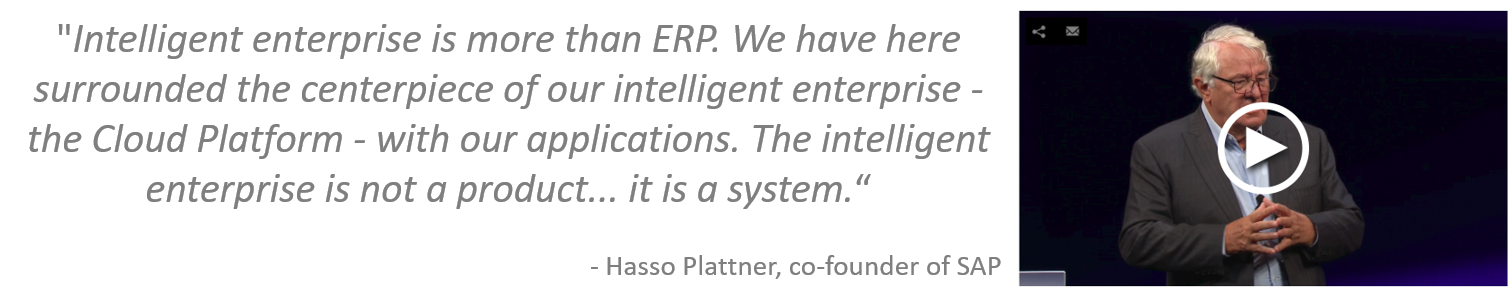
What is the Intelligent Enterprise in simple terms? It’s a company that has connected its back office with its front office, so that employees can use data to determine what their customers want and exactly how to provide them with what they want.
Planning the path to the Intelligent Enterprise
So, where do you start? Well, this is where we loop back to SAP’s road-mapping tool, the SAP Transformation Navigator. It’s free and easy to use, it helps customers assess their current IT landscape, and, perhaps most importantly, it helps bridge the gap between the customer and their digital future of becoming more connected. The tool brings together SAP ‘s strategy and expertise about the intelligent enterprise, and the customer’s business and IT goals, and produces a custom road map and supporting documents to guide customers toward their future landscape.
At SAPPHIRE NOW 2018, the SAP Transformation Navigator introduced a number of enhancements and usability improvements. The impression we made on our customers, along with the ability to proactively implement value-adding enhancements made us the 2nd most visited booth of the entire conference, with over 1,200 visitors. At the SAP Transformation Navigator booth, within Digital Business Services, our experts hosted over 300 one-on-one and deep-dive sessions to help customers open business opportunities and create custom road maps.
SINCE THEN …
The product’s tool team has been continually releasing many significant features and functions to further enhance and simplify the tool, the latest of which are detailed below:
Customer Usage Data: “Which solutions run my business?”
The SAP Transformation Navigator prompts users to make certain decisions about their product usage, where they must define which capabilities they actually use within SAP’s products (including SAP ERP, SCM, SNC, SRM, NetWeaver).
The Customer Usage Data feature helps customers identify and pre-select which capabilities they are using by analyzing data from the SAP EarlyWatch Alert (EWA) service and mapping it back to the solution capabilities. It eliminates the need to analyze numerous capabilities for each complex product and manually select which capabilities might be used by various lines of businesses within the company. This feature automatically completes which capabilities our customers use today, essentially in ‘one-click’.
Addition of Value Maps
Value Maps represent each industry’s most relevant solutions, outlining main business needs and showing the recommended SAP solutions required for a best-run Intelligent Enterprise. Across various channels and tools, Value Maps are used as a starting point for customer conversations and interactive exploration of SAP solutions.
Value Maps can now be accessed in the tool, in the 'Add Capability' tab. The 'Value Map View' showcases a subset grouping of the most relevant and recommended solutions within SAP’s solution portfolio, and their capabilities. Value Maps provide clear guidance on implementation with one solution capability per business need, making capability selection simpler than before.
Easy learning: Quick Tips Videos
Late last year, we launched the Quick Tips Video Series, which includes short videos and demos to guide customers through the various features and functions of the tool.
---
Join us at SAPPHIRE NOW next month, let us help you become a best run intelligent enterprise.
- SAP Managed Tags:
- SAP Sapphire,
- Aerospace and Defense,
- Automotive,
- Banking,
- Chemicals,
- Consumer Products,
- Defense and Security,
- Engineering, Construction, and Operations,
- Healthcare,
- High Tech,
- Higher Education and Research,
- Industrial Manufacturing,
- Insurance,
- Life Sciences,
- Media,
- Mill Products,
- Mining,
- Oil, Gas, and Energy,
- Professional Services,
- Public Sector,
- Retail,
- Telecommunications,
- Travel and Transportation,
- Utilities,
- Wholesale Distribution,
- SAP S/4HANA,
- Cloud,
- Digital Transformation
Labels:
1 Comment
You must be a registered user to add a comment. If you've already registered, sign in. Otherwise, register and sign in.
Labels in this area
-
ABAP CDS Views - CDC (Change Data Capture)
2 -
AI
1 -
Analyze Workload Data
1 -
BTP
1 -
Business and IT Integration
2 -
Business application stu
1 -
Business Technology Platform
1 -
Business Trends
1,661 -
Business Trends
86 -
CAP
1 -
cf
1 -
Cloud Foundry
1 -
Confluent
1 -
Customer COE Basics and Fundamentals
1 -
Customer COE Latest and Greatest
3 -
Customer Data Browser app
1 -
Data Analysis Tool
1 -
data migration
1 -
data transfer
1 -
Datasphere
2 -
Event Information
1,400 -
Event Information
64 -
Expert
1 -
Expert Insights
178 -
Expert Insights
270 -
General
1 -
Google cloud
1 -
Google Next'24
1 -
Kafka
1 -
Life at SAP
784 -
Life at SAP
11 -
Migrate your Data App
1 -
MTA
1 -
Network Performance Analysis
1 -
NodeJS
1 -
PDF
1 -
POC
1 -
Product Updates
4,578 -
Product Updates
323 -
Replication Flow
1 -
RisewithSAP
1 -
SAP BTP
1 -
SAP BTP Cloud Foundry
1 -
SAP Cloud ALM
1 -
SAP Cloud Application Programming Model
1 -
SAP Datasphere
2 -
SAP S4HANA Cloud
1 -
SAP S4HANA Migration Cockpit
1 -
Technology Updates
6,886 -
Technology Updates
395 -
Workload Fluctuations
1
Related Content
- It has never been easier to print from SAP with Microsoft Universal Print in Technology Blogs by Members
- Consuming SAP with SAP Build Apps - Connectivity options for low-code development - part 2 in Technology Blogs by SAP
- Deep dive into Q4 2023, What’s New in SAP Cloud ALM for Implementation Blog Series in Technology Blogs by SAP
- Enhanced Data Analysis of Fitness Data using HANA Vector Engine, Datasphere and SAP Analytics Cloud in Technology Blogs by SAP
- Harnessing the Power of SAP HANA Cloud Vector Engine for Context-Aware LLM Architecture in Technology Blogs by SAP
Top kudoed authors
| User | Count |
|---|---|
| 11 | |
| 10 | |
| 10 | |
| 10 | |
| 8 | |
| 7 | |
| 7 | |
| 7 | |
| 7 | |
| 6 |