
- SAP Community
- Products and Technology
- Enterprise Resource Planning
- ERP Blogs by SAP
- 1902: What's new for data privacy management in SA...
Enterprise Resource Planning Blogs by SAP
Get insights and updates about cloud ERP and RISE with SAP, SAP S/4HANA and SAP S/4HANA Cloud, and more enterprise management capabilities with SAP blog posts.
Turn on suggestions
Auto-suggest helps you quickly narrow down your search results by suggesting possible matches as you type.
Showing results for
Advisor
Options
- Subscribe to RSS Feed
- Mark as New
- Mark as Read
- Bookmark
- Subscribe
- Printer Friendly Page
- Report Inappropriate Content
01-31-2019
10:19 AM
With our new 1902 release we have added capabilities to automatically block business partners for normal business users. So besides the well known capabilities to disclosure and deletion of natural persons data it is now also possible to automatically block data for usage by using a scheduled run.
Here is a quick demo in which you also see how to configure the automatic blocking run:
The blocking run provids the following capabilities:
The "Data Protection and Privacy" work center give central access to all data privacy management capabilities and allows also to configure the automatic blocking run.

In the blocking run you can define the recurrence (e.g. daily) and an offset for how long a business partner needs to be in “obsolete” status before getting blocked by the run (e.g. 30 days).

After e.g. a contact has been blocked it will not show up in the account work center anymore. In the account and partner screens and also in reports it will appear as a row with the tag <BLOCKED>.
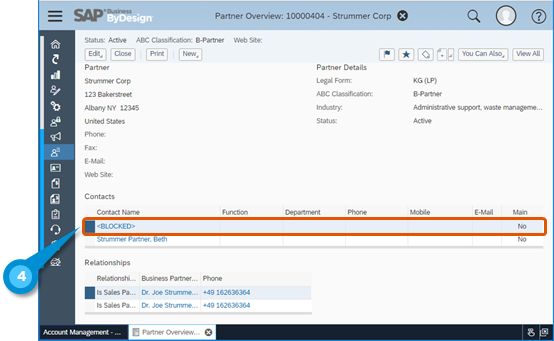
Here is a quick demo in which you also see how to configure the automatic blocking run:
The blocking run provids the following capabilities:
- Blocked persons will not appear in operational master data work centers, value helps, reports and webservices and cannot be used for new business processes anymore.
- Only the data privacy managers will be able to see all master data and also be able to unblock.
- PDI add-ons which use standard business partner queries need to add parameter “ExludeBusinessPurposeCompleted” to hide blocked persons
- Existing business documents will remain visible and will still be possible to process.
How to configure of the blocking run?
The "Data Protection and Privacy" work center give central access to all data privacy management capabilities and allows also to configure the automatic blocking run.

In the blocking run you can define the recurrence (e.g. daily) and an offset for how long a business partner needs to be in “obsolete” status before getting blocked by the run (e.g. 30 days).

After e.g. a contact has been blocked it will not show up in the account work center anymore. In the account and partner screens and also in reports it will appear as a row with the tag <BLOCKED>.
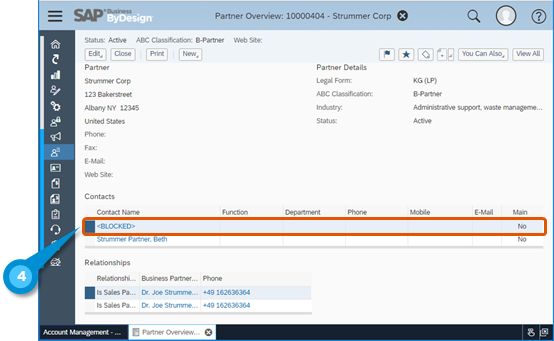
- SAP Managed Tags:
- SAP Business ByDesign,
- SAP ERP,
- SAP Information Lifecycle Management
Labels:
You must be a registered user to add a comment. If you've already registered, sign in. Otherwise, register and sign in.
Labels in this area
-
Artificial Intelligence (AI)
1 -
Business Trends
363 -
Business Trends
21 -
Customer COE Basics and Fundamentals
1 -
Digital Transformation with Cloud ERP (DT)
1 -
Event Information
461 -
Event Information
24 -
Expert Insights
114 -
Expert Insights
152 -
General
1 -
Governance and Organization
1 -
Introduction
1 -
Life at SAP
415 -
Life at SAP
2 -
Product Updates
4,685 -
Product Updates
208 -
Roadmap and Strategy
1 -
Technology Updates
1,502 -
Technology Updates
88
Related Content
- Integration of SAP Service and Asset Manager(SSAM) with SAP FSM to support S/4HANA Service Processes in Enterprise Resource Planning Blogs by SAP
- SAP S/4HANA Cloud Public Edition: Security Configuration APIs in Enterprise Resource Planning Blogs by SAP
- SAP S/4HANA Cloud, public edition, ABAP Environment Case 8: Material Shelf Life Management in Enterprise Resource Planning Blogs by SAP
- SAP Preferred Success: A Day in a Life in Product Change Management with Change Records in Enterprise Resource Planning Blogs by SAP
- Manage Supply Shortage and Excess Supply with MRP Material Coverage Apps in Enterprise Resource Planning Blogs by SAP
Top kudoed authors
| User | Count |
|---|---|
| 8 | |
| 6 | |
| 5 | |
| 4 | |
| 4 | |
| 3 | |
| 3 | |
| 2 | |
| 2 | |
| 2 |