
- SAP Community
- Products and Technology
- Technology
- Technology Blogs by SAP
- New Business Process Analytics features with SolMa...
- Subscribe to RSS Feed
- Mark as New
- Mark as Read
- Bookmark
- Subscribe
- Printer Friendly Page
- Report Inappropriate Content
With SAP Solution Manager 7.1 support package 5 several new features have been introduced for Business Process Analytics based on the customer feedback we received in many different Business Process Improvement projects. This blog shall give you a short glimpse into what's new besides the new setup environment that was already mentioned at http://scn.sap.com/community/it-management/alm/solution-manager/blog/2012/06/06/heads-up-set-up-envi....
Heads-up if you use the new SAP Solution Manager 7.1 support package 5 with an old ST-A/PI (lower than 01P*) on the connected managed system
The new Business Process Analytics is really a new WebDynpro application http://<server>:<port>/sap/bc/webdynpro/sap/ags_ai_start. The previous Business Process Analytics application http://<server>:<port>/sap/bc/webdynpro/sap/ags_bpm_bi_navigator still resides in your SAP Solution Manager 7.1 SP5 and can be used as well. This is important if your managed system is not yet running with ST-A/PI 01P. The new Analytics only works with the new ST-A/PI 01P and the latest key figure definitions (also see New key figures for BPMon & BP Analytics, especially for working capital improvement for the latest introduced key figures). You have to call the old Business Process Analytics WebDynpro application http://<server>:<port>/sap/bc/webdynpro/sap/ags_bpm_bi_navigator in order to analyze managed systems with old ST-A/PI versions. Or you create a new favorite in the user menu, i.e. right-mouse click on favorites > Add other objects.

In the following window you select Web Dynpro Application. Then you enter the Web Dynpro Application ags_bpm_bi_navigator, provide a speaking name and confirm the entry-
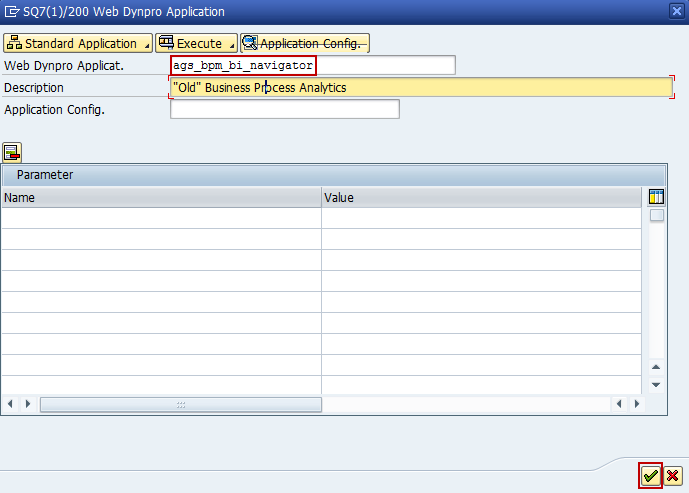
Anyhow if you want to use the "old" Business Process Analytics with support package 5 or higher then you have to maintain the new role SAP_SM_BPOANA_ALL or assign at least authorization object SM_BPM_ACF with activity '02' for this purpose. The new Business Process Analytics WebDynpro application will raise the error message “No Analysis Types available” when used together with old ST-A/PI 01P versions, as these analysis types have been just introduced with ST-A/PI 01P.
New features
Some usability feature that was often asked for, was the possibility to save personalized key figure variants that can be grouped into different categories. That is now possible. Actually you have three different entry points.
- The traditional entry point by selecting a time frame, solution, system/client and key figure
- Selecting key figures from previously stored variants
- Selecting key figures that have been recently used

Within the analysis screen (here: Benchmarking) you can now find the total number of documents found in the header section and you can save your selection as a variant from within this screen.

With the new support package it is possible to set multiple filters on the data. You have to read the filters from left to right, i.e. if you set some filter on the left then the figures within the filters to the right are adjusted accordingly. It is now also possible to set "Top N" filters, e.g. you want to see the top 5 sales organizations. Again all figures to the right are adjusted according to the filter set.

A complete new feature is provided with the Advanced benchmarking. There it is possible to filter and analyze also characteristics that are not persistently stored in the InfoCube, e.g. material/plant combinations. In our example you see two characteristics delivery block and sold-to-party which are only avaialble in the detail list of this key figure but not in the InfoCube.

Now you can select any kind of characteristic (persistently stored in the InfoCube or only available in the detail list) and visualize it in two dimensions (category & drilldown). You can use the Business Graphics UI that was already available in previous support packages or the new Xcelsius-based UI which allows also some direct interaction within the graphic as you can select or de-select drilldown characteristics. Additionally we also introduced the often asked for mouse-over tool tip so that you can read the measurements out of the graphic (e.g. shipping point 1000/sold-to-party STERNER has a backlog of 12 documents).

Within the Advanced benchmarking you will find another new feature - the Value benchmarking. Instead of counting the number of backlog documents you can then get the accumulated value of these documents (converted into one target currency, e.g. EUR).

This feature and some other new features are only available if new authorization objects are properly maintained. On SAP Solution Manager side it is the object SM_BPM_ANA which is part of some new roles like SAP_SM_BPOANA_DIS. For value benchmarking you would need to maintain BPM: Analytics Function: BENCHMARKING_ADV_VAL.
In the managed systems, each user needs to have either the role SAP_MANAGED_BPOANA_ALL or the role SAP_MANAGED_BPOANA_DIS assigned to their user profile in order to access available business data (e.g. detail list, execution of transaction ST13), depending on the user type he represents in Business Process Analytics. The roles in the managed system are shipped with ST-PI plugin (first with ST-PI 2008_1_* support package 06). In case these roles are not available in the system, all value and user specific business data is not displayed in the tools.
Another new feature of Business Process Analytics is the possibility to display the same key figure (pointing to different systems & cross-solution) in one view, e.g. you could compare the sales organizations for overdue sales orders across different systems.
More details on all (new) features and the new authorization objects can be found on the complete (SMP login required) Setup Guide - Business Process Analytics 7.1 SP5 at http://service.sap.com/bpm > Media Library > Technical Information.More on SAP TechEd 2012
If you want to learn more on the new Business Process Analytics functions and how they can be used for improving business processes you can visit the following sessions during this year's SAP TechEd sessions:
- ALM109 - Improving Your Business Processes with Business Process Analytics (1h lecture)
- ALM267 - A New Generation of Business Process Analytics (2h hands-on)
- ALM802 - Improving Your Business Processes with Business Process Analytics (1h Q&A)
Further information
Frequently Asked Questions about Business Process Monitoring and Business Process Analytics are answered under http://wiki.sdn.sap.com/wiki/display/SM/FAQ+Business+Process+Monitoring and
http://wiki.sdn.sap.com/wiki/display/SM/FAQ+Business+Process+Analytics respectively.
The following blogs (in chronological order) provide further details about Business Process Monitoring functionalities within the SAP Solution Manager.
- New Business Process Monitoring functionalities in SAP Solution Manager – ALE / IDoc Monitoring
- New Business Process Monitoring functionalities in SAP Solution Manager – qRFC Monitoring
- New Business Process Monitoring Functionalities in SAP Solution Manager - functionalities For Incons...
- SAP Business Process Monitoring within SAP Solution Manager
- New Business Process Monitoring functionalities in SAP Solution Manager - BPMon Trend Analysis Repor...
- Best Practice: Business Process Monitoring for Manufacturing
- Best Practice: Business Process Monitoring for Procure to Pay
- Best Practice: Business Process Monitoring for Order to Cash
- Functional Scope of Business Process Monitoring in SAP Solution Manager
- Business Process Monitoring - Template configuration available for download
- FAQs about Business Process Monitoring
- Typical Use Cases for Business Process Monitoring in SAP Solution Manager
- New Business Process Monitoring functionalities in SAP Solution Manager - Customer Exit
- New key figure catalog for Business Process Monitoring available
- Why SAP offers different tools for Business Process Monitoring & Business Process Optimization
- Create your own auto-reaction messages in Business Process Monitoring via BAdI exit
- Protect your SAP ERP investment & improve your core business processes
- Refresh Solution Landscape cache for Business Process Operation Work Center
- Create your own customer-specific key figure for Business Process Monitoring within 5 minutes
- Best Practice: BW Process Chain monitoring with SAP Solution Manager - Part 1
- Best Practice: BW Process Chain monitoring with SAP Solution Manager - Part 2: Setup Example
- New key figures for Business Process Monitoring in SAP Solution Manager, especially for CRM Marketin...
- New functionality "Business Process Analytics" - how to improve your business processes
- New key figures for Business Process Monitoring in SAP Solution Manager, especially Lead Time measur...
- Traditional Business KPI approach vs Business Process Monitoring
- Systematic errors vs real exceptions or improving efficiency vs effectiveness
- Before you get started with SAP HANA...you should also consider cleaning-up your backend system firs...
- Best Practice: Business Process Monitoring for CRM Sales
- SAP Business Process Operations Extensions at SAP TechEd 2011
- Business Process Operations dashboards - ALL AT A GLANCE
- Business Process Operations dashboards - behind the scenes
- Customer testimonials on Business Process Analytics
- Customer Exit: Create your own key figure for BPMon AND Business Process Analytics
- Heads-up: Setup environment of BPMon & Analytics changes with SolMan 7.1 SP5
- New key figures for BPMon & BP Analytics, especially for working capital improvement
- New Business Process Monitoring functionalities in SAP Solution Manager - BPMon Alert Reporting Anal...
- SAP Managed Tags:
- SAP Solution Manager,
- SAP Business Process Management
You must be a registered user to add a comment. If you've already registered, sign in. Otherwise, register and sign in.
-
ABAP CDS Views - CDC (Change Data Capture)
2 -
AI
1 -
Analyze Workload Data
1 -
BTP
1 -
Business and IT Integration
2 -
Business application stu
1 -
Business Technology Platform
1 -
Business Trends
1,658 -
Business Trends
93 -
CAP
1 -
cf
1 -
Cloud Foundry
1 -
Confluent
1 -
Customer COE Basics and Fundamentals
1 -
Customer COE Latest and Greatest
3 -
Customer Data Browser app
1 -
Data Analysis Tool
1 -
data migration
1 -
data transfer
1 -
Datasphere
2 -
Event Information
1,400 -
Event Information
66 -
Expert
1 -
Expert Insights
177 -
Expert Insights
299 -
General
1 -
Google cloud
1 -
Google Next'24
1 -
Kafka
1 -
Life at SAP
780 -
Life at SAP
13 -
Migrate your Data App
1 -
MTA
1 -
Network Performance Analysis
1 -
NodeJS
1 -
PDF
1 -
POC
1 -
Product Updates
4,577 -
Product Updates
344 -
Replication Flow
1 -
RisewithSAP
1 -
SAP BTP
1 -
SAP BTP Cloud Foundry
1 -
SAP Cloud ALM
1 -
SAP Cloud Application Programming Model
1 -
SAP Datasphere
2 -
SAP S4HANA Cloud
1 -
SAP S4HANA Migration Cockpit
1 -
Technology Updates
6,873 -
Technology Updates
422 -
Workload Fluctuations
1
- SAP Build Process Automation Pre-built content for Finance Use cases in Technology Blogs by SAP
- Customer & Partner Roundtable for SAP BTP ABAP Environment #12 in Technology Blogs by SAP
- Start page of SAP Signavio Process Insights, discovery edition, the 4 pillars and documentation in Technology Blogs by SAP
- Consuming SAP with SAP Build Apps - Mobile Apps for iOS and Android in Technology Blogs by SAP
- Demystifying the Common Super Domain for SAP Mobile Start in Technology Blogs by SAP
| User | Count |
|---|---|
| 39 | |
| 25 | |
| 17 | |
| 13 | |
| 7 | |
| 7 | |
| 7 | |
| 7 | |
| 6 | |
| 6 |