
- SAP Community
- Products and Technology
- Enterprise Resource Planning
- ERP Blogs by SAP
- Exciting Enhacements to ESS Personal Information P...
- Subscribe to RSS Feed
- Mark as New
- Mark as Read
- Bookmark
- Subscribe
- Printer Friendly Page
- Report Inappropriate Content
Personal Information scenario is one of the widely used application in ESS since it allows easy maintenance of employee data. With enhancement pack 5 a new personal information scenario based on WD ABAP was offered which already had a great flexibility and configuration possibliites.
However many customers were asking for features for which many of consultants and developers did some additional implementations and sometimes workarounds :sad:
With enahncement pack 6 some features are available out of the box. See screenshots and descriptions below.
Al new set of parameters and features are documented:
http://help.sap.com/erp2005_ehp_06/helpdata/en/0b/619597eeea4c7382abd9ff3b734f55/frameset.htm
Hope you find the features below exciting and this avoids some customizing/enhancement work on customer side to suit various customer specific scenarios.
Do let us know if you find these featues useful or scenarios that still needs further enhancements.
Read Only Profile:
This has been a long standing demand to offer a read-only version of Personal profile for certain use cases at customers.
By setting application parameters READ_ONLY_PROFILE_WITH_DETAILS = X the whole profile can be launched in display mode (no locking of employee).
It is also possible to just provide Overview screens with no details using parameter READ_ONLY_PERSONAL_PROFILE = X
Note: It is also possible to define parts of profile as Read Only. This can be configured using customizing view V_T7XSSPERSUBTY or BAdI HRXSS_PER_SUBTYPE.
Subtype specific UIBB:
Some customers wanted to have a different UIBB and different set of fields to be displayed on Overview screens for every subtype. This was not possible in Enhancement pack 5. With enhancement pack 6 you can define via configuration which subtypes should be displayed or which subtypes should be excluded from a particular UIBB. To do this open the UIBB configuration and provide the "Include or Exclude" subtype parameters of the feeder class CL_HRESS_PER_OVERVIEW.
You can see the example screenshot with "Emergeny Address" as a seperate UIBB with different set of fields.
Note: In enhancement pack 5 it is still possible to hide/show subtype specific fields using customizing of V_T588MFPROPC but it is not possible to create completely a different UIBB configuration per subtype.
Performance notes: In general do not make different UIBB for subtypes since it has implication on runtime and memory.
UI Integration with HCM Processes and Forms:
Some customers do not allow employees to edit data directly and they need workflow based forms to complete the data changes. In those scenarios it is possible to use HCM processes and Forms to request data change. With enhacement pack 6 there is a UI integration available by which a button is added on the UI that lauches the configured processes.
Use the application parameter WORKFLOW_MODE=X and PROCESS_GROUP=<Name of HCM P&F process group>
Customers can decide which of the Infotype/Subtypes are editable directly in Personal profile and for which others a workflow mode is required. This can be configured using customizing view V_T7XSSPERSUBTY or BAdI HRXSS_PER_SUBTYPE.
Note: You must be using HCM P&F and configured workflow based processes to make the whole scenario complete.
Multiple Overview Screens using same configuration:
It may be possible that you may use different variants of the Personal profile in different contexts in ESS. Example: You may have a general profile that shows a list of infotypes and another variant that is specific to benefits to show additional infotypes. It is now possible that you create multiple Overview (MAIN) pages in OVP component configuration (HRESS_CC_PER_OVP) and using application parameter PROFILE_VARIANT_ID you can pass different Overview pages to be launched by application parameters. This avoids copying the main OVP configuration (HRESS_CC_PER_OVP) multiple times.
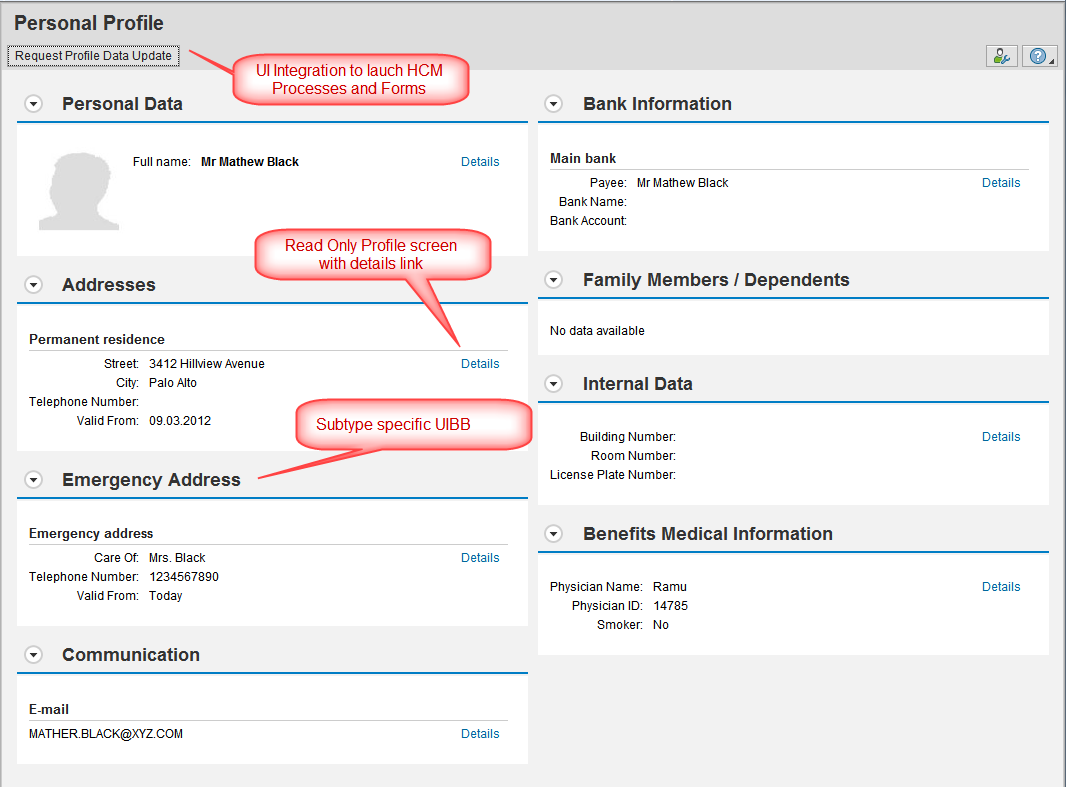
- SAP Managed Tags:
- SAP ERP,
- HCM (Human Capital Management),
- HCM Employee Self-Service
You must be a registered user to add a comment. If you've already registered, sign in. Otherwise, register and sign in.
-
Artificial Intelligence (AI)
1 -
Business Trends
363 -
Business Trends
20 -
Customer COE Basics and Fundamentals
1 -
Digital Transformation with Cloud ERP (DT)
1 -
Event Information
461 -
Event Information
23 -
Expert Insights
114 -
Expert Insights
150 -
General
1 -
Governance and Organization
1 -
Introduction
1 -
Life at SAP
415 -
Life at SAP
2 -
Product Updates
4,687 -
Product Updates
202 -
Roadmap and Strategy
1 -
Technology Updates
1,502 -
Technology Updates
85
- Business Rule Framework Plus(BRF+) in Enterprise Resource Planning Blogs by Members
- Boost SCM Efficiency: Material Expiry Mgmt App Empowers Intelligent Decision-Making for Enterprises in Enterprise Resource Planning Blogs by SAP
- What’s New in SAP Central Business Configuration 2403 in Enterprise Resource Planning Blogs by SAP
- Functional Highlights of the New 3.0 Release of PLM System Integration for SAP S/4HANA in Enterprise Resource Planning Blogs by SAP
- How to design sales prices in SAP S/4HANA and be ready for future innovations in Enterprise Resource Planning Blogs by SAP
| User | Count |
|---|---|
| 5 | |
| 5 | |
| 4 | |
| 4 | |
| 3 | |
| 3 | |
| 3 | |
| 2 | |
| 2 | |
| 2 |