
- SAP Community
- Products and Technology
- Technology
- Technology Blogs by SAP
- Pack your stuff, let’s move to the cloud
Technology Blogs by SAP
Learn how to extend and personalize SAP applications. Follow the SAP technology blog for insights into SAP BTP, ABAP, SAP Analytics Cloud, SAP HANA, and more.
Turn on suggestions
Auto-suggest helps you quickly narrow down your search results by suggesting possible matches as you type.
Showing results for
Employee
Options
- Subscribe to RSS Feed
- Mark as New
- Mark as Read
- Bookmark
- Subscribe
- Printer Friendly Page
- Report Inappropriate Content
06-06-2018
11:59 AM
In this blog I would like to provide you some more details why & how to transition your SAP Portal to SAP Cloud Platform Portal. I would like to start by showing some ideas how your SAP Portal on SAP Cloud Platform can look like:



It’s not only that the design is great, but also it is being operated and maintained by SAP. No more patches and updates, no more backups, and no more scaling servers. You gain responsive design ‘out of the box’, way simplified administration and maintenance environment, a portal which is secured while open to the internet, leverage pre-packaged apps and templates, take advantage of the SAP Fiori design (including: launchpad, Fiori apps, My Inbox, Notification Center, etc.) and more.
So, let’s have a deeper look at some of the key capabilities which will help you transition to the Cloud.
DESIGN
Cloud Portal (the short name we use for SCP Portal) has two design flavors
When starting your transition project, you will have to decide which option you would like to take. There is no ‘one size fits all' answer for this question, it depends of your UX and functional requirements.
APPLICATION INTEGARTION
The applications and content within the portal are those that make the portal such an important component in your landscape. When transitioning to Cloud Portal, you have several options how to integrate business apps to your portal:
UNIVERSAL WORKLIST (UWL)
We provide a dedicated migration guide to help you transition from the Universal Worklist to the My Inbox app. Read more in SAP note 2538184 - Migration Guide for UWL to My Inbox.
SAP KNOWLEDGE MANAGEMENT (KM)
Our partner Egnyte, has recently released a migration tool from the SAP Knowledge Management (KM) component to the Egnyte offering. It is recommended to look at the Egnyte migration tool.
ARCHITECTURE
Check out the below diagram that is relatively self-explanatory. As you can see – from now on, your portal is operated by SAP (on the cloud) while integrating to your business process, SAP and non-SAP. Your core business systems stay wherever they are deployed today, on premise or cloud, only your UI integration layer (meaning, the portal), is moving to the cloud.
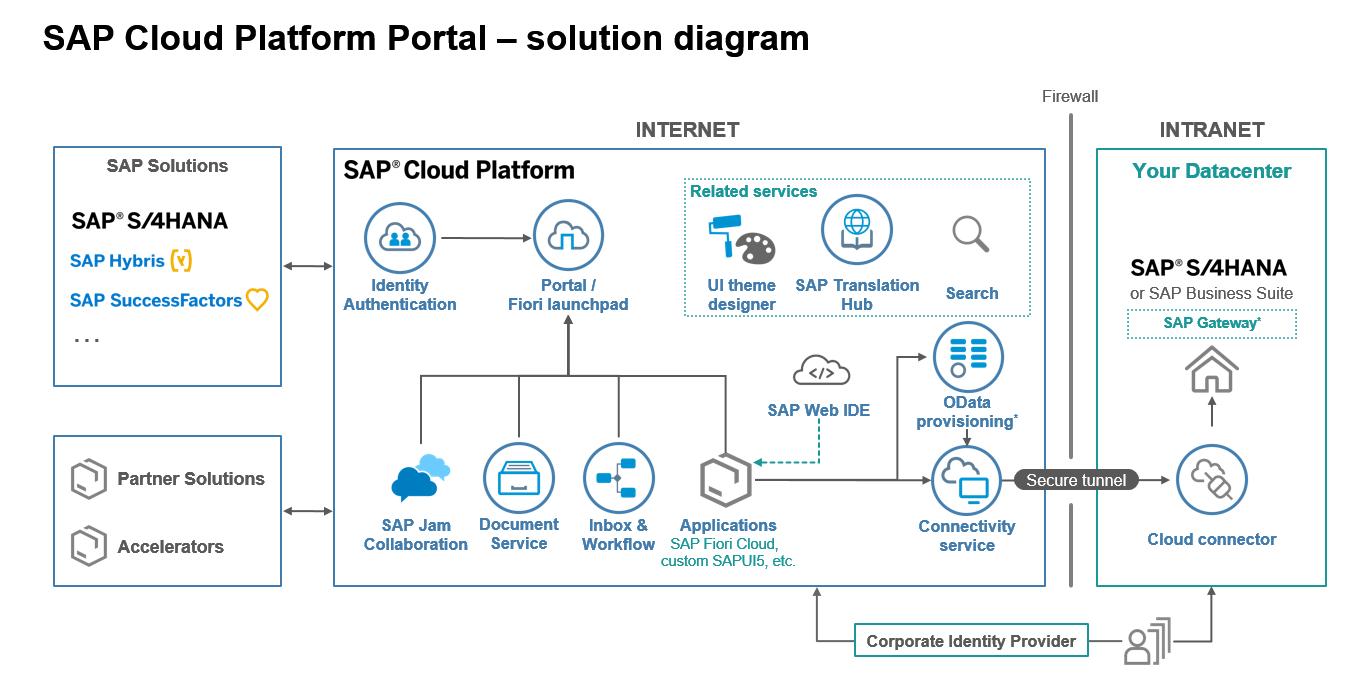
For more details about Cloud Portal architecture and the how to leverage unique architectural options that will provide best performance & security, read more about External Access Point and Internal Access Point.
ALMOST FINALLY
In the last year we have been working closely with several customers to transition their SAP Enterprise Portal (based on the NetWeaver stack) to the Cloud, these are some of the capabilities that we have developed to better support this transition:
TOOLS TO SUPPORT THE TRANSITION
There are several tools that will help you to transition from SAP Enterprise Portal to Cloud Portal, among these tools are:
I hope that this blog gave you some more insight about the transition to Cloud Portal, we still did not discuss topics like authorization, security, branding and roles. Post your questions below and I will do my best to answer.
OK, if you got to this point in the blog, you may also ask yourself where can I learn more. Here are some very good links to start with: learning journey, blueprint (coming soon), create your first portal site tutorial, roadmap, deployment options recommendation, our community page and finally the openSAP course (stay tuned for an updated course later on this year) and SAP Cloud Portal Administration and Operations course.



It’s not only that the design is great, but also it is being operated and maintained by SAP. No more patches and updates, no more backups, and no more scaling servers. You gain responsive design ‘out of the box’, way simplified administration and maintenance environment, a portal which is secured while open to the internet, leverage pre-packaged apps and templates, take advantage of the SAP Fiori design (including: launchpad, Fiori apps, My Inbox, Notification Center, etc.) and more.
So, let’s have a deeper look at some of the key capabilities which will help you transition to the Cloud.
DESIGN
Cloud Portal (the short name we use for SCP Portal) has two design flavors
- Fiori launchpad – I assume you are all familiar with this one, so allow me not to elaborate about it here (you can read more here)
- Freestyle – here comes the hidden ‘jam’. The freestyle sites allow you to leverage the pre-defined templates or develop your own site design. This approach provides you the freedom to implement your portal following your end users’ requirements and corporate design guidelines
- [Hey your said two design flavors, isn’t it?!] The 3rd option is simply about gaining the best of both designs – integrate a freestyle site with a Fiori launchpad. Leverage the freedom of design of the freestyle sites, with the personalization capabilities of the launchpad
When starting your transition project, you will have to decide which option you would like to take. There is no ‘one size fits all' answer for this question, it depends of your UX and functional requirements.
APPLICATION INTEGARTION
The applications and content within the portal are those that make the portal such an important component in your landscape. When transitioning to Cloud Portal, you have several options how to integrate business apps to your portal:
- Leverage new SAP Fiori apps provided by SAP in the cloud (the list of apps is available here and constantly growing)
- Consume existing business applications - Cloud Portal provides the unique functionality to integrate the following UI technologies directly in Cloud Portal: SAPUI5, Web Dynpro ABAP, SAP GUI for HTML, BSP, , SAP Screen Personas, SAPUI5, Bex reports, URL.
- Develop your own Fiori /SAPUI5 app which will replace some of your ‘old’ applications
- Consume on premise portal content in Cloud Portal (keep in mind that this functionality requires your on premise portal to continue running, hence it is typically recommended for the transition phase)
UNIVERSAL WORKLIST (UWL)
We provide a dedicated migration guide to help you transition from the Universal Worklist to the My Inbox app. Read more in SAP note 2538184 - Migration Guide for UWL to My Inbox.
SAP KNOWLEDGE MANAGEMENT (KM)
Our partner Egnyte, has recently released a migration tool from the SAP Knowledge Management (KM) component to the Egnyte offering. It is recommended to look at the Egnyte migration tool.
ARCHITECTURE
Check out the below diagram that is relatively self-explanatory. As you can see – from now on, your portal is operated by SAP (on the cloud) while integrating to your business process, SAP and non-SAP. Your core business systems stay wherever they are deployed today, on premise or cloud, only your UI integration layer (meaning, the portal), is moving to the cloud.
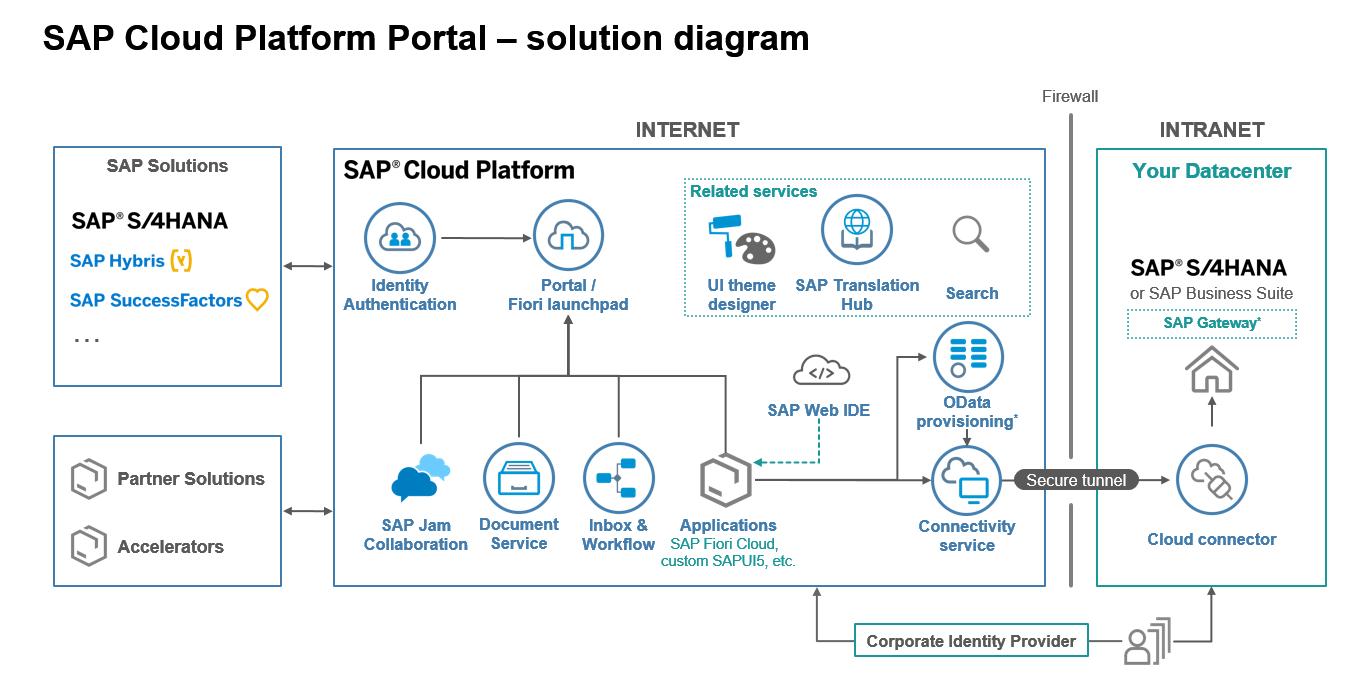
For more details about Cloud Portal architecture and the how to leverage unique architectural options that will provide best performance & security, read more about External Access Point and Internal Access Point.
ALMOST FINALLY
In the last year we have been working closely with several customers to transition their SAP Enterprise Portal (based on the NetWeaver stack) to the Cloud, these are some of the capabilities that we have developed to better support this transition:
- Running Web Dynpro ABAP applications in place (no more opening of more and more browser tabs)
- Integrating BSP applications
- Enabling the SAP Enable NOW offering on Cloud Portal to simplify the adoption by the end users
- Out of the box Mega Menu functionality
- Dynamic URL app type allowing you to define tiles based on dynamic parameters
TOOLS TO SUPPORT THE TRANSITION
There are several tools that will help you to transition from SAP Enterprise Portal to Cloud Portal, among these tools are:
- Content Migration Tool - this tool simplifies the migration of the supported content (iViews, roles, systems) from the on premise Portal to Cloud Portal
- EP as Content Provided (which we talked about earlier in this blog)
- Migration guide for the Universal Worklist (also explained above)
- And finally, if you are using SAP KM, our partner Egnyte provides a KM migration tool to migrate from SAP KM to Egnyte
I hope that this blog gave you some more insight about the transition to Cloud Portal, we still did not discuss topics like authorization, security, branding and roles. Post your questions below and I will do my best to answer.
OK, if you got to this point in the blog, you may also ask yourself where can I learn more. Here are some very good links to start with: learning journey, blueprint (coming soon), create your first portal site tutorial, roadmap, deployment options recommendation, our community page and finally the openSAP course (stay tuned for an updated course later on this year) and SAP Cloud Portal Administration and Operations course.
- SAP Managed Tags:
- SAP Cloud Portal service,
- SAP Enterprise Portal,
- SAP Business Technology Platform
8 Comments
You must be a registered user to add a comment. If you've already registered, sign in. Otherwise, register and sign in.
Labels in this area
-
ABAP CDS Views - CDC (Change Data Capture)
2 -
AI
1 -
Analyze Workload Data
1 -
BTP
1 -
Business and IT Integration
2 -
Business application stu
1 -
Business Technology Platform
1 -
Business Trends
1,661 -
Business Trends
87 -
CAP
1 -
cf
1 -
Cloud Foundry
1 -
Confluent
1 -
Customer COE Basics and Fundamentals
1 -
Customer COE Latest and Greatest
3 -
Customer Data Browser app
1 -
Data Analysis Tool
1 -
data migration
1 -
data transfer
1 -
Datasphere
2 -
Event Information
1,400 -
Event Information
64 -
Expert
1 -
Expert Insights
178 -
Expert Insights
273 -
General
1 -
Google cloud
1 -
Google Next'24
1 -
Kafka
1 -
Life at SAP
784 -
Life at SAP
11 -
Migrate your Data App
1 -
MTA
1 -
Network Performance Analysis
1 -
NodeJS
1 -
PDF
1 -
POC
1 -
Product Updates
4,577 -
Product Updates
324 -
Replication Flow
1 -
RisewithSAP
1 -
SAP BTP
1 -
SAP BTP Cloud Foundry
1 -
SAP Cloud ALM
1 -
SAP Cloud Application Programming Model
1 -
SAP Datasphere
2 -
SAP S4HANA Cloud
1 -
SAP S4HANA Migration Cockpit
1 -
Technology Updates
6,886 -
Technology Updates
402 -
Workload Fluctuations
1
Related Content
- Empowering Retail Business with a Seamless Data Migration to SAP S/4HANA in Technology Blogs by Members
- 10+ ways to reshape your SAP landscape with SAP Business Technology Platform - Blog 7 in Technology Blogs by SAP
- Consuming SAP with SAP Build Apps - Connectivity options for low-code development - part 2 in Technology Blogs by SAP
- Sneak Peek in to SAP Analytics Cloud release for Q2 2024 in Technology Blogs by SAP
- S/4HANA 2023 FPS00 Upgrade in Technology Blogs by Members
Top kudoed authors
| User | Count |
|---|---|
| 12 | |
| 9 | |
| 8 | |
| 7 | |
| 7 | |
| 6 | |
| 6 | |
| 6 | |
| 6 | |
| 4 |