
- SAP Community
- Products and Technology
- Technology
- Technology Blogs by SAP
- OS Process Monitoring within SAP Cloud Appliance L...
Technology Blogs by SAP
Learn how to extend and personalize SAP applications. Follow the SAP technology blog for insights into SAP BTP, ABAP, SAP Analytics Cloud, SAP HANA, and more.
Turn on suggestions
Auto-suggest helps you quickly narrow down your search results by suggesting possible matches as you type.
Showing results for
Employee
Options
- Subscribe to RSS Feed
- Mark as New
- Mark as Read
- Bookmark
- Subscribe
- Printer Friendly Page
- Report Inappropriate Content
03-22-2018
12:44 PM
It is a common task to check the status of the SAP Systems provisioned on the the SAP Cloud Appliance solution instances. Usually it requires to connect to the Linux OS via SSH and to execute sapcontrol commands. Now you can get the status with just a few clicks.
The prerequisite is that your solution instances were deployed in a virtual network that won't block the connection to SAP Cloud Appliance Library. Also note that this feature might not be available for some older solutions.
First make sure that your solution instance is Activated. If the connection from your instance to SAP Cloud Appliance Library is technically possible you will see the new SAP Systems tab in the Details view for your instance.

By default the OS processes monitoring is disabled not to create redundant Internet traffic, so next choose Enable. With this your solution instance will start pushing the monitoring data on every 5 minutes.

Scroll up and down to see the status of all SAP systems.

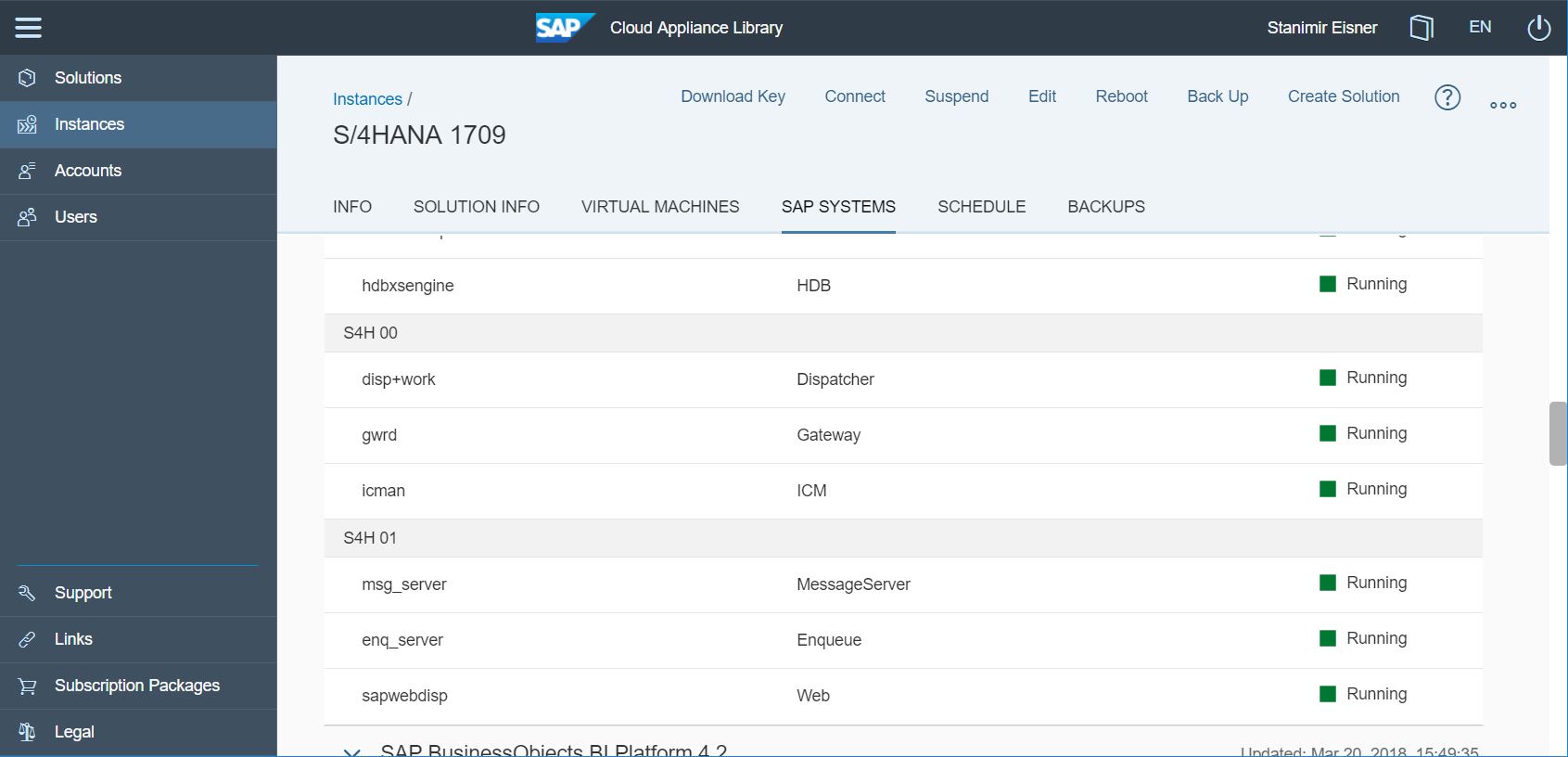
The prerequisite is that your solution instances were deployed in a virtual network that won't block the connection to SAP Cloud Appliance Library. Also note that this feature might not be available for some older solutions.
First make sure that your solution instance is Activated. If the connection from your instance to SAP Cloud Appliance Library is technically possible you will see the new SAP Systems tab in the Details view for your instance.

By default the OS processes monitoring is disabled not to create redundant Internet traffic, so next choose Enable. With this your solution instance will start pushing the monitoring data on every 5 minutes.

Scroll up and down to see the status of all SAP systems.

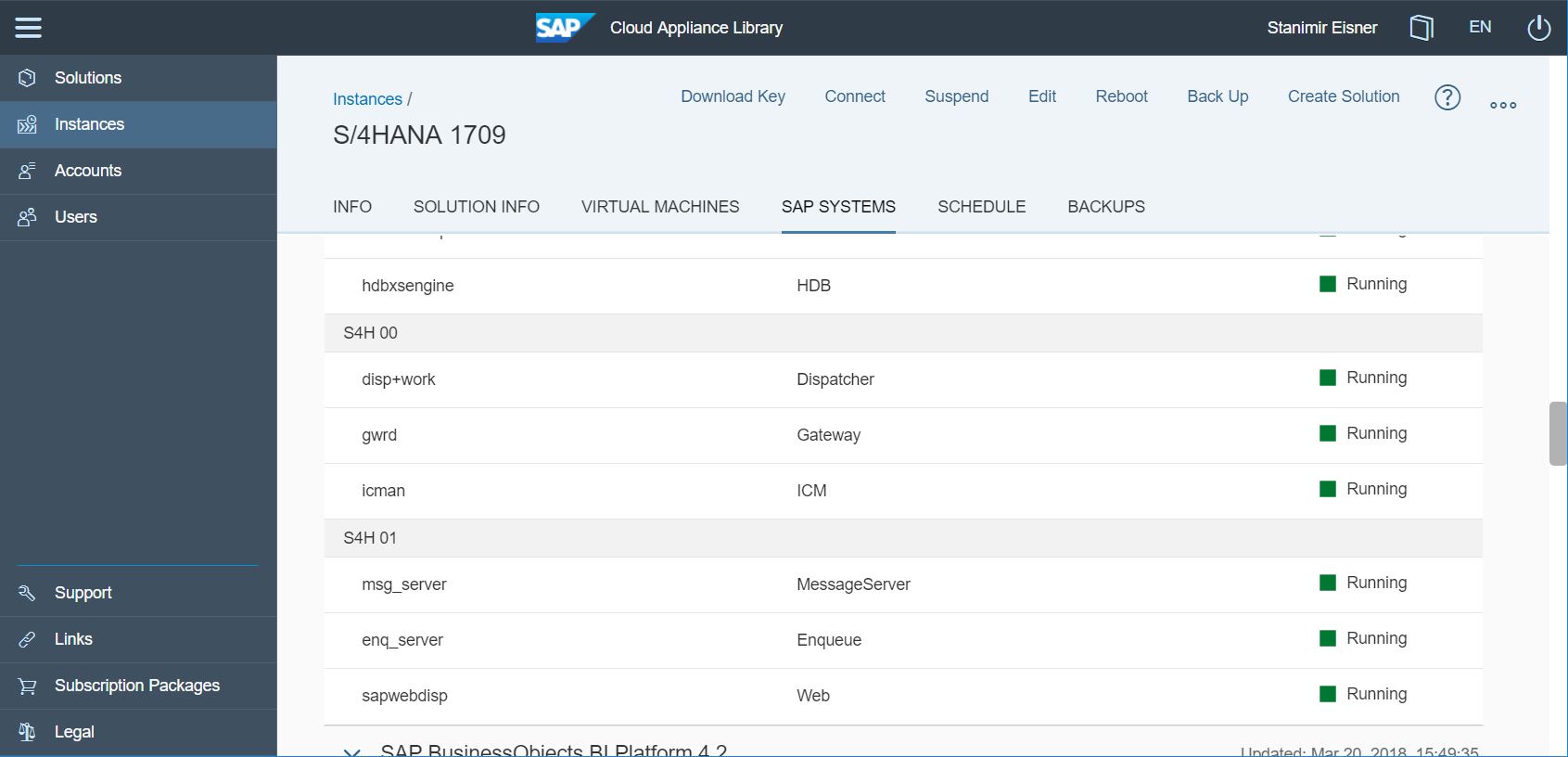
- SAP Managed Tags:
- SAP Cloud Appliance Library
4 Comments
You must be a registered user to add a comment. If you've already registered, sign in. Otherwise, register and sign in.
Labels in this area
-
ABAP CDS Views - CDC (Change Data Capture)
2 -
AI
1 -
Analyze Workload Data
1 -
BTP
1 -
Business and IT Integration
2 -
Business application stu
1 -
Business Technology Platform
1 -
Business Trends
1,658 -
Business Trends
92 -
CAP
1 -
cf
1 -
Cloud Foundry
1 -
Confluent
1 -
Customer COE Basics and Fundamentals
1 -
Customer COE Latest and Greatest
3 -
Customer Data Browser app
1 -
Data Analysis Tool
1 -
data migration
1 -
data transfer
1 -
Datasphere
2 -
Event Information
1,400 -
Event Information
66 -
Expert
1 -
Expert Insights
177 -
Expert Insights
298 -
General
1 -
Google cloud
1 -
Google Next'24
1 -
Kafka
1 -
Life at SAP
780 -
Life at SAP
13 -
Migrate your Data App
1 -
MTA
1 -
Network Performance Analysis
1 -
NodeJS
1 -
PDF
1 -
POC
1 -
Product Updates
4,577 -
Product Updates
344 -
Replication Flow
1 -
RisewithSAP
1 -
SAP BTP
1 -
SAP BTP Cloud Foundry
1 -
SAP Cloud ALM
1 -
SAP Cloud Application Programming Model
1 -
SAP Datasphere
2 -
SAP S4HANA Cloud
1 -
SAP S4HANA Migration Cockpit
1 -
Technology Updates
6,873 -
Technology Updates
421 -
Workload Fluctuations
1
Related Content
- SAP Datasphere - Space, Data Integration, and Data Modeling Best Practices in Technology Blogs by SAP
- Cloud Integration: AMQP Adapter, Client Certificate, Solace PubSub+ [2]: Certificate Chain in Technology Blogs by SAP
- Integration of a SAP MaxDB into CCMS of an SAP System : Part 1 in Technology Blogs by Members
- Cloud Integration: Manually Encrypt/Decrypt XML payload based on XML-Enc Standard in Technology Blogs by SAP
- OUT NOW: SAP Signavio February 2024 release in Technology Blogs by SAP
Top kudoed authors
| User | Count |
|---|---|
| 38 | |
| 25 | |
| 17 | |
| 13 | |
| 7 | |
| 7 | |
| 7 | |
| 7 | |
| 6 | |
| 6 |