
- SAP Community
- Products and Technology
- Technology
- Technology Blogs by SAP
- AIF implementation for PI proxies - Part 1(Inbound...
Technology Blogs by SAP
Learn how to extend and personalize SAP applications. Follow the SAP technology blog for insights into SAP BTP, ABAP, SAP Analytics Cloud, SAP HANA, and more.
Turn on suggestions
Auto-suggest helps you quickly narrow down your search results by suggesting possible matches as you type.
Showing results for
Advisor
Options
- Subscribe to RSS Feed
- Mark as New
- Mark as Read
- Bookmark
- Subscribe
- Printer Friendly Page
- Report Inappropriate Content
06-17-2018
5:29 AM
There are lot of documentation available on AIF along with cookbook for developer to understand and implement. But still we get lost on why and what configuuration should actually be useful and in which all scenarios.
In this blog I shall show the actual step by step process on AIF(Application Interface Framework) configuration for Inbound Scenario along with how to code for the same.
In another blog shall provide the steps how to configure the AIF for outbound scenarioas well.
AIF for inbound Interface
Say if there is any interface inbound to S4 as shown in the below screen.
Note : Either SPROXY transaction / ESR browser from SE80 can be used to check the interfaces
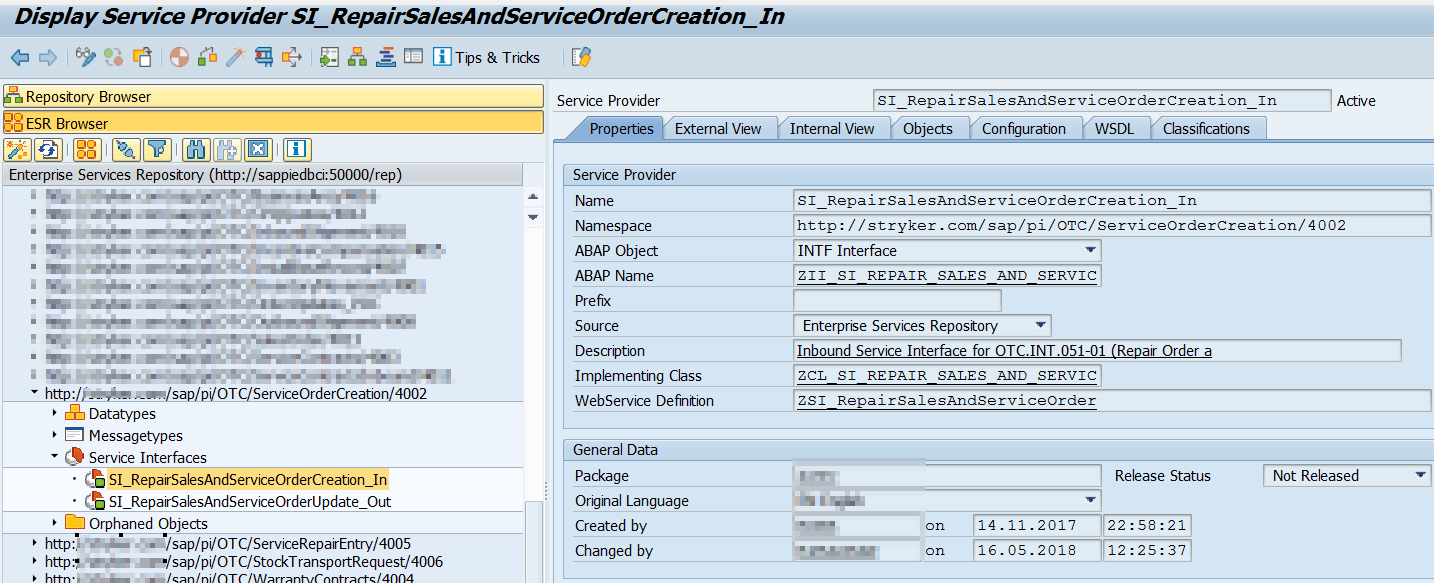
Fig 1. Interface Proxy definition
Generate the proxy by clinking on the Generate icon . Or by double clicking the interface.
. Or by double clicking the interface.
Once generated , the default proxy class , along with the the structures gets automatically created.
A default proxy method method gets created as shown in the fig 2.

Fig 2. Default proxy method generated.
The below code will push the input coming from the PI into the AIF( Application Interface Framework ) structures.

Fig 3.
Continue to Part 2
https://blogs.sap.com/?p=676084&preview=true
In this blog I shall show the actual step by step process on AIF(Application Interface Framework) configuration for Inbound Scenario along with how to code for the same.
In another blog shall provide the steps how to configure the AIF for outbound scenarioas well.
AIF for inbound Interface
Say if there is any interface inbound to S4 as shown in the below screen.
Note : Either SPROXY transaction / ESR browser from SE80 can be used to check the interfaces
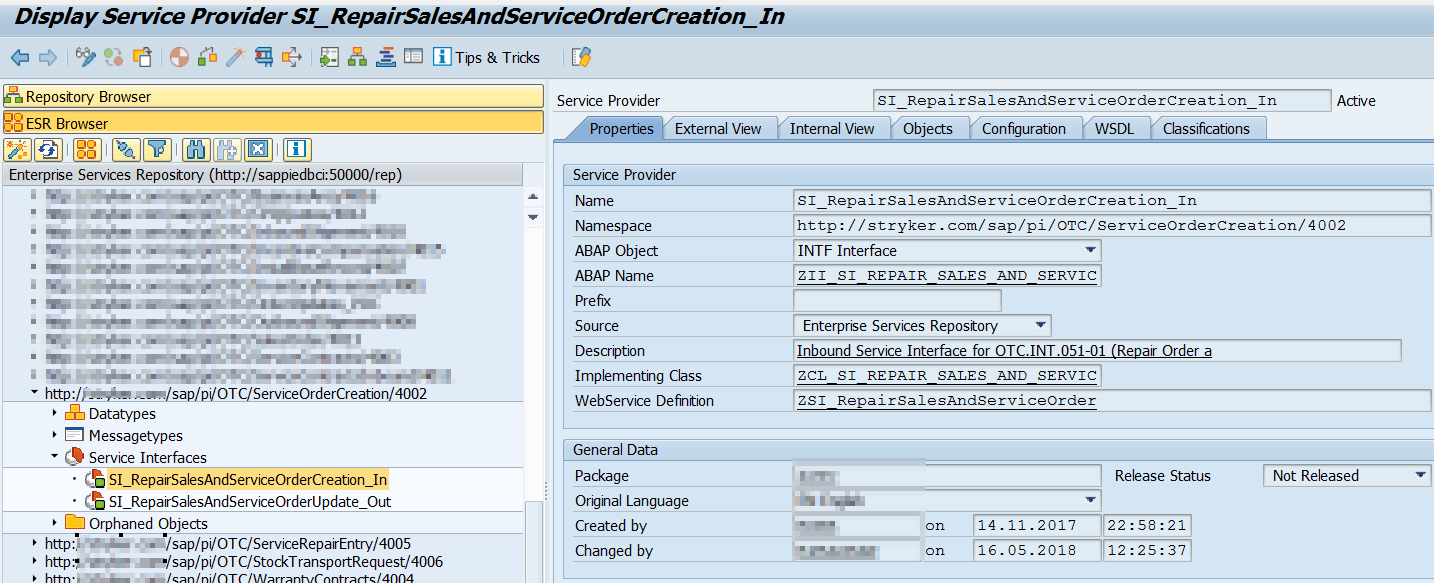
Fig 1. Interface Proxy definition
Generate the proxy by clinking on the Generate icon
Once generated , the default proxy class , along with the the structures gets automatically created.
A default proxy method method gets created as shown in the fig 2.

Fig 2. Default proxy method generated.
The below code will push the input coming from the PI into the AIF( Application Interface Framework ) structures.

Fig 3.
Continue to Part 2
https://blogs.sap.com/?p=676084&preview=true
- SAP Managed Tags:
- SAP Application Interface Framework,
- SAP Process Integration
3 Comments
You must be a registered user to add a comment. If you've already registered, sign in. Otherwise, register and sign in.
Labels in this area
-
ABAP CDS Views - CDC (Change Data Capture)
2 -
AI
1 -
Analyze Workload Data
1 -
BTP
1 -
Business and IT Integration
2 -
Business application stu
1 -
Business Technology Platform
1 -
Business Trends
1,661 -
Business Trends
85 -
CAP
1 -
cf
1 -
Cloud Foundry
1 -
Confluent
1 -
Customer COE Basics and Fundamentals
1 -
Customer COE Latest and Greatest
3 -
Customer Data Browser app
1 -
Data Analysis Tool
1 -
data migration
1 -
data transfer
1 -
Datasphere
2 -
Event Information
1,400 -
Event Information
64 -
Expert
1 -
Expert Insights
178 -
Expert Insights
268 -
General
1 -
Google cloud
1 -
Google Next'24
1 -
Kafka
1 -
Life at SAP
784 -
Life at SAP
10 -
Migrate your Data App
1 -
MTA
1 -
Network Performance Analysis
1 -
NodeJS
1 -
PDF
1 -
POC
1 -
Product Updates
4,579 -
Product Updates
316 -
Replication Flow
1 -
RisewithSAP
1 -
SAP BTP
1 -
SAP BTP Cloud Foundry
1 -
SAP Cloud ALM
1 -
SAP Cloud Application Programming Model
1 -
SAP Datasphere
2 -
SAP S4HANA Cloud
1 -
SAP S4HANA Migration Cockpit
1 -
Technology Updates
6,886 -
Technology Updates
388 -
Workload Fluctuations
1
Related Content
- What’s New for SAP Integration Suite – August 2023 in Technology Blogs by SAP
- RISE with SAP S/4HANA Cloud, Private Edition: Cybersecurity FAQ Explained in Technology Blogs by SAP
- SAP Data Intelligence Python Operators and Cloud Connector - HTTP in Technology Blogs by SAP
- Migrating ESR Proxies from SAP PO to SAP IS in Technology Blogs by Members
- Thailand e-Tax Invoice & e-Receipt in Technology Blogs by SAP
Top kudoed authors
| User | Count |
|---|---|
| 15 | |
| 12 | |
| 11 | |
| 9 | |
| 9 | |
| 9 | |
| 9 | |
| 9 | |
| 8 | |
| 8 |