
- SAP Community
- Products and Technology
- Enterprise Resource Planning
- ERP Blogs by SAP
- OData Example: Read and Write Product Purchasing D...
Enterprise Resource Planning Blogs by SAP
Get insights and updates about cloud ERP and RISE with SAP, SAP S/4HANA and SAP S/4HANA Cloud, and more enterprise management capabilities with SAP blog posts.
Turn on suggestions
Auto-suggest helps you quickly narrow down your search results by suggesting possible matches as you type.
Showing results for
Product and Topic Expert
Options
- Subscribe to RSS Feed
- Mark as New
- Mark as Read
- Bookmark
- Subscribe
- Printer Friendly Page
- Report Inappropriate Content
02-22-2018
12:24 PM
SAP Business ByDesign (ByD) provides you with REST/OData access to more than 300 business objects. This blog post provides you with an roundtrip example (find - read - update) using ByD OData services.
Assume we have a material with product ID "KHM4" and purchasing unit of measure "Each". In this scenario we change the purchasing UoM to "Box" and create a quantity conversion between the units "Each" and "Box".
Open work center view Application and User Management – OData Services and create a Custom OData Service for business object Material.
Make sure you expose material properties that enable you to filter, read and update all relevant material data incl. nodes ProcurementProcessInformation and QuantityConversion. In my example I included the following elements to my Custom OData Service “khmaterial“:
Please note: In my example I changed some property names to align with UI element names for better usability.
Furthermore, embedding the the procurement process information in the material collection simplifies read and update operations, but you cannot create procurement process information. To be able to create create procurement process information as well, you would have to create this node as separate entity.

Activate your custom OData service and note down the Service URL from the OData Editor. In my example the service URL is
If needed you can retrieve the metadata using the metadata URL
Step 1: Get material data
Using the http-method GET and entity set MaterialCollection you can filter and read ByD materials and include quantity conversions:
https://my123456.sapbydesign.com/sap/byd/odata/cust/v1/khmaterial/MaterialCollection?$filter=Interna... eq 'KHM4'&$expand=MaterialQuantityConversion&$format=json
In my example I’m using the URL parameter
and the http-header parameter
As result ByD returns the following OData response body:

As you can see the material "KHM4" has the base unit of measure and procurement unit of measure "Each" and no quantity conversion so far.
Step 2: Create quantity conversion
Before we can change the procurement UoM to a unit that differs from the base UoM, we need to create the quantity conversion between the base UoM and the new procurement UoM. In our example the ratio should be 1 Box corresponds to 42 Each.
Using http-method POST and the parent object ID (material object ID) provided by GET-response in step 1 you can create a new quantity conversion:
Example URL:
https://my123456.sapbydesign.com/sap/byd/odata/cust/v1/khmaterial/MaterialQuantityConversionCollecti...
with the http-header parameters
and body
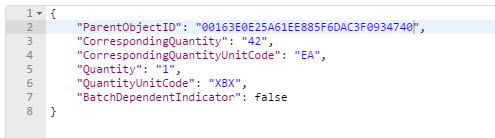
(XBX is the ISO code for "Box")
Step 3: Update procurement unit of measure
Now we can set the purchasing UoM to "Box" (ISO code "XBX").
We are again using http-method POST with x-http-method "MERGE" and the material object ID provided by the GET-response in step 1:
https://my123456.sapbydesign.com/sap/byd/odata/cust/v1/khmaterial/MaterialCollection('00163E0E25A61E...')
with http-header parameters:
and body:

Step 4: Get the updated material data
Similar to step 1 we again get entity set MaterialCollection, filter by the material ID and expand the response by material quantity conversions:
https://my123456.sapbydesign.com/sap/byd/odata/cust/v1/khmaterial/MaterialCollection?$filter=Interna... eq 'KHM4'&$expand=MaterialQuantityConversion&$format=json
As result ByD returns the following OData response body:

As you can see the material "KHM4" now has the procurement unit of measure "Box" and a material quantity conversion node instance for the conversion between Each and Box.
Example Scenario
Assume we have a material with product ID "KHM4" and purchasing unit of measure "Each". In this scenario we change the purchasing UoM to "Box" and create a quantity conversion between the units "Each" and "Box".
Expose ByD Materials as OData Service
Open work center view Application and User Management – OData Services and create a Custom OData Service for business object Material.
Make sure you expose material properties that enable you to filter, read and update all relevant material data incl. nodes ProcurementProcessInformation and QuantityConversion. In my example I included the following elements to my Custom OData Service “khmaterial“:
- InternalID
- UUID
- Description (incl. content and languageCode)
- BaseMeasureUnitCode
- IdentifiedStockTypeCode
- ProcurementProcessInformation (embedded in collection Material)
- ProcurementMeasureUnitCode
- Status/LifeCycleStatusCode
- QuantityConversion (created as separate collection MaterialQuantityConversion with all elements)
- CorrespondingQuantity/content
- CorrespondingQuantity/unitCode
- QCBATCHDEPENDENT
- Quantity/content
- Quantity/unitCode
Please note: In my example I changed some property names to align with UI element names for better usability.
Furthermore, embedding the the procurement process information in the material collection simplifies read and update operations, but you cannot create procurement process information. To be able to create create procurement process information as well, you would have to create this node as separate entity.

Activate your custom OData service and note down the Service URL from the OData Editor. In my example the service URL is
https://my123456.sapbydesign.com/sap/byd/odata/cust/v1/khemployee.
If needed you can retrieve the metadata using the metadata URL
https://my123456.sapbydesign.com/sap/byd/odata/cust/v1/khemployee/$metadata
Read and Update Material Procurement Data using the Custom OData Service
Step 1: Get material data
Using the http-method GET and entity set MaterialCollection you can filter and read ByD materials and include quantity conversions:
https://my123456.sapbydesign.com/sap/byd/odata/cust/v1/khmaterial/MaterialCollection?$filter=Interna... eq 'KHM4'&$expand=MaterialQuantityConversion&$format=json
In my example I’m using the URL parameter
- $filter=InternalID eq ‘KHM4’ to filter the materials by the internal ID,
- $expand=MaterialQuantityConversion to include the product quantity conversions in the OData response, and
- $format=json to use JSON as body format of the response (default is xml),
and the http-header parameter
- x-csrf-token=fetch to get the CSRF-token to update the material in the next step.
As result ByD returns the following OData response body:

As you can see the material "KHM4" has the base unit of measure and procurement unit of measure "Each" and no quantity conversion so far.
Step 2: Create quantity conversion
Before we can change the procurement UoM to a unit that differs from the base UoM, we need to create the quantity conversion between the base UoM and the new procurement UoM. In our example the ratio should be 1 Box corresponds to 42 Each.
Using http-method POST and the parent object ID (material object ID) provided by GET-response in step 1 you can create a new quantity conversion:
Example URL:
https://my123456.sapbydesign.com/sap/byd/odata/cust/v1/khmaterial/MaterialQuantityConversionCollecti...
with the http-header parameters
- Content-Type = application/json
- x-csrf-token = <as provided by the response header in step 1>
and body
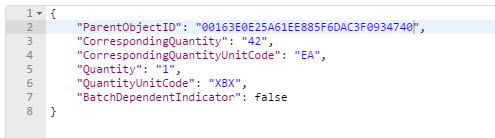
(XBX is the ISO code for "Box")
Step 3: Update procurement unit of measure
Now we can set the purchasing UoM to "Box" (ISO code "XBX").
We are again using http-method POST with x-http-method "MERGE" and the material object ID provided by the GET-response in step 1:
https://my123456.sapbydesign.com/sap/byd/odata/cust/v1/khmaterial/MaterialCollection('00163E0E25A61E...')
with http-header parameters:
- Content-Type = application/json
- x-http-method = MERGE
- x-csrf-token = <as provided by the response header in step 1>
and body:

Step 4: Get the updated material data
Similar to step 1 we again get entity set MaterialCollection, filter by the material ID and expand the response by material quantity conversions:
https://my123456.sapbydesign.com/sap/byd/odata/cust/v1/khmaterial/MaterialCollection?$filter=Interna... eq 'KHM4'&$expand=MaterialQuantityConversion&$format=json
As result ByD returns the following OData response body:

As you can see the material "KHM4" now has the procurement unit of measure "Box" and a material quantity conversion node instance for the conversion between Each and Box.
- SAP Managed Tags:
- SAP Business ByDesign
8 Comments
You must be a registered user to add a comment. If you've already registered, sign in. Otherwise, register and sign in.
Labels in this area
-
Artificial Intelligence (AI)
1 -
Business Trends
363 -
Business Trends
21 -
Customer COE Basics and Fundamentals
1 -
Digital Transformation with Cloud ERP (DT)
1 -
Event Information
461 -
Event Information
24 -
Expert Insights
114 -
Expert Insights
153 -
General
1 -
Governance and Organization
1 -
Introduction
1 -
Life at SAP
415 -
Life at SAP
2 -
Product Updates
4,685 -
Product Updates
214 -
Roadmap and Strategy
1 -
Technology Updates
1,502 -
Technology Updates
89
Related Content
- Exclude Agent Purchase requisition Flexible workflow in Enterprise Resource Planning Q&A
- SAP GTS classification not recorded at compliance document creation in Enterprise Resource Planning Q&A
- Difference between Enhanced Limit tab and Limit tab in Purchase requisition in Enterprise Resource Planning Q&A
- How to add custom field to production order output in Enterprise Resource Planning Q&A
- Posting Journal Entries with Tax Using SOAP Posting APIs in Enterprise Resource Planning Blogs by SAP
Top kudoed authors
| User | Count |
|---|---|
| 11 | |
| 11 | |
| 7 | |
| 6 | |
| 4 | |
| 4 | |
| 4 | |
| 4 | |
| 4 | |
| 3 |