
- SAP Community
- Products and Technology
- Technology
- Technology Blogs by SAP
- SAP Integration Update 10 - SAP BusinessObjects An...
- Subscribe to RSS Feed
- Mark as New
- Mark as Read
- Bookmark
- Subscribe
- Printer Friendly Page
- Report Inappropriate Content
Similar to my previous blogs on Crystal Reports, Analysis Office, Web Intelligence and SAP BusinessObjects Dashboards (Xcelsius) I would like to provide an overview on SAP BusinessObjects Analysis, OLAP Edition.
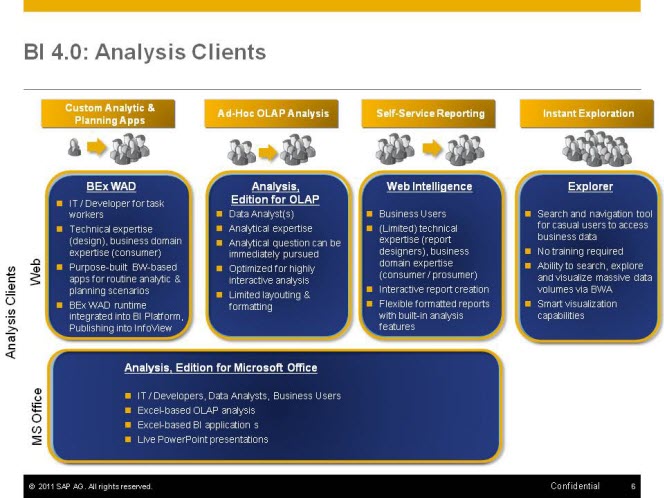
SAP BusinessObjects Analysis, OLAP Edition is part of the SAP BusinessObjects set of analytical BI clients. In addition SAP BusinessObjects Analysis, OLAP Edition is also the premium successor for the BEx Web REporting and for Voyager.
Before looking at more details I would like to remove a rumor that somehow keeps coming up in our customer base. There are no plans to consolidate SAP BusinessObjects Analysis, OLAP Edition and Web Intelligence into a single tool.

As you can see in the figure above SAP BusinessObjects Analysis, OLAP Edition and Web Intelligence are staying separate products adressing also different needs.
SAP BusinessObjects Analysis, OLAP Edition is a full multi-dimensional reporting tools allowing the user to analyse the data, slice and dice the information and fully leverage hierarchies and structures from the underlying source, such as SAP NetWeaver BW.
Web Intelligence is a self-service reporting tool focusing on the more casual user also providing rich functionality and meta-data on top of SAP NetWeaver BW, but not the same multi-dimensional and hierarchical reporting capabilities as SAP BusinessObjects Analysis, OLAP Edition.
SAP BusinessObjects Analysis, OLAP Edition is leveraging the connections shared with the other BI client products on the SAP BusinessObjects Enterprise platform and we described the workflow on how to create a connectionSAP Integration Update Part 1 - Crystal Reports for Enterprise and SAP NetWeaver BW.
Now lets assume we created the connection towards the SAP NetWeaver BW system and we are ready to start SAP BusinessObjects Analysis, OLAP Edition.

We are starting SAP BusinessObjects Analysis, OLAP Edition in the BI Launchpad (former InfoView) by calling the Applications menu.

After we selected the connection we are presented with the default view of the BEx query. As you can see in the image above SAP BusinessObjects Analysis, OLAP Edition consists of three main areas. The Data are provides yo uaccess to all the established connections and the provided meta-data per connection. The Layout allows you to define which of the characteristics and keyfigures are shown in the rows, columns, or are used as Filters in the Background. The third part of the screen space is the actual data set shown here as Analysis 1.

Like all the BI clients in the SAP BusinessObjects 4.0 suite, SAP BusinessObjects Analysis, OLAP Edition is also using the multi-tab approach for the menus. In the menu Analyze the user has access to calculations, Conditional formatting (new wording for Exceptions) and items like Filtering and Sorting....
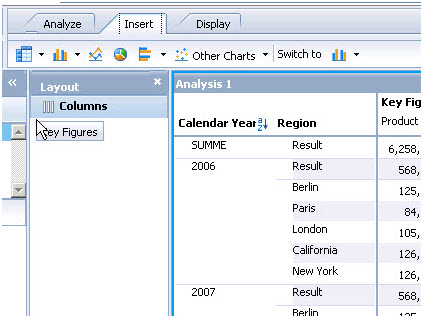
.... the Insert Tab allows the user to add charts to the workbook....

... and the Display Tab provides access to menus for formatting the numbers.
Our worskheet shows....

our keyfigures broken down by Country and Region.
We can now right-click on the Keyfigures ....

and use the option to Filter by Members, which will bring up the list of members for the keyfigures and we can decide which keyfigures we would like to show.

When we open the menu on the charactersitic Country we also have the option to Filter the list of Countries based on the members but we also can use the option to Filter the list of Countries based on a measure...

... which is the new way of creating Conditions...
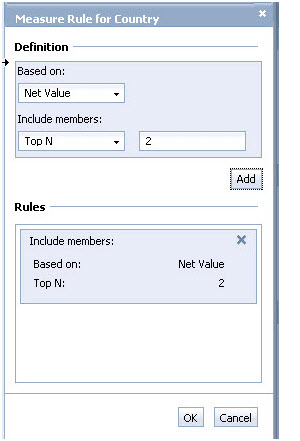
And as I mentioned early in this blog the Conditional Formatting, here an example where I selected the keyfigure Net Value and defined a conditional formatting.

One of my favorite features in SAP BusinessObjects Analysis, OLAP Edition in this context is the capability to activate a preview of the conditional formatting as shown below.
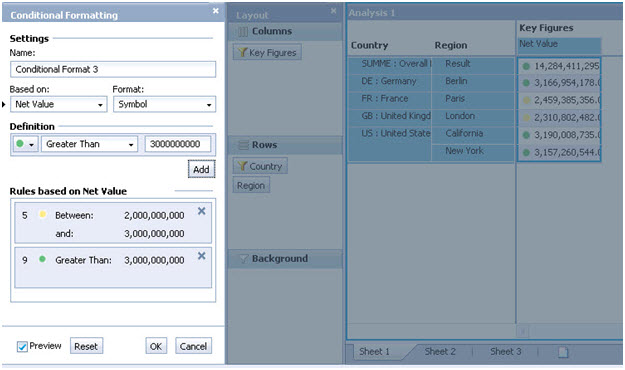
I hope I was able to give you a good introduction in this great new addition to our BI client portfolio and the counterpart fo Analysis, edition for Microsoft Office for the web environment - Analysis, OLAP Edition. In the next set of blogs we will take a look at how we can create our own charts, calculations, ranking, how we can leverage hierarchies and how we can leverage multiple data sources in a single worksheet.
in case you are a more visual person I recommend you take a look at my eposiode on itunes or Android.
- SAP Managed Tags:
- SAP BusinessObjects Business Intelligence platform
You must be a registered user to add a comment. If you've already registered, sign in. Otherwise, register and sign in.
-
ABAP CDS Views - CDC (Change Data Capture)
2 -
AI
1 -
Analyze Workload Data
1 -
BTP
1 -
Business and IT Integration
2 -
Business application stu
1 -
Business Technology Platform
1 -
Business Trends
1,661 -
Business Trends
86 -
CAP
1 -
cf
1 -
Cloud Foundry
1 -
Confluent
1 -
Customer COE Basics and Fundamentals
1 -
Customer COE Latest and Greatest
3 -
Customer Data Browser app
1 -
Data Analysis Tool
1 -
data migration
1 -
data transfer
1 -
Datasphere
2 -
Event Information
1,400 -
Event Information
64 -
Expert
1 -
Expert Insights
178 -
Expert Insights
270 -
General
1 -
Google cloud
1 -
Google Next'24
1 -
Kafka
1 -
Life at SAP
784 -
Life at SAP
11 -
Migrate your Data App
1 -
MTA
1 -
Network Performance Analysis
1 -
NodeJS
1 -
PDF
1 -
POC
1 -
Product Updates
4,578 -
Product Updates
323 -
Replication Flow
1 -
RisewithSAP
1 -
SAP BTP
1 -
SAP BTP Cloud Foundry
1 -
SAP Cloud ALM
1 -
SAP Cloud Application Programming Model
1 -
SAP Datasphere
2 -
SAP S4HANA Cloud
1 -
SAP S4HANA Migration Cockpit
1 -
Technology Updates
6,886 -
Technology Updates
395 -
Workload Fluctuations
1
- Top Picks: Innovations Highlights from SAP Business Technology Platform (Q1/2024) in Technology Blogs by SAP
- What’s New in SAP Analytics Cloud Release 2024.08 in Technology Blogs by SAP
- Benchmarking in the data-driven era in Technology Blogs by SAP
- Pilot: SAP Datasphere Fundamentals in Technology Blogs by SAP
- SAP Sustainability Footprint Management: Q1-24 Updates & Highlights in Technology Blogs by SAP
| User | Count |
|---|---|
| 11 | |
| 10 | |
| 10 | |
| 9 | |
| 8 | |
| 7 | |
| 7 | |
| 7 | |
| 7 | |
| 6 |