
- SAP Community
- Products and Technology
- Enterprise Resource Planning
- ERP Blogs by Members
- What's new in Nakisa 3.0
- Subscribe to RSS Feed
- Mark as New
- Mark as Read
- Bookmark
- Subscribe
- Printer Friendly Page
- Report Inappropriate Content
I've been lucky to be one of the first Consultants to see version 3.0 of the SAP Talent Visualization by Nakisa series. I recently completed BETA testing and I was very happy to see the new UI, new features and new products that Nakisa have been busy working away with over the last few months. While it is still early days and no release date is yet confirmed, I thought I'd whet your appetite with a summary of the main new features I've seen. At a later date an announcement is due relating to the branding, but for now I can't really say anything else on the matter. You'll just have to contain your excitement for a few months!
New Features across the Suite
Nakisa are constantly updating their UI to make it sleeker and more compact, and this version is no different. Nakisa have embraced Web 2.0 and the new Adobe Flex-powered chart makes navigation easier and smoother and provides much better zoom functionality. The UI has been aligned with SAP NetWeaver standards and includes the standard Loading animation, plus the button graphics you will have seen in the Portal. The UI colours can be customised easier than before and the application gives maximum space to the chart/details pane. And just for those that don't have the plug-ins to use the Adobe Flex-powered technology, the basic HTML version (the previous version's rendering engine) can be used. Even the welcome screen looks slicker in 3.0:

Printing has been improved massively. I know with clients I have worked with in both the UK and Europe this has been a massive bug bear, but Nakisa have been working hard to make the printing better. Pagination (tile printing ) has been introduced and the new UI allows better setup of the printing output. Custom images and signatures can also be added.
The Accessibility feature has also been extended across all of the applications to allow every product to meet Accessibility requirements. This is a big issue in the UK and many organisations will now be able to implement the STVN software with the knowledge that it meets Accessibility legislation and integration with tools such as JAWS and Dragon Naturally Speaking.
Technically, the file configuration structure has been changed massively and allows upgrades to take place - something which cannot be done at present. Other functionality allows import and export of configurations, plug-ins, support packs and enhancement packs to be easily integrated and the ability to use custom BAPIs in the application. Through the Data Center it is possible to not only test custom BAPIs, but to connect to SAP tables, test an SAP connection and also do Integration Schema function building.
The Administrator Console is also password protected, giving greater security to the configuration of the application(s). While I talk about security, there has been work to allow more security configuration to take place in the Administrator Console. Security is by far and away the most difficult configuration in STVN and I will be publishing a blog on configuring security in OrgChart shortly.
OrgChart
The must have tool for any organisation, OrgChart has been given a small functional makeover. The Directory module, from the pre-SAP days, is back and the Search Listings have been moved into the Directory menu. The main difference is that you can do a search and see the Details of objects in the search results rather simultaneously to the list of results. Previously selecting an object navigated away from the search results.

A big new feature in OrgChart is SocialLink. SocialLink introduces ESS features into OrgChart and integration with LinkedIn. Employees can enter data to their profile in SAP, such as:
- Skills
- Education
- Certifications and Awards
- Description of role
- Interests and Hobbies
- Contact information
- Information from LinkedIn
- External website sources, such as blogs
This is a powerful new feature which I think will increase usage and employee empowerment. It expands ESS functionality out of the Portal, makes it accessible and drives traffic to OrgChart - allowing organisations to get the usage and collaboration potential that OrgChart offers.

OrgModeler
The only disappointment for me in the new products is that OrgModeler has, with exception of the UI, remained the same as version 2.1. I know there are plans in the pipeline to enhance this product, especially in terms of SAP integration.

TalentFramework
TalentFramework is the new name for the JobArchitecture component of SuccessionPlanning. Given that this is a process/functional application little has changed other than the UI, which is pretty much what I expected.

SuccessionPlanning
Nakisa's flagship product from the series has had some new functionality introduced. The new UI gives much more clarity into Succession Plans and Competencies, which makes it easier to identify the right talent and the right successors. A new Profile Match to find employees for a Succession Pool has been introduced, but the best of the new features are the wizards.

The wizards allow many of the Succession Planning processes to be automated or completed in a number of simple steps, reducing time spent of performing many of the common tasks. The wizards guide the user through each process step-by-step and include Nominate/Approve Successors, Approve As Successors and Build Successors Pools. Each wizard allows the user to select as many objects as they like (Positions or Employees) and do "bulk processing". This is particularly useful for Talent Management Specialists who may want to approve a group of Successor nominations across a large Area of Responsibility. This can now be achieved with the Approve As Successors wizard. Taking this wizard as an example, the user would see the following:
- The first screen where they can select the Positions. Here the user can also select a position to see details about it, much as they would in the rest of the application.
- The next screen allows them to select the nominated Successors to approve.
- The third screen to change the details about the Succession nomination.
- A final screen to confirm the action(s) that have been completed.
In terms of other functionality, a new listing has been introduced to help identify Key Positions that have got no successors assigned. A printable Profile for many objects can also be accessed via the Actions menu, either in the Details Panel or in the node menu.
TalentDashboard
Formerly HCM Dashboard, TalentDashboard has had a big makeover and the functionality extended. HCM Dashboard has been vastly underused by clients, mainly because of its integrationwith Business Intelligence (BI). I'm hoping a rebranding and re-design will see customers adopt this solution as an easy way of getting to key analytics in their BI and ERP systems.

Each orgunit can have information displayed in the Details Panel or a number of views exist that display data in a bar chart or pie chart. Analytics include:
- Age
- Gender
- Status
- Length of Service; and
- Nationality

I'm hoping that further analytics can be added through additional configuration.
DataQualityConsole
The first of 3 new applications in the 3.0 series, this one is by far and away the best tool and I would argue makes more of an impact to an organisation than OrgChart. The DataQualityConsole shows the org structure, just like OrgChart, but instead of showing object data or analytics it displays errors with the SAP HCM data. This in-depth analysis allows identification of different data anomalies and integrity issues and provides details on resolution. Some of the features include:
- Automated error detection
- Real-time actionable error data
- Error tracking and prioritisation
- Data quality metrics

The application is similar to OrgChart but displays errors by lists and graphs in the Details Panel. For each OrgUnit it displays the errors for that OrgUnit, Positions in the OrgUnit and Employees in those Positions. It also displays an error description, error Id and status for each error plus history of the errors for the OrgUnit and a graph of the trend distribution for data errors.
Each error is treated like an object and has its own Details Panels. As well as displaying basic data about the Position, the incumbent (where applicable) and the error, it also provides options to flag the error as "in progress", ignore it or update its progress. There are also information on how to fix the particular error, plus history of the error.
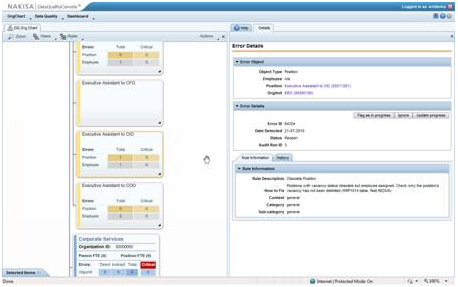
There are a host of Listings that enable the user to search for error data. These include:
- Audit Runs
- Open Errors
- Recently Closed Errors
- Recently Opened Errors
- Last Audit Run Errors
- Error with Recent Status Change
- Stale Errors
- All Errors
And if that wasn't enough, there is also an integrated HCM Dashboard (akin to SuccessionPlanning) to display graphs around data integrity. These include:
- Dashboard
- Error Detection Trend
- Error Detection Distribution
- Average Response Times
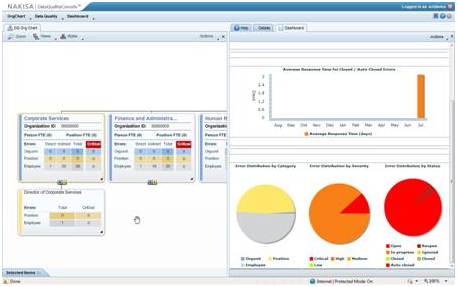
One thing the DataQualityConsole does not do is go the whole hog and allow you to fix the error in the application, but I'm pretty confident the existing functionality makes it hugely powerful - and I wouldn't put it past Nakisa adding this type of functionality in subsequent releases! I can't wait to start implementing this product in clients and seeing their data - and processes that rely on this data - becoming stable and reliable.
CareerPlanning
CareerPlanning is the first tool released by Nakisa that is 100% focused on the employee. It is designed to be used by employees alongside items such as the Talent Profile in order to aid Employee development within the organisation. The application is more dashboard based and moves away from the org structure orientated approach used in all of the other applications. What I like about it is the future potential for this to become a tool used by Managers and Talent Management Specialists to plan the career development of their Employees and Successors, although that is something for the future.

The application is split into 3 area for the employee:
- Where am I?
- Where do I want to be?
- How will I get there?
Each section displays information to enable the employee to identify the gaps and opportunities in their career. The ultimate end goal is for the employee to identify their Competency Gap, print it and take it to their Manager/HR representative so they can book the training to enhance their Competencies and thus become more able to take another Position.
Currently the application is designed to display the Career Types of the Position and the Competencies, Career Goals, Mobilities and Preferred Jobs of the employee. It allows the employee to identify Jobs that interests them (not Positions, which is intended functionality - see below) and includes a Profile Match to find Jobs that match their profile. Like SuccessionPlanning, the key driver for this is Competencies and the Job Architecture/Competency Framework.

Now, as I just mentioned this is based around Jobs. Jobs are more general and prevent an employee restricting themselves to one Position. For example, a OM Consultant may have PA and Time skills and would therefore want to have a preferred Job of a Consultant, rather than a preferred Position of OM Consultant. I think you probably catch my drift!
There are 2 hierarchies available for the user in the application, the Job Architecture and the Organization Structure. However, the Organization Structure uses the O-O-C Evaluation Path to display Jobs in each OrgUnit. Again, this follows the Job model described in the previous paragraphs.

OrgManager
A solution I have seen evolve over the last 12 months, this is the only new product to rely on functionality in EhP5. But to be honest I cannot tell you what the EhP5 functionality is! I know it has something to do with the write back but it will be revealed in time no doubt.
OrgManager is designed to provide more casual users (rather than expert SAP users) with the ability to create and manage positions, rather than use PPOME and some of the clunky transactions (such as PP01 etc). This tool is quite powerful and, on top of its functional features, would enable resolution of errors identified in the DataQualityConsole application. I have to admit that I've not BETA tested this yet and that may be to do with the EhP5 functionality. However, I have seen the application in operation and seen a great deal of the functionality do its thing.
OrgManager provides functionality to perform a number of changes to OM and PA data in the backend SAP system and is targeted at Business Partners, Managers, Talent Management Specialists and HR Executives. The functionality includes:
- Create Positions and related infotypes
- Change Position infotypes
- Copy Positions
- Make Positions Obsolete
- Transfer Employees (from one position to another)
- Hire Employees into the system
- Remove Employees from Positions
It will also support custom infotypes, providing greater flexibility for key data that is not provided for in the standard SAP solution. There is no limit to what data can be changed, as long as it fits into one of the categories above. This application, along with DataQualityConsole, excites me as it provides a clear path to creating, maintaining, validating and fixing errors with the org structure and related data in SAP.
So, I hope that has been insightful into what to expect from the new suite when it is released. I expect it to undergo SAP's Quality Assurance testing process sometime during this quarter so we may expect a release in Q4 of this year or Q1 2010. Watch this space for more information!
- SAP Managed Tags:
- SAP ERP
You must be a registered user to add a comment. If you've already registered, sign in. Otherwise, register and sign in.
-
"mm02"
1 -
A_PurchaseOrderItem additional fields
1 -
ABAP
1 -
ABAP Extensibility
1 -
ACCOSTRATE
1 -
ACDOCP
1 -
Adding your country in SPRO - Project Administration
1 -
Advance Return Management
1 -
AI and RPA in SAP Upgrades
1 -
Approval Workflows
1 -
ARM
1 -
ASN
1 -
Asset Management
1 -
Associations in CDS Views
1 -
auditlog
1 -
Authorization
1 -
Availability date
1 -
Azure Center for SAP Solutions
1 -
AzureSentinel
2 -
Bank
1 -
BAPI_SALESORDER_CREATEFROMDAT2
1 -
BRF+
1 -
BRFPLUS
1 -
Bundled Cloud Services
1 -
business participation
1 -
Business Processes
1 -
CAPM
1 -
Carbon
1 -
Cental Finance
1 -
CFIN
1 -
CFIN Document Splitting
1 -
Cloud ALM
1 -
Cloud Integration
1 -
condition contract management
1 -
Connection - The default connection string cannot be used.
1 -
Custom Table Creation
1 -
Customer Screen in Production Order
1 -
Data Quality Management
1 -
Date required
1 -
Decisions
1 -
desafios4hana
1 -
Developing with SAP Integration Suite
1 -
Direct Outbound Delivery
1 -
DMOVE2S4
1 -
EAM
1 -
EDI
2 -
EDI 850
1 -
EDI 856
1 -
EHS Product Structure
1 -
Emergency Access Management
1 -
Energy
1 -
EPC
1 -
Find
1 -
FINSSKF
1 -
Fiori
1 -
Flexible Workflow
1 -
Gas
1 -
Gen AI enabled SAP Upgrades
1 -
General
1 -
generate_xlsx_file
1 -
Getting Started
1 -
HomogeneousDMO
1 -
IDOC
2 -
Integration
1 -
Learning Content
2 -
LogicApps
2 -
low touchproject
1 -
Maintenance
1 -
management
1 -
Material creation
1 -
Material Management
1 -
MD04
1 -
MD61
1 -
methodology
1 -
Microsoft
2 -
MicrosoftSentinel
2 -
Migration
1 -
MRP
1 -
MS Teams
2 -
MT940
1 -
Newcomer
1 -
Notifications
1 -
Oil
1 -
open connectors
1 -
Order Change Log
1 -
ORDERS
2 -
OSS Note 390635
1 -
outbound delivery
1 -
outsourcing
1 -
PCE
1 -
Permit to Work
1 -
PIR Consumption Mode
1 -
PIR's
1 -
PIRs
1 -
PIRs Consumption
1 -
PIRs Reduction
1 -
Plan Independent Requirement
1 -
Premium Plus
1 -
pricing
1 -
Primavera P6
1 -
Process Excellence
1 -
Process Management
1 -
Process Order Change Log
1 -
Process purchase requisitions
1 -
Product Information
1 -
Production Order Change Log
1 -
Purchase requisition
1 -
Purchasing Lead Time
1 -
Redwood for SAP Job execution Setup
1 -
RISE with SAP
1 -
RisewithSAP
1 -
Rizing
1 -
S4 Cost Center Planning
1 -
S4 HANA
1 -
S4HANA
3 -
Sales and Distribution
1 -
Sales Commission
1 -
sales order
1 -
SAP
2 -
SAP Best Practices
1 -
SAP Build
1 -
SAP Build apps
1 -
SAP Cloud ALM
1 -
SAP Data Quality Management
1 -
SAP Maintenance resource scheduling
2 -
SAP Note 390635
1 -
SAP S4HANA
2 -
SAP S4HANA Cloud private edition
1 -
SAP Upgrade Automation
1 -
SAP WCM
1 -
SAP Work Clearance Management
1 -
Schedule Agreement
1 -
SDM
1 -
security
2 -
Settlement Management
1 -
soar
2 -
SSIS
1 -
SU01
1 -
SUM2.0SP17
1 -
SUMDMO
1 -
Teams
2 -
User Administration
1 -
User Participation
1 -
Utilities
1 -
va01
1 -
vendor
1 -
vl01n
1 -
vl02n
1 -
WCM
1 -
X12 850
1 -
xlsx_file_abap
1 -
YTD|MTD|QTD in CDs views using Date Function
1
- « Previous
- Next »
- What are the pre-requisite to get SAP B1 Partner for any company? in Enterprise Resource Planning Q&A
- What is wave simulation, what is its use and what configuration (if any) needs to be done? in Enterprise Resource Planning Q&A
- What is the Scope Item for returnable packaging material? in Enterprise Resource Planning Q&A
- SAP S/4HANA Cloud Public Edition 2402.2: Final What's New & Product Assistance available in Enterprise Resource Planning Blogs by SAP
- Scheduling parameters usage & what is forward scheduling & backward scheduling in maintenance orders in Enterprise Resource Planning Q&A
| User | Count |
|---|---|
| 2 | |
| 2 | |
| 2 | |
| 2 | |
| 2 | |
| 1 | |
| 1 | |
| 1 | |
| 1 | |
| 1 |