Symptom
Web Dynpro applications are not displayed in the browser version of Microsoft Internet Explorer 7.0, 8.0.Exception is "Sorry, your browser/program is not supported by Web Dynpro!"
Solutions
Step 1:
Need to deploy the "sapportals.prt.application.htmlb.sda" into your portal Server.You download the file from the SAP Service Market Place.
Step 2:- Setting for Browser (IE 7.0 or 8.0) into client system
Navigate to Tools->Internet Options into the menu bar.
Select Security Tab
Select Custom button.
Navigate to Miscellaneous
Select All the property as Prompt or Enable.
Restart the Browser.
Step 3:
Change configuration of supported clients:
==========================================
Open Visual Administrator. Navigate to "Services -> Configuration Adapter".Navigate to "webdynpro -> sap.com -> tc~wd~dispwda -> "Propertysheet clients".Open this propertysheet in edit mode by pressing the "Edit" button on the toolbar.Change following two properties in the propertysheet wizard:
property "clienttypes":
default value is: "msie6|op6|msie5|ns7|safari|java|win|ecatt"
change value to: "op6|msie5|msie6|ns7|safari|java|win|ecatt" property "msie6.recognition":
default value is: "MSIE 6."
change value to: "MSIE"
Clicked Apply Custom
Need to Restart the J2ee Server.
Having done this, close the wizard and press again the "Edit" button to save the changes. Afterwards, a restart of the engine is required in order to make these changes effective. The Web Dynpro runtime should then be able to allow the usage of Microsoft IE7 as browsers.
Procedure
For AIX System Logon to SIDadm:Setenv DISPLAY 10.3.30.174:0.0Start X Manager passive cd /usr/sap/GPD/JC02/j2ee/admin./go
For Windows systemLogon to the Server
Open the folder /usr/sap/SID/JC00/j2ee/admin
Click go.bat
After Logon to the Visual Admin Navigate to Services->Configuration Adapter.
Navigate to Configuration->Webdynpro->sap.com->tc~wd`dispwda
Click the Propertysheet.clients
Click the Edit option to get in edit mode.

Clicked YES Open the Property sheet as shown below.


Open the Property sheet as shown below. 
property "clienttypes":
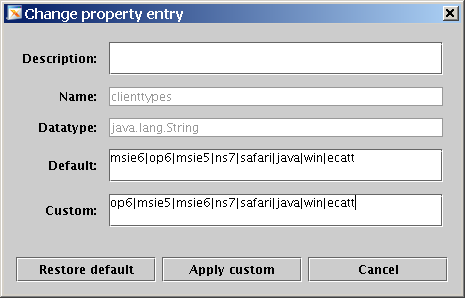
Property "msie6.recognition":


Click Apply Custom.
Apply Custom >
Restart the J2ee server.
