
- SAP Community
- Products and Technology
- Financial Management
- Financial Management Blogs by SAP
- SAP BusinessObjects Planning and Consolidation ver...
- Subscribe to RSS Feed
- Mark as New
- Mark as Read
- Bookmark
- Subscribe
- Printer Friendly Page
- Report Inappropriate Content
The application SAP BusinessObjects Planning and Consolidation version for Netweaver (SBOP PC NW) contains delivered functionality to transport configuration. In some cases transports may fail and the only way to correct the issue is to delete an appset and re-import it. This blog lists the steps that I found successful in performing this activity.
Note: this process will effectively delete the appset in the target system; all master and transactional data will be destroyed! Be sure to make backups of master and transactional data to so that they may be entered back into the restored appset!
The situation:
Configuration for an appset had been transported into the target system. At some point in the project the source system was refreshed leaving the old configuration in the target system. Attempts at reproducing the old configuration in the source system, then transporting the deletion, provided ineffective – primarily due to the difficulty of controlling the generated technical names of newly created BPC objects. The decision was made to delete the entire appset in the target system and re-transport the new configuration.
The steps that needed to be taken to delete the appset are listed below. All steps that were needed are listed below. If you attempt this, please follow all steps in sequence. Pay close attention as to which steps are executed in which systems!
1. Target System only: Delete the appset in the target system by using the delivered program (SE38): UJS_ACTVIATE_CONTENT. Enter the AppSet Id and uncheck all options except for “Delete the Appset”:
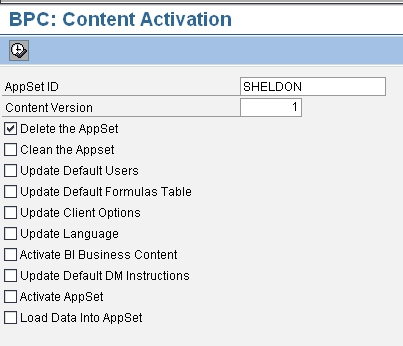
2. Source and Target systems: Delete all entries (source and target systems) in the tables ujt_trans_hdr and ujt_trans_obj by running the program (SE38) : UJT_DLT_TRANS_DATA. Select the appset to be deleted (you may need to type the Appset name directly into the prompt box):
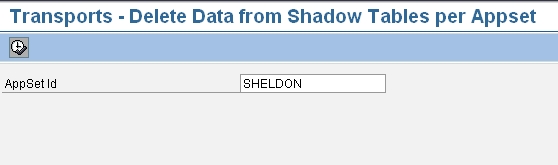
3) Target and Source Systems: Verify that all table entries for the appset have been deleted. Run program (SE38) : UJT_CHECK_TABLE_ENTRIES. Enter the Appset name and UJ* to capture all BPC tables.

Target System: all UJ tables should indicate 0 rows
Source System: Check that tables ujt_trans_hdr and ujt_trans_obj indicate 0 rows:

4. Only after steps 1-3 are completed: create a new transport (t-code: UJBPCTR) in the source system for the appset and release to the target system.

Note: this process will effectively delete the appset in the target system; all master and transactional data will be destroyed! Be sure to make backups of master and transactional data to so that they may be entered back into the restored appset!
- SAP Managed Tags:
- SAP Business Planning and Consolidation, version for SAP NetWeaver
You must be a registered user to add a comment. If you've already registered, sign in. Otherwise, register and sign in.
- SAP ECC Conversion to S/4HANA - Focus in CO-PA Costing-Based to Margin Analysis in Financial Management Blogs by SAP
- BO Financial Consolidation and FIM migration from Oracle to SQL in Financial Management Q&A
- Maintenance timelines for SAP Business Planning and Consolidation (SAP BPC) in Financial Management Blogs by SAP
- BPC Standard Consolidations - IFRS to USGAAP in Financial Management Q&A
- BPC10.0: How to set prompt value in DataManager Package in Financial Management Q&A
| User | Count |
|---|---|
| 3 | |
| 2 | |
| 2 | |
| 1 | |
| 1 | |
| 1 | |
| 1 | |
| 1 | |
| 1 |