
- SAP Community
- Products and Technology
- Technology
- Technology Blogs by SAP
- Generate and consume SCP OAuth token in Data Quali...
Technology Blogs by SAP
Learn how to extend and personalize SAP applications. Follow the SAP technology blog for insights into SAP BTP, ABAP, SAP Analytics Cloud, SAP HANA, and more.
Turn on suggestions
Auto-suggest helps you quickly narrow down your search results by suggesting possible matches as you type.
Showing results for
Product and Topic Expert
Options
- Subscribe to RSS Feed
- Mark as New
- Mark as Read
- Bookmark
- Subscribe
- Printer Friendly Page
- Report Inappropriate Content
09-26-2017
1:13 PM
In this blog, we will generate and consume SCP OAuth token in the Data Quality API using policies. As described in the previous blog Part 3 of this series don't have to generate OAuth token separately
1. Open Data Quality API which is created as per our previous blog, click on the Policies button

2. Policy editor comes up in read-only mode, switch to edit-mode by clicking on the Edit button

3. We will use Service Callout policy to generate OAuth token, add GetOAuthToken(Service Callout) policy on the PreFlow of the target endpoint
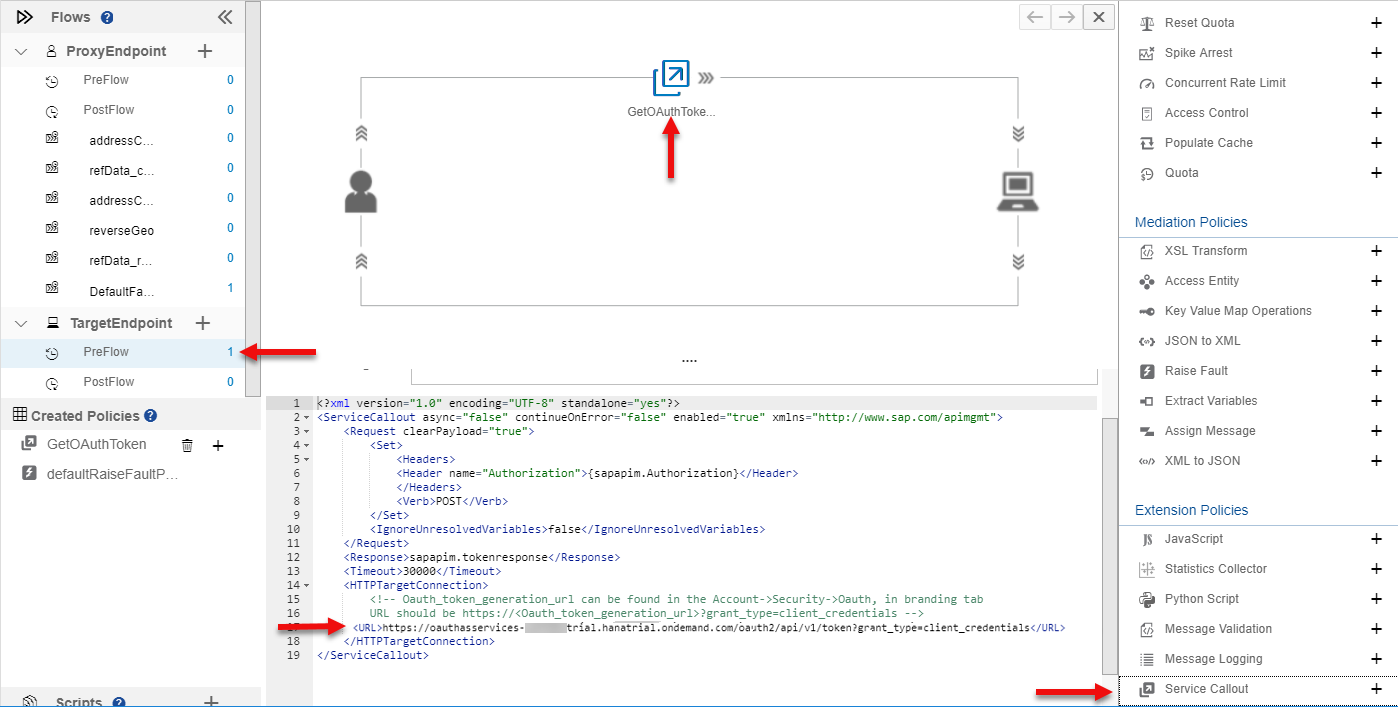
GetOAuthToken-code snippet:

Provide your SCP OAuth token generation URL in the Service callout policy as shown in the above screenshot.
4. To pass credential to OAuth Token endpoint, add Assign Message & Basic Authentication policies before the Service Callout policy.
GetCredential(Assign Message) policy will store credential and Authorization(Basic Authentication) policy will encode credentials

GetCredential-code snippet

Authorisation-code snippet

5. To read the generated OAuth token use extract variable policy. Adding ReadAccessToken(Extract variable) policy after GetOAuthToken.

5. Finally, let's provide the OAuth token to the target endpoint by using assign message policy. Add the SetAccessToken(Assign Message) policy on the Post-flow(incoming request) of the target endpoint

SetAccessToken-code snippet

7. Save the API, now let's see if we get the desired result 🙂
As you have already explored API in the API Business Hub, similarly go to the Resources tab in the API & click on GET button of the refData_country.
API Test Console comes, now click on the Send button to see the response.

In the next blog part 5 of this series, we will use API Management Policy Template to achieve the same result, policy template available in the SAP API Business Hub.
1. Open Data Quality API which is created as per our previous blog, click on the Policies button

2. Policy editor comes up in read-only mode, switch to edit-mode by clicking on the Edit button

3. We will use Service Callout policy to generate OAuth token, add GetOAuthToken(Service Callout) policy on the PreFlow of the target endpoint
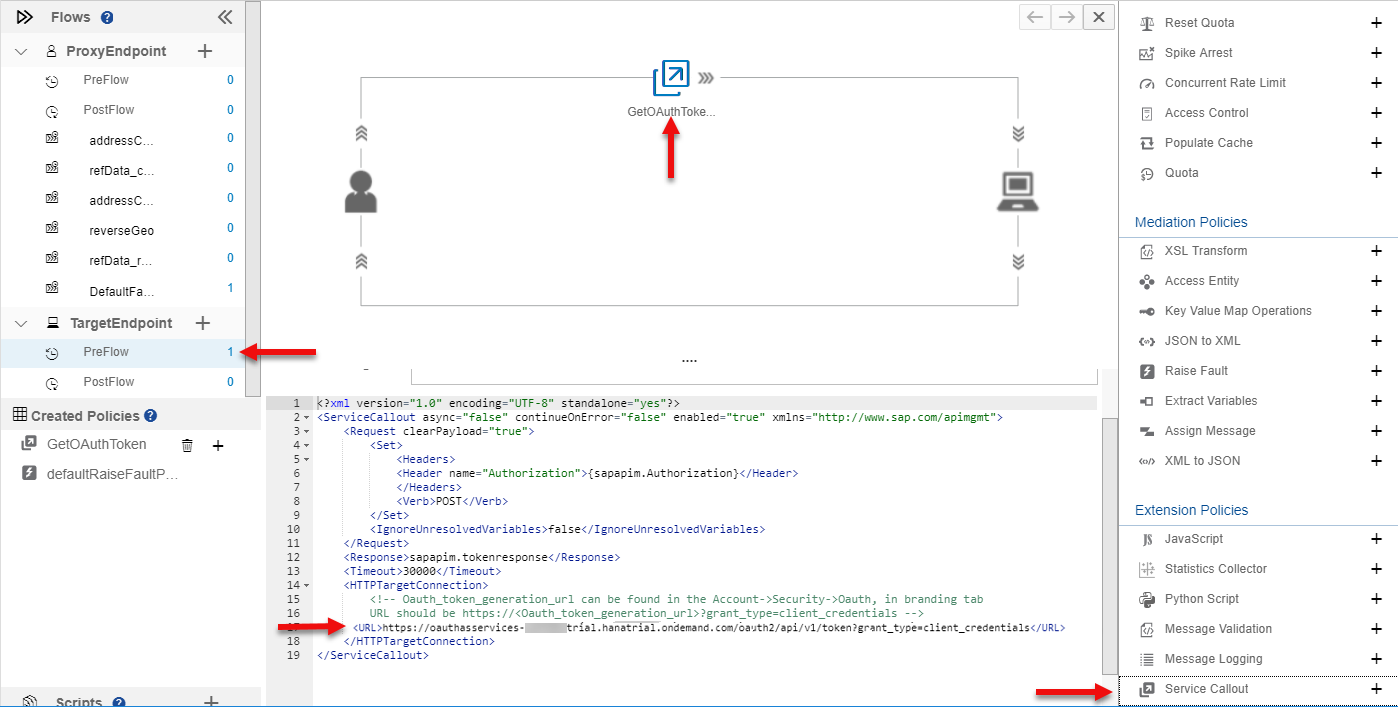
GetOAuthToken-code snippet:

Provide your SCP OAuth token generation URL in the Service callout policy as shown in the above screenshot.
4. To pass credential to OAuth Token endpoint, add Assign Message & Basic Authentication policies before the Service Callout policy.
GetCredential(Assign Message) policy will store credential and Authorization(Basic Authentication) policy will encode credentials

GetCredential-code snippet

Authorisation-code snippet

5. To read the generated OAuth token use extract variable policy. Adding ReadAccessToken(Extract variable) policy after GetOAuthToken.

5. Finally, let's provide the OAuth token to the target endpoint by using assign message policy. Add the SetAccessToken(Assign Message) policy on the Post-flow(incoming request) of the target endpoint

SetAccessToken-code snippet

7. Save the API, now let's see if we get the desired result 🙂
As you have already explored API in the API Business Hub, similarly go to the Resources tab in the API & click on GET button of the refData_country.
API Test Console comes, now click on the Send button to see the response.

In the next blog part 5 of this series, we will use API Management Policy Template to achieve the same result, policy template available in the SAP API Business Hub.
- SAP Managed Tags:
- API Management
1 Comment
You must be a registered user to add a comment. If you've already registered, sign in. Otherwise, register and sign in.
Labels in this area
-
ABAP CDS Views - CDC (Change Data Capture)
2 -
AI
1 -
Analyze Workload Data
1 -
BTP
1 -
Business and IT Integration
2 -
Business application stu
1 -
Business Technology Platform
1 -
Business Trends
1,661 -
Business Trends
88 -
CAP
1 -
cf
1 -
Cloud Foundry
1 -
Confluent
1 -
Customer COE Basics and Fundamentals
1 -
Customer COE Latest and Greatest
3 -
Customer Data Browser app
1 -
Data Analysis Tool
1 -
data migration
1 -
data transfer
1 -
Datasphere
2 -
Event Information
1,400 -
Event Information
65 -
Expert
1 -
Expert Insights
178 -
Expert Insights
280 -
General
1 -
Google cloud
1 -
Google Next'24
1 -
Kafka
1 -
Life at SAP
784 -
Life at SAP
11 -
Migrate your Data App
1 -
MTA
1 -
Network Performance Analysis
1 -
NodeJS
1 -
PDF
1 -
POC
1 -
Product Updates
4,577 -
Product Updates
330 -
Replication Flow
1 -
RisewithSAP
1 -
SAP BTP
1 -
SAP BTP Cloud Foundry
1 -
SAP Cloud ALM
1 -
SAP Cloud Application Programming Model
1 -
SAP Datasphere
2 -
SAP S4HANA Cloud
1 -
SAP S4HANA Migration Cockpit
1 -
Technology Updates
6,886 -
Technology Updates
408 -
Workload Fluctuations
1
Related Content
- Hack2Build on Business AI – Highlighted Use Cases in Technology Blogs by SAP
- 10+ ways to reshape your SAP landscape with SAP BTP - Blog 4 Interview in Technology Blogs by SAP
- 10+ ways to reshape your SAP landscape with SAP Business Technology Platform – Blog 4 in Technology Blogs by SAP
- CAP LLM Plugin – Empowering Developers for rapid Gen AI-CAP App Development in Technology Blogs by SAP
- AI Foundation on SAP BTP: Q1 2024 Release Highlights in Technology Blogs by SAP
Top kudoed authors
| User | Count |
|---|---|
| 13 | |
| 11 | |
| 10 | |
| 9 | |
| 9 | |
| 7 | |
| 6 | |
| 5 | |
| 5 | |
| 5 |