
- SAP Community
- Products and Technology
- Additional Blogs by SAP
- How to solve errors you get when connecting to the...
- Subscribe to RSS Feed
- Mark as New
- Mark as Read
- Bookmark
- Subscribe
- Printer Friendly Page
- Report Inappropriate Content
Connection Parameters:
Although it may sound unnecessary, the first check is ensure you have the correct parameters set in your connection method.
Server: Test using IP address as well as Server name. Also include the Instance name if used. When installing the SAP Business One server on Version 8.8, you can no longer enter (local) or a period (.) for the server name. The name must be a server name or IP address.
DBType: dst_MSSQL /dst_MSSQL2005 depending if customer is using MSSQL 2000 or MSSQL 2005. Up until Version 2007, the default value for the DBServerType property of the Company object was dst_MSSQL (SQL Server 2000), so you could connect to the DI API without specifying a server type if you were using SQL Server 2000. In Version 8.8, you must specify a server type.
LicenseServer: ensure it is started and the correct name with port is used e.g. localhost:30000 or TestPC:30000
DBUserName and DBPassword are set and are correct.
DI Connection

DTW Connection:

SM_OBS_DLL folder is not updated:
This is the most common solution to errors that occur when connecting to the DI/DTW. When connecting to the DI API the following occurs:
- The SAPbobsCOM connects to the server and requests the OBServer.dll (stored in the SBO-Common database)
- The OBServer.dll is loaded from the server into process memory and stored in the temp folder on the local system
- Via the OBServer.dll it accesses the company database
This means the OBServer.dll is downloaded only during the first connection and uses this each time it wants to connect there after. When you upgrade your DI and there has been a database upgrade then the new version of the OBServer.dll will be downloaded automatically to the SM_OBS_DLL folder in the temp folder. If there has only been a client upgrade then the SBO-Common version is unchanged so the OBServer.dll will not be replaced since it doesn't detect the change.
Therefore after each upgrade we recommend that you do the following:
- Go to Start -> Run and type %temp%
- Locate the folder SM_OBS_DLL
- Delete or rename this folder
Version mismatch:
Ensure the SBO-Common version, the SAP Business One company database version and the DI version are ok.
- Common version- stored in the SINF table of the SBO-COMMON database

- Database version - stored in the CINF table in the company database
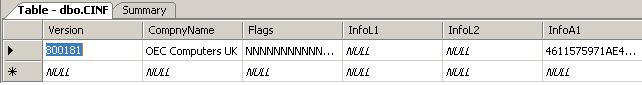
- DI Version - OBServer.dll -> Properties -> Special Build Description

While these are common checks you can do, the root cause could be due to a number of other reasons. For more detailed root cause analysis for DI Connection errors I would highly recommend that you visit the SDK Landing Page on the Portal https://sapneth1.wdf.sap.corp/~sapidb/011000358700000070422009E.
You can find really useful RCA(Root Cause Analysis) for many other topics like:
AR/AP | Documents don’t appear in Dunning Wizard |
Performance | UDF System Freeze |
| Slow Login to SAP Business One |
| Slow Performance in SAP Business One when using Windows Vista |
| Slow Performance in SAP Business One when using Choose From List functionality |
| Application Shutdown on Initial Logging in |
| SQL native client driver not installed for SAP Business One client |
| SAP Business One shuts down when printing a document containing serial numbers |
System | Upgrade Issues |
| Licence & SAP Service Marketplace issues |
| Alerts Management |
| SAP Business One Server Tool: SBO Mailer |
| SAP Business One Backup Issues |
| SAP Business One and Citrix |
| SAP Business One Add-on Copy Express issues |
| SAP Business One Add-on Outlook Integration issues |
| SAP Business One Add-on XL Reporter issues |
DTW | Issues during login to DTW |
| Issues when importing or updating data via the DTW |
Finance | Profit Centers & Distribution Rules |
| Budget Issues |
| Rounding Issues |
| Cannot reconcile Business Partner Transactions |
| Tax Report Deviates |
| Payment Wizard Issues |
| Sales Report Issues |
| Profit and Loss Statement doesn’t match with Balance Sheet |
| Unbalanced Trial Balance |
| Bank Statement Processing |
Financial Add-ons | Fixed Assets Issues |
| Payment Engine Issues |
Cross Topics | ALD Issues |
| PLD Issues |
| Check Print Issues |
Logistics | Serial/Batch Issues |
| Incorrect Committed/Ordered Quantity |
To find these go to http://service.sap.com/ -> SAP Channel Partner Portal -> Login -> Solutions -> SAP Business One -> Support -> Support Self Help and Library. It can also be accessed via the following link:
Our next blog will cover the topic of macros and how to use these to import/update data for obejcts exposed by the DI but not via the DTW. So catch you then 🙂
- SAP Plant Connectivity Security Policy Error in Technology Q&A
- Connection Error in Technology Q&A
- Connection Error in Technology Q&A
- SM59 Error creating HTTP connections - icon to create disabled in Productive in Technology Q&A
- SAP Datasphere - Space, Data Integration, and Data Modeling Best Practices in Technology Blogs by SAP