
- SAP Community
- Products and Technology
- Technology
- Technology Blogs by SAP
- Best Practice: Business Process Monitoring for Man...
- Subscribe to RSS Feed
- Mark as New
- Mark as Read
- Bookmark
- Subscribe
- Printer Friendly Page
- Report Inappropriate Content
Further blogs
You can find an introduction to Business Process Monitoring in SAP Solution Manager in the SAP Business Process Monitoring within SAP Solution Manager of this blog. There, all further blogs dealing with various aspects of Business Process Monitoring are linked. The blog will be updated regularly.
Business Process Monitoring of Manufacturing Process
Business Process Monitoring (BPMon), as part of Solution Monitoring in SAP Solution Manager means the proactive and process oriented monitoring of the most important or critical business processes including the observation of all technical and business application specific functions that are required for a steady and stable flow of the business processes.
One of the most critical business processes in the SAP ERP environment is often a manufacturing process which looks more or less like the process below.

So most of the time the manufacturing process starts with some automatic planning run which creates Planned Orders for further processing. In our example we have a Material Requirements Planning run on SAP ERP side. Of course you could also have some corresponding planning runs in the Supply Network Planning or Production Planning in SAP APO. All these planning runs are normally executed in background mode and hence could be monitored by the job monitoring functionality from Business Process Monitoring. For more information you could have a look into the Best Practice document “Best Practice - Background Job Monitoring“.
Once the Planned Order is created it is either converted into a Purchase Requisition for external procurement (out of focus in this blog) or into a Production Order (discrete manufacturing) or Process Order (process manufacturing). The repetitive manufacturing process is somewhat different and is also out of focus for this blog.
The conversion should take place at the so called Opening Date. If the conversion does not take place on time the whole manufacturing process might be slowed down as the involved machines need some respective setup time. With the creation of the Production/Process Order some automatic steps are performed in background from the production order processing, e.g. creating reservations or calculating planned order costs.
In a next step a Production/Process Order needs to be released which is actually the starting point for production workers. The release should take place at a scheduled Release Date. Similar to a delayed conversion also a delayed release might slow down the whole manufacturing process.
When the goods are produced and the actual manufacturing itself is finished the Production/Process Order gets confirmed. The confirmation is a separate document which references one production order or an operation of a production order and the corresponding status information contains e.g. the produced quantity as yield and scrap as well as activities leading to actual costs. The order confirmation also triggers several goods movement postings. On the one hand the finished product is updated in the inventory via goods receipt posting. On the other hand the quantities of the components used during the production are updated in the inventory via goods issue postings, i.e. called back flushing. It often happens that confirmation errors occur during these automatic goods issue postings which need to be corrected in a timely manner (transaction COGI). Otherwise the real world differs from the inventory information shown in the SAP system. During the order confirmation also FI/CO documents are posted.
If a Production/Process Order shall be ended from a logistical viewpoint then you set it to technical completed. Then the order can no longer be changed, capacity requirements are deleted (entries in table KBED) and reservations are marked for deletion so they are no more relevant for the MRP run.
Within such a manufacturing process there are of course many things that could be monitored and Business Process Monitoring provides many technical and business application specific monitors for this purpose which come out-of-the-box and can be adjusted to the customer needs, e.g. by entering data for plants and document types. Probably the four most important key figures are the following:
- # of Planned Orders not converted:
Business Risk: If the planned orders are not converted on time the whole production process will be delayed and products will not be produced on time - # of Production/Process Orders overdue for release
Business Risk: If the production/process orders are not released in time the product cannot be produced in time. - # of Confirmation Errors for Goods Movements
Business Risk: Failed goods movement postings represent an inconsistency between the real world stock information and the book inventory. These errors should be corrected in a timely manner. - # of Production/Process Orders overdue for technical closure
Business Risk: If the production/process orders are not technical completed (TECO) in time the corresponding reservations, capacity requirements and purchase requisitions are not deleted and the orders are still MRP relevant. Only after technical completion the order can no longer be changed.
Besides these application key figures you could also monitor other things like interface processing. See also previous blogs about New Business Process Monitoring functionalities in SAP Solution Manager – ALE / IDoc Monitoring and New Business Process Monitoring functionalities in SAP Solution Manager – qRFC Monitoring. All monitoring data can be extracted to BI in order to perform some trend analysis. This was also described in a previous New Business Process Monitoring functionalities in SAP Solution Manager - BPMon Trend Analysis Repor....
We take the key figure # of Production Orders overdue for release as an example for showing what information the Business Process Monitoring provides and what drill-down capabilities are provided.
First step in setting up monitoring for this key figure will be to model the manufacturing process in the system. How to model business processes in SAP Solution Manager is out of the scope here and will be explained in one of the next blogs. Having modeled the business process, you can assign key figures to every business process step. In this example, we select the business process Manufacturing, choose process step Release Production Orders, select the Monitoring Type Application Monitor, then select the Monitoring Object Production Orders and finally select Key Figure # of Production Orders overdue for release from the list of available key figures.

On the next level, "customizing" (i.e select-options in order to identify the "right" documents) for the key figure has to be maintained, as well as threshold values which will later on define the rating of the alerts.

Roughly spoken, this is all what needs to be done for setting up the monitoring. You can then use the monitoring in the operative part of the monitoring session. As an entry point, the system provides a general overview of the status of all alerts assigned to your business process steps.
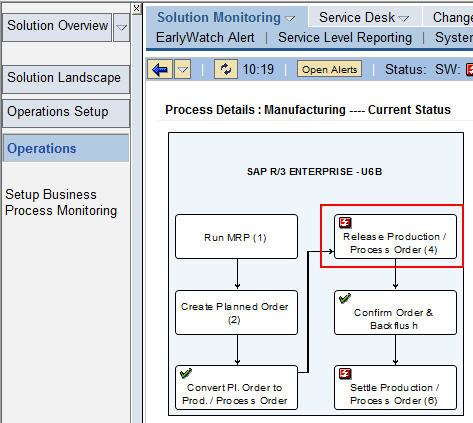
Navigating into the details of this process step, you will find a list with all recent alerts thrown for this key figure. In this case, 181 Production Orders are overdue for release since 5 days or longer. These overdue Production Orders can be viewed directly in the monitored system using the Detail Info button.
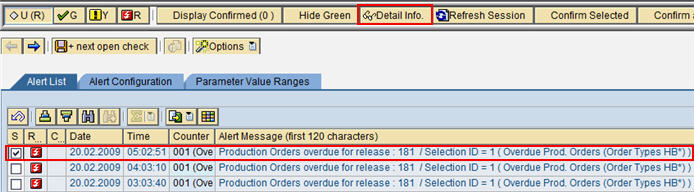
After clicking the button in the SAP Solution Manager system, you will be asked to log on to monitored backend system. Having done this, a list with all entries causing the alert will be displayed. So all transactional data remains in the backend system and is not transferred to the SAP Solution Manager.

If you like to see the details of a specific Production Order, just click on it and you will be directly led to standard transaction CO03 (if your backend user has the appropriate authorization) where you can process the issue further.
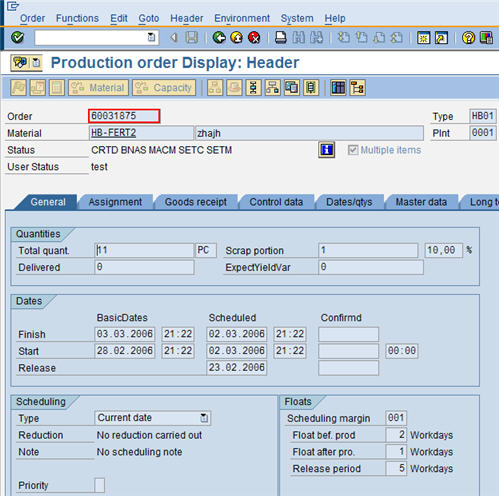
Next blog
The next issue of this blog will be available in the next weeks.
- SAP Managed Tags:
- SAP Solution Manager
You must be a registered user to add a comment. If you've already registered, sign in. Otherwise, register and sign in.
-
ABAP CDS Views - CDC (Change Data Capture)
2 -
AI
1 -
Analyze Workload Data
1 -
BTP
1 -
Business and IT Integration
2 -
Business application stu
1 -
Business Technology Platform
1 -
Business Trends
1,661 -
Business Trends
88 -
CAP
1 -
cf
1 -
Cloud Foundry
1 -
Confluent
1 -
Customer COE Basics and Fundamentals
1 -
Customer COE Latest and Greatest
3 -
Customer Data Browser app
1 -
Data Analysis Tool
1 -
data migration
1 -
data transfer
1 -
Datasphere
2 -
Event Information
1,400 -
Event Information
65 -
Expert
1 -
Expert Insights
178 -
Expert Insights
280 -
General
1 -
Google cloud
1 -
Google Next'24
1 -
Kafka
1 -
Life at SAP
784 -
Life at SAP
11 -
Migrate your Data App
1 -
MTA
1 -
Network Performance Analysis
1 -
NodeJS
1 -
PDF
1 -
POC
1 -
Product Updates
4,577 -
Product Updates
330 -
Replication Flow
1 -
RisewithSAP
1 -
SAP BTP
1 -
SAP BTP Cloud Foundry
1 -
SAP Cloud ALM
1 -
SAP Cloud Application Programming Model
1 -
SAP Datasphere
2 -
SAP S4HANA Cloud
1 -
SAP S4HANA Migration Cockpit
1 -
Technology Updates
6,886 -
Technology Updates
408 -
Workload Fluctuations
1
- Hack2Build on Business AI – Highlighted Use Cases in Technology Blogs by SAP
- Capture Your Own Workload Statistics in the ABAP Environment in the Cloud in Technology Blogs by SAP
- Empowering Retail Business with a Seamless Data Migration to SAP S/4HANA in Technology Blogs by Members
- 10+ ways to reshape your SAP landscape with SAP Business Technology Platform - Blog 7 in Technology Blogs by SAP
- 10+ ways to reshape your SAP landscape with SAP Business Technology Platform – Blog 4 in Technology Blogs by SAP
| User | Count |
|---|---|
| 13 | |
| 10 | |
| 10 | |
| 9 | |
| 7 | |
| 6 | |
| 5 | |
| 5 | |
| 5 | |
| 4 |