
- SAP Community
- Products and Technology
- CRM and Customer Experience
- CRM and CX Blogs by SAP
- Open Channel Campaign with Facebook Messenger Part...
CRM and CX Blogs by SAP
Stay up-to-date on the latest developments and product news about intelligent customer experience and CRM technologies through blog posts from SAP experts.
Turn on suggestions
Auto-suggest helps you quickly narrow down your search results by suggesting possible matches as you type.
Showing results for
Former Member
Options
- Subscribe to RSS Feed
- Mark as New
- Mark as Read
- Bookmark
- Subscribe
- Printer Friendly Page
- Report Inappropriate Content
05-15-2017
7:34 AM
In Open Channel Campaign with Facebook Messenger Part1, the facebook messenger configuration was done.
Now we will take a look at the tasks in Hybris Marketing side.
Hybris Marketing Tasks

1. Create/Update Custom Logic – (1) Open Channel:Define Implementations
https://uacp.hana.ondemand.com/http.svc/rc/PRODUCTION/6e0d53c8a52a4ef795a0b7f8e7f0d3e2/1702%20500/en...
Enhancement (1) Open Channel:Define Implementations is mandatory if you need to create a new open channel with external system.
Here is the detailed steps for this task:
(1). Open the Custom Fields and Logic app.
(2). Under Custom Logic choose Create (+ icon).
(3). In the New Enhancement Implementation dialog select "Marketing: Campaign" as Business Context and "(1) Open Channel:Define Implementations" as Enhancement Option and give the name to this new enhancement.

(4). Add the following ABAP snipper in the enhancement to create the facebook messenger campaign channel.
The parameter implementation 'ZOC_FBMSG' will be used as filter in future steps.
2. Create Communication System to connect HCI host
(1). Open the Communication Systems app and then New.
(2). In the popup enter a system ID, such as 'HCI_CID_ZOC_FBMSG'.
(3). Under Technical Data enter the HCI instance you want to use for the campaign execution as Host Name. Enter only the pure host name without any path and port. Note that Log System ID, Client Name, and Business System are not relevant for the campaign execution.
(4). Under User for Outbound Communication, choose Add (+) to add a set of access details for the external server.
In our sample, we will use basic authentication by using user name and password to access the HCI system in order to ease the test process, in real project, you should use SSL client certificate instead.
3. Create Communication Agreement to call HCI relevant integration flow
(1). Choose Communication Arrangement app and then New.
(2). In the New Communication Arrangement dialog use the predefined scenario Marketing - Campaign Open Channel Integration (SAP_COM_0049) from the value help of the Scenario define an Arrangement Name using the following pattern: SAP_COM_0049_<Implementation_ID>, in our sample: SAP_COM_0049_ZOC_FBMSG.
(3). Under Common Data, select a Communication System from the value help that you have created in step2, in our sample:HCI_CID_ZOC_FBMSG.
(4). Under Additional Properties, select the Implementation ID of your enhancement created in step1 from the value help, in our sample: ZOC_FBMSG.
(5). Under Outbound Communication all required fields are filled automatically from the selected Communication System above.
(6). Under Outbound Services, enter the paths for the predefined outbound services using the following pattern: /<your_service>/<your_entity> and the corresponding Service URL for the following steps of the open channel action:
*In our sample, only processing action will be called, so the Outbound Services should be set as below:

4. Create custom field to store facebook messenger recipient id(Optional)
As this is an optional step just in order to ease the test process, we will skip the detail of this step.
In our sample we created a customer field named as FB_contactkey with technical name YY1_FB_contactkey_MPS to store facebook messenger recipient id.
In real project, there are several alternative solutions to set the facebook messenger recipient object, for example, use phone number instead or store recipient id in a facet.
5. Create Export Definition
(1). Choose Export Definition app and then New.
(2). Give the Definition name and select usage as 'Open Channel'.
(3). Choose the relevant Segmentation profile, in our sample All Contacts was selected.
(4). Choose the necessary attributes from Available list to Selected for Export Definition.
In our sample, we chose the First_Name, Last_Name, FB_contactkey(created in step4) and Mobile attributes in Export Definition FBMSG_Export, you will see how the payload will be formed by this definition in the next step.

6. Create Target Group by using the Segmentation Profile defined in Export Definition
This step is fairly simple, just remember to create the target group by using the profile "All Contacts" defined in step5, otherwise you will not be able to find the export definition in next step.

7. Create a blank campaign, set automation as open channel campaign defined in custom logic
Once all the configurations are done, we can now create the facebook messenger open channel campaign.
(1). Choose Campaign app and then Create, select Blank Campaign and set the target group created in step6.
(2). In automation tab, drag and drop (Open Channel): Facebook Messenger created in step1 to target group.
(3). Click on (Open Channel): Facebook Messenger, and set the Export Definition as FBMSG_Export created in step5.

If all the configurations are done well, when starting the campaing, the following OData payload in Json format should be created automatically and Processing integration flow defined in step3 will be called.
Sample auto created payload
The following diagram will give you a brief image how the payload is mapping to open channel campaign definition.
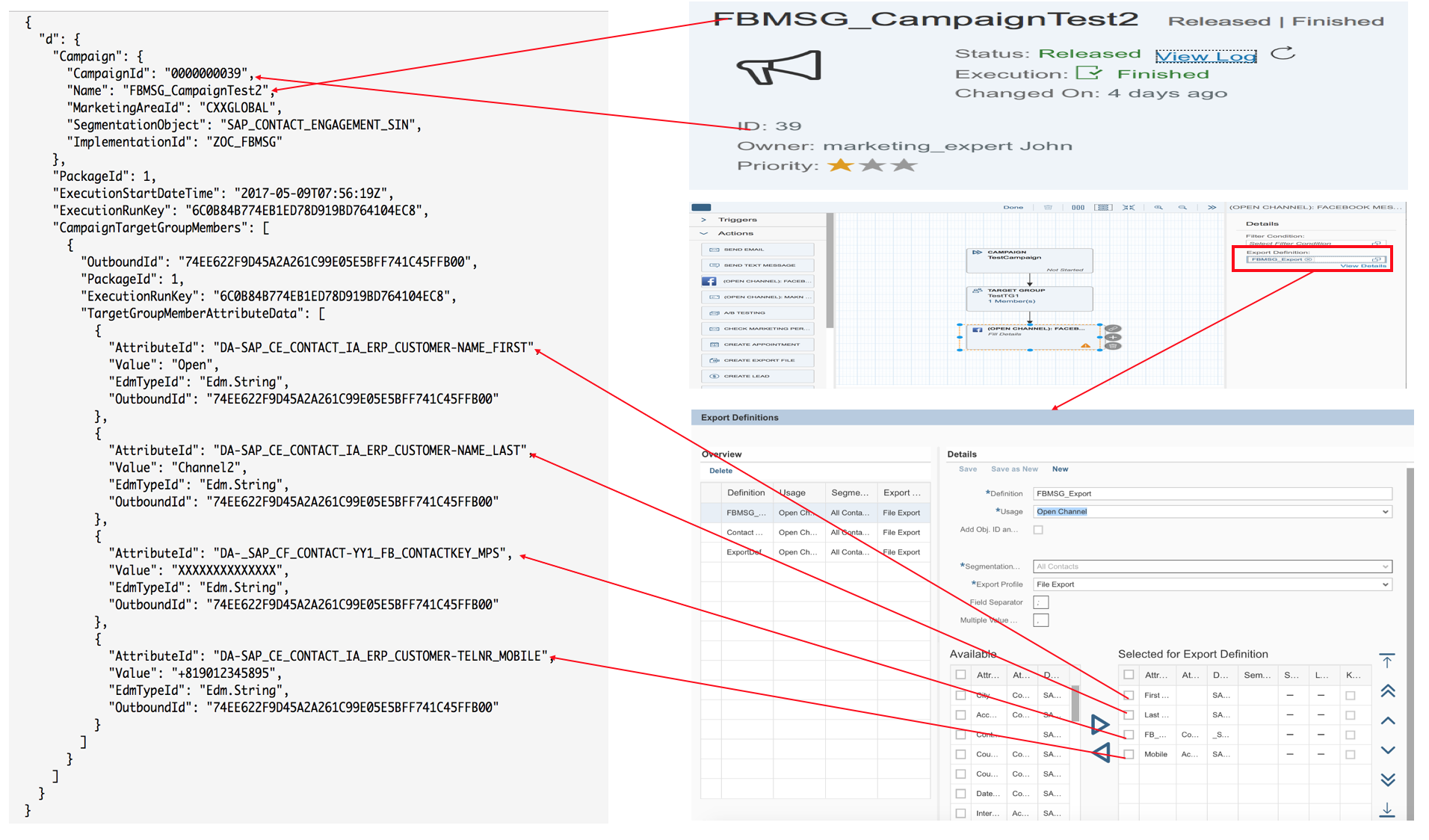
CampaignTargetGroupMembers
TargetGroupMemberAttributeData
In next post, we will take a detail look at the integration flow in HCI.
Open Channel Campaign with Facebook Messenger Part3 – HCI iflow
Now we will take a look at the tasks in Hybris Marketing side.
Hybris Marketing Tasks

1. Create/Update Custom Logic – (1) Open Channel:Define Implementations
Hybris marketing provides a set of enhancements in order to enable the campaign execution to use the open channel action.
You can find the details here:
https://uacp.hana.ondemand.com/http.svc/rc/PRODUCTION/6e0d53c8a52a4ef795a0b7f8e7f0d3e2/1702%20500/en...
Enhancement (1) Open Channel:Define Implementations is mandatory if you need to create a new open channel with external system.
Here is the detailed steps for this task:
(1). Open the Custom Fields and Logic app.
(2). Under Custom Logic choose Create (+ icon).
(3). In the New Enhancement Implementation dialog select "Marketing: Campaign" as Business Context and "(1) Open Channel:Define Implementations" as Enhancement Option and give the name to this new enhancement.

(4). Add the following ABAP snipper in the enhancement to create the facebook messenger campaign channel.
APPEND VALUE #( implementation='ZOC_FBMSG'
implementation_name='(Open Channel): Facebook Messenger'
icon_name='fb'
icon_url=''
communication_medium='FB' ) TO implementations.The parameter implementation 'ZOC_FBMSG' will be used as filter in future steps.
2. Create Communication System to connect HCI host
(1). Open the Communication Systems app and then New.
(2). In the popup enter a system ID, such as 'HCI_CID_ZOC_FBMSG'.
(3). Under Technical Data enter the HCI instance you want to use for the campaign execution as Host Name. Enter only the pure host name without any path and port. Note that Log System ID, Client Name, and Business System are not relevant for the campaign execution.
(4). Under User for Outbound Communication, choose Add (+) to add a set of access details for the external server.
In our sample, we will use basic authentication by using user name and password to access the HCI system in order to ease the test process, in real project, you should use SSL client certificate instead.

3. Create Communication Agreement to call HCI relevant integration flow
(1). Choose Communication Arrangement app and then New.
(2). In the New Communication Arrangement dialog use the predefined scenario Marketing - Campaign Open Channel Integration (SAP_COM_0049) from the value help of the Scenario define an Arrangement Name using the following pattern: SAP_COM_0049_<Implementation_ID>, in our sample: SAP_COM_0049_ZOC_FBMSG.
(3). Under Common Data, select a Communication System from the value help that you have created in step2, in our sample:HCI_CID_ZOC_FBMSG.
(4). Under Additional Properties, select the Implementation ID of your enhancement created in step1 from the value help, in our sample: ZOC_FBMSG.
(5). Under Outbound Communication all required fields are filled automatically from the selected Communication System above.
(6). Under Outbound Services, enter the paths for the predefined outbound services using the following pattern: /<your_service>/<your_entity> and the corresponding Service URL for the following steps of the open channel action:
*In our sample, only processing action will be called, so the Outbound Services should be set as below:
- Preprocessing (optional), in our sample: not used and uncheck active box.
- Processing (mandatory), in our sample: /http/OC_FBMSG_MU(OC_FBMSG_MU is the integration flow name which we will define later).
- Postprocessing (optional),in our sample: not used and uncheck active box.

4. Create custom field to store facebook messenger recipient id(Optional)
As this is an optional step just in order to ease the test process, we will skip the detail of this step.
In our sample we created a customer field named as FB_contactkey with technical name YY1_FB_contactkey_MPS to store facebook messenger recipient id.
In real project, there are several alternative solutions to set the facebook messenger recipient object, for example, use phone number instead or store recipient id in a facet.
5. Create Export Definition
Export definition provides the backbone of the open channel, it configures the list of attributes (including data retrieval) send to HCI.
(1). Choose Export Definition app and then New.
(2). Give the Definition name and select usage as 'Open Channel'.
(3). Choose the relevant Segmentation profile, in our sample All Contacts was selected.
(4). Choose the necessary attributes from Available list to Selected for Export Definition.
In our sample, we chose the First_Name, Last_Name, FB_contactkey(created in step4) and Mobile attributes in Export Definition FBMSG_Export, you will see how the payload will be formed by this definition in the next step.

6. Create Target Group by using the Segmentation Profile defined in Export Definition
This step is fairly simple, just remember to create the target group by using the profile "All Contacts" defined in step5, otherwise you will not be able to find the export definition in next step.

7. Create a blank campaign, set automation as open channel campaign defined in custom logic
Once all the configurations are done, we can now create the facebook messenger open channel campaign.
(1). Choose Campaign app and then Create, select Blank Campaign and set the target group created in step6.
(2). In automation tab, drag and drop (Open Channel): Facebook Messenger created in step1 to target group.
(3). Click on (Open Channel): Facebook Messenger, and set the Export Definition as FBMSG_Export created in step5.

If all the configurations are done well, when starting the campaing, the following OData payload in Json format should be created automatically and Processing integration flow defined in step3 will be called.
Sample auto created payload
{
"d": {
"Campaign": {
"CampaignId": "0000000039",
"Name": "FBMSG_CampaignTest2",
"MarketingAreaId": "CXXGLOBAL",
"SegmentationObject": "SAP_CONTACT_ENGAGEMENT_SIN",
"ImplementationId": "ZOC_FBMSG"
},
"PackageId": 1,
"ExecutionStartDateTime": "2017-05-09T07:56:19Z",
"ExecutionRunKey": "6C0B84B774EB1ED78D919BD764104EC8",
"CampaignTargetGroupMembers": [
{
"OutboundId": "74EE622F9D45A2A261C99E05E5BFF741C45FFB00",
"PackageId": 1,
"ExecutionRunKey": "6C0B84B774EB1ED78D919BD764104EC8",
"TargetGroupMemberAttributeData": [
{
"AttributeId": "DA-SAP_CE_CONTACT_IA_ERP_CUSTOMER-NAME_FIRST",
"Value": "Open",
"EdmTypeId": "Edm.String",
"OutboundId": "74EE622F9D45A2A261C99E05E5BFF741C45FFB00"
},
{
"AttributeId": "DA-SAP_CE_CONTACT_IA_ERP_CUSTOMER-NAME_LAST",
"Value": "Channel2",
"EdmTypeId": "Edm.String",
"OutboundId": "74EE622F9D45A2A261C99E05E5BFF741C45FFB00"
},
{
"AttributeId": "DA-_SAP_CF_CONTACT-YY1_FB_CONTACTKEY_MPS",
"Value": "XXXXXXXXXXXXXX",
"EdmTypeId": "Edm.String",
"OutboundId": "74EE622F9D45A2A261C99E05E5BFF741C45FFB00"
},
{
"AttributeId": "DA-SAP_CE_CONTACT_IA_ERP_CUSTOMER-TELNR_MOBILE",
"Value": "+819012345895",
"EdmTypeId": "Edm.String",
"OutboundId": "74EE622F9D45A2A261C99E05E5BFF741C45FFB00"
}
]
}
]
}
}The following diagram will give you a brief image how the payload is mapping to open channel campaign definition.
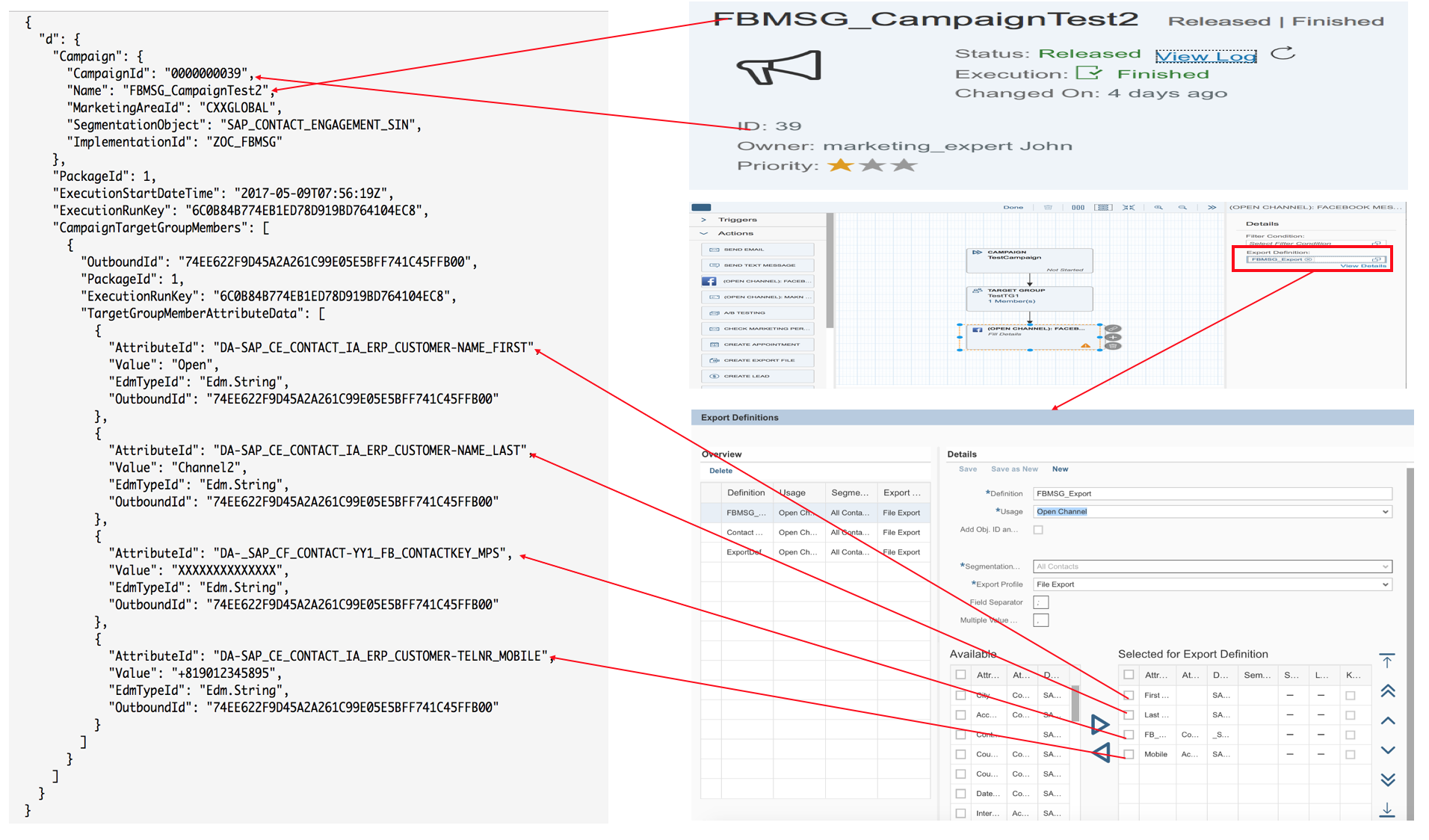
The payload will be consisted of three OData entity sets:
- CampaignExecutionRunPackages
- CampaignTargetGroupMembers
- TargetGroupMemberAttributeData
- CampaignTargetGroupMembers
CampaignExecutionRunPackages
| Property | Type | Description |
| PackageId | String | An identifier of the package key of the entity type. |
| Campaign | String | A complex data type representing the entity type Campaign. |
| ExecutionStartDateTime | String | A timestamp at which the execution run is started. |
| ExecutionRunKey | String | An globally unique identifier of an execution run, used as reference to the parent entity type CampaignExecutionRun key of the entity type. |
CampaignTargetGroupMembers
| Property | Type | Description |
| OutboundID | String | A globally unique identifier of the outbound interaction key of the entity type. |
| PackageID | String | An identifier of the package, used as reference to the parent entity type CampaignExecutionRunPackage. |
| ExecutionRunKey | String | An globally unique identifier of an execution run, used as reference to the parent entity type CampaignExecutionRunPackage. |
TargetGroupMemberAttributeData
| Property | Type | Description |
| AttributeId | String | An identifier of an attribute key of the entity type. |
| Value | String | A value of the attribute. |
| EdmTypeId | String | An identifier of the OData type. |
| OutboundId | String | A globally unique identifier of the outbound interaction, used as reference to the parent entity type CampaignTargetGroupMember. |
In next post, we will take a detail look at the integration flow in HCI.
Open Channel Campaign with Facebook Messenger Part3 – HCI iflow
- SAP Managed Tags:
- SAP Marketing
You must be a registered user to add a comment. If you've already registered, sign in. Otherwise, register and sign in.
Labels in this area
-
Business Trends
270 -
Business Trends
11 -
chitchat
1 -
customerexperience
1 -
Event Information
256 -
Event Information
17 -
Expert Insights
30 -
Expert Insights
49 -
Life at SAP
133 -
Life at SAP
1 -
Product Updates
666 -
Product Updates
24 -
SAP HANA Service
1 -
SAPHANACloud
1 -
SAPHANAService
1 -
Technology Updates
453 -
Technology Updates
15
Related Content
- CRM Basic Technical Info for ABAPers in CRM and CX Blogs by Members
- SAP and SalesForce Custom Integration flows in CRM and CX Questions
- Advanced Development Best Practices for SAP Commerce Cloud in CRM and CX Blogs by SAP
- Can I find the Weekday of a Timestamp or Date field in SAP Marketing Cloud? in CRM and CX Questions
- SAP Customer Checkout 2.0 Feature Pack 18 Now Available in CRM and CX Blogs by SAP
Top kudoed authors
| User | Count |
|---|---|
| 2 | |
| 2 | |
| 1 | |
| 1 | |
| 1 | |
| 1 | |
| 1 | |
| 1 | |
| 1 | |
| 1 |