Hi all, How do you get up-to-date in terms of patch releases for SAP Business One?
Do you scan the SAP Channel Partner Portal or the SAP Business One Wiki on a regularly base?
The SB GTM Sales & Indirect Channels Team offers you new notification services for the delivered patches, to get notified automatically when a new patch has been released.
The notifications can be received:
- Through your mailbox/ Blackberry
- Through your feed reader application
- Through a Microsoft Windows Vista Sidebar Gadget
So first of all, you need to know where you can find the SAP Business One List of Delivered Patches landing page. Therefore do the following steps.
Go to: http://service.sap.com/smb/sbo and click on Product Availability and then on SAP Business One Delivered Patches to access the following screen:

You can see in the upper right corner a new area, where you can subscribe for the e-mail pushing service by clicking on the mail icon, or subscribe by a feed reader application by clicking the orange RSS icon. Please read therefore the installation guide above the list of delivered patches carefully.
By clicking on the mail icon a window will open by the external mail pushing service provided by FeedBurner.com. Please enter your e-mail address and the security code from the grey box.

After submitting you will get an e-mail in your mailbox with a validation link, which has to be clicked to subscribe successfully to the e-mail pushing service.
If a new patch has been released you will receive an e-mail like this:
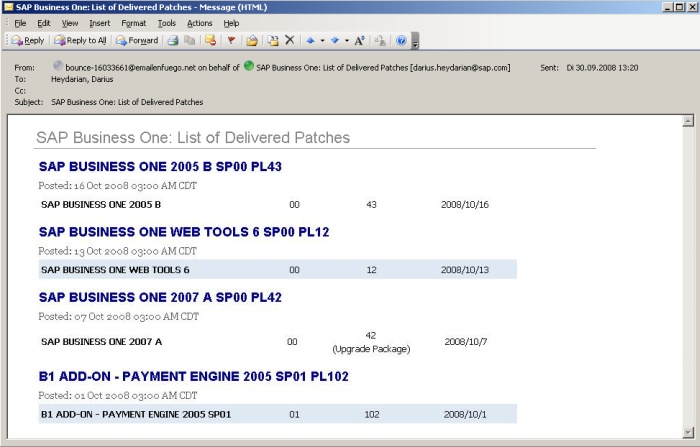
From this mail, you can directly jump to the software-center to download the related patch.
Another opportunity to get notified on delivered patches is to install a feed reader application e.g. feedreader.com which will list all patches in one window. The benefit is that you can group or sort the patches after their release or add-on name. Please see the installation guide for further details.

Microsoft Windows Vista users can also use the pre-installed Microsoft Windows Vista Sidebar which can display the so called gadgets.


The upper pre-installed news gadget can be used easily to receive the patch updates as well as our self developed gadget below, which will also show up the category of a patch.
You can also find information on recent patches, as well as subscription options, in the right-hand navigation bar of SAP Business One Wiki in the SAP Community Network.

Last but not least some important links which help you to deal with the new services:
