
- SAP Community
- Products and Technology
- Technology
- Technology Blogs by SAP
- New Business Process Monitoring functionalities in...
- Subscribe to RSS Feed
- Mark as New
- Mark as Read
- Bookmark
- Subscribe
- Printer Friendly Page
- Report Inappropriate Content
Further issues of this blog
You can find an introduction to Business Process Monitoring in SAP Solution Manager in the SAP Business Process Monitoring within SAP Solution Manager of this blog. There, all further blogs dealing with various aspects of Business Process Monitoring are linked. The blog will be updated regularly.
BPMon BI Trend Analysis Reporting
The Business Process Monitoring (BPMon) functionality within SAP Solution Manager offers the possibility to monitor the availability and reliability of business processes maintained in a solution landscape with a wide range of different monitoring object types in different business areas.
The Trend Analysis Reporting is an additional feature which can be used within BPMon by using the Business Intelligence (BI) functionality included in Solution Manager as a SAP NetWeaver 7.0 system
- to store monitored data as of measured values and assigned alerts for a long-term availability
- to display monitored data in a graphical chart for a period of time to visualize a trend
- to enable further analysis of stored monitored data with usage of Business Intelligence tools
The Trend Analysis Reporting dashboard graphics chart (see figure 1) allows its user to track the history of alert data and measured values in time of each monitoring object activated in a specified solution maintained in the BPM Setup of Solution Manager.

Figure 1 - Business Process Monitoring Trend Analysis
The dashboard is designed technically as a query working on the collected and stored data in the BI and is included in a web template which can be accessed directly following an URL in a web browser (see figure 2).
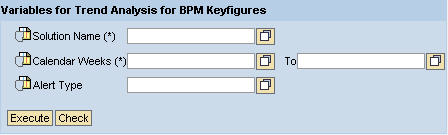
After the selection is executed, the BPMon BI Trend Analysis is displayed on the screen. Further Selection Options are available in Trend Analysis dashboard (see figure 3) regarding
- Business Process
- Monitoring Type
- Business Process Step
- Monitoring Object
- Alert Type

Figure 3 - Selection criteria for the BPMon BI Trend Analysis
Further Documentation and Setup Guide
A Setup Guide for the BI Trend Analysis is available in the SAP Service Marketplace under shortlink /bpm following menu --> Media Library --> Technical Information or directly here.
With SAP Solution Manager 7.1 SP05, an extended of this functionality is available, you can see a detailed description here.
- SAP Managed Tags:
- SAP Solution Manager
You must be a registered user to add a comment. If you've already registered, sign in. Otherwise, register and sign in.
-
ABAP CDS Views - CDC (Change Data Capture)
2 -
AI
1 -
Analyze Workload Data
1 -
BTP
1 -
Business and IT Integration
2 -
Business application stu
1 -
Business Technology Platform
1 -
Business Trends
1,658 -
Business Trends
91 -
CAP
1 -
cf
1 -
Cloud Foundry
1 -
Confluent
1 -
Customer COE Basics and Fundamentals
1 -
Customer COE Latest and Greatest
3 -
Customer Data Browser app
1 -
Data Analysis Tool
1 -
data migration
1 -
data transfer
1 -
Datasphere
2 -
Event Information
1,400 -
Event Information
66 -
Expert
1 -
Expert Insights
177 -
Expert Insights
293 -
General
1 -
Google cloud
1 -
Google Next'24
1 -
Kafka
1 -
Life at SAP
780 -
Life at SAP
12 -
Migrate your Data App
1 -
MTA
1 -
Network Performance Analysis
1 -
NodeJS
1 -
PDF
1 -
POC
1 -
Product Updates
4,577 -
Product Updates
340 -
Replication Flow
1 -
RisewithSAP
1 -
SAP BTP
1 -
SAP BTP Cloud Foundry
1 -
SAP Cloud ALM
1 -
SAP Cloud Application Programming Model
1 -
SAP Datasphere
2 -
SAP S4HANA Cloud
1 -
SAP S4HANA Migration Cockpit
1 -
Technology Updates
6,873 -
Technology Updates
417 -
Workload Fluctuations
1
- Hack2Build on Business AI – Highlighted Use Cases in Technology Blogs by SAP
- 10+ ways to reshape your SAP landscape with SAP Business Technology Platform – Blog 4 in Technology Blogs by SAP
- SAP Document and Reporting Compliance - 'Colombia' - Contingency Process in Technology Blogs by SAP
- SAP Sustainability Footprint Management: Q1-24 Updates & Highlights in Technology Blogs by SAP
- Possible Use Cases Of ECC & S/4HANA Connection With SAP Datasphere. in Technology Q&A
| User | Count |
|---|---|
| 34 | |
| 25 | |
| 12 | |
| 7 | |
| 7 | |
| 6 | |
| 6 | |
| 6 | |
| 5 | |
| 4 |