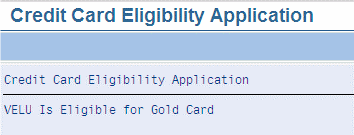This blog is a continuation of my previous blog (Generate and Test your SAP Netweaver BRM Rules Web Service – Part 1). In this blog I will be describing about how to consume the SAP Netweaver BRM Rules Web Service in ABAP. The ideal way of consuming the BRM rules in ABAP is using the Business Rule Framework (BRF – formerly known as FDT (Formula Derivation Tool). SAP is also delivering a new tool in the EhP1 of NW 7.0 named as ‘BRFPlus’ with most of the concepts from BRF (FDT) and ABAP Webdynpro UI for defining the Ruleset, Decision Table etc. like the one in Rule Composer ( SAP NetWeaver Developer Studio 7.1 EhP1 ).
To know more about the ‘BRFPlus’ read the blog from carsten.ziegler/blog.
Step 1 : Creating Client Proxy
As a first step, I will be creating a client proxy from SE80 (ABAP Workbench) by specifying the credit card web service WSDL URL


Upon the completion of the wizard, system will generate the ABAP proxy class.

Step 2 : Configure the Logical Port
As a next step, you can configure the logical port for the generated proxy class using either the ‘SOAMANAGER’ or “LPCONFIG’.
Launch the transaction ‘LPCONFIG’ to create the logical port
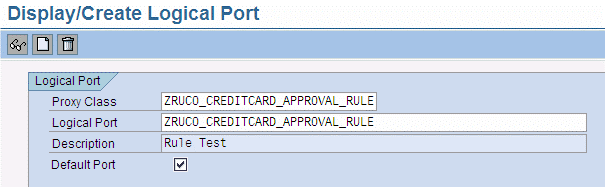
In General Settings, maintain binding URL from WSDL in the ‘Call Parameters’ Tab

Save and activate the logical port.
Step 3 : Creating an ABAP client program for testing the web service rule
As a next step, now you can create an ABAP client program using the generated proxy class as shown below:
Step 4 : Testing ABAP Client Program
As a last step, you can now test the client program by providing the input values and executing it.