
- SAP Community
- Products and Technology
- Technology
- Technology Blogs by SAP
- BusinessObjects and SAP Part 6 - Web Intelligence...
- Subscribe to RSS Feed
- Mark as New
- Mark as Read
- Bookmark
- Subscribe
- Printer Friendly Page
- Report Inappropriate Content
In my previous blogs I did focus on how Crystal Reports can leverage data from a SAP BI or from a SAP R/3 system and how you can build a Universe for Web Intelligence on top of SAP BI.
This time I would like to explain some new functionality that was added in our XI Release 3.0 version of Web Intelligence.
First I would like to explain the functionality of "Delegated Search" for the list of values and in the second part I will focus on "database delegated measures".
Delegated Search
Delegated search is a feature where you can configure a list of values (list of members for a variable) to be enabled for a server-side search, enabling the user to leverage the underlying backend system for a faster search of values.
Following the steps described in my previous blog I created a new Universe on top of a SAP BI query where the query also contains a SAP Variable.
In this case the variable is referencing the characteristic Country.

In the universe you will then find two hidden entries for the list of values- one references the key of the characteristic and one references the description.
By double-click on the list of values (select the "Base" list of values) you can view the properties.

By selecting the option "Delegate search" you enable the user to leverage the more powerful backend system to search for specific members, which is especially very helpful in case of very large list of values for variables.
After exporting the changed Universe to the BusinessObjects Enterprise system you can now create a new Web Intelligence report and you will recognize the changes in the prompting UI.
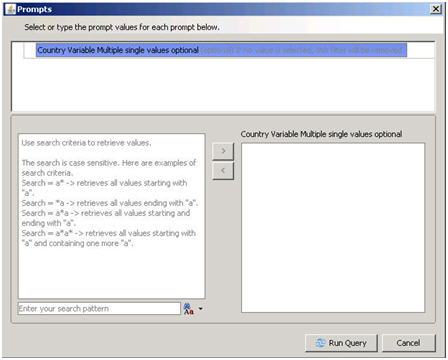
You can recognize that first of all no members of the list of values are being loaded and that the user has to leverage the search to retrieve valid values that can be selected.
In this case I entered the search criteria "A*" and retrieved all countries starting with an "A".

Database delegated measures
Most of the measures in a universe will be additive measures but there is also the need to have measures that are semi-additive.
Two typical examples for a semi-additive measure are an Inventory level of a product or the headcount of employees. An inventory level might be additive along the product dimension or the plant / warehouse dimension but will not be additive along a time dimension.
In a universe, any measure can hold a projection function (Sum, Min, Max,Count, and Avg). The projection function is used to aggregate the measure locally in Web Intelligence when the number of dimensions displayed in a report is smaller than the number of dimensions in the query result set.
Non-additive measures, such as ratio, average, and weight, can only be shown at the same aggregation level as the query result set. Therefore, non-additive measures generally have their projection function set to None in the universe.
The projection function Database delegated allows you to delegate the aggregation of a non-additive measure to the database server. These are called smart measures in Web Intelligence. A smart measure has its projection function set to Database delegated on the properties page of the object properties
Lets use a concrete example. For the year 2006 we have the following inventory numbers per month.
| Year | Month | Stock |
| 2006 | January | 5 |
| February | 4 | |
| March | 3 | |
| April | 6 | |
| May | 7 | |
| June | 8 | |
| July | 2 | |
| August | 3 | |
| September | 1 | |
| October | 5 | |
| November | 6 | |
| December | 3 |
So then summarizing the inventory per quarter and year without considering the semi-additive measure would result in a wrong summary where the total of the year would be too high.
| Year | Quarter | Month | Stock |
| 2006 | 106 | ||
| Q1 | 12 | ||
| January | 5 | ||
| February | 4 | ||
| March | 3 | ||
| Q2 | 21 | ||
| April | 6 | ||
| May | 7 | ||
| June | 8 | ||
| Q3 | 6 | ||
| July | 2 | ||
| August | 3 | ||
| September | 1 | ||
| Q4 | 14 | ||
| October | 5 | ||
| November | 6 | ||
| December | 3 | ||
The correct result would be:
| Year | Quarter | Month | Stock |
| 2006 | 53 | ||
| Q1 | 12 | ||
| January | 5 | ||
| February | 4 | ||
| March | 3 | ||
| Q2 | 21 | ||
| April | 6 | ||
| May | 7 | ||
| June | 8 | ||
| Q3 | 6 | ||
| July | 2 | ||
| August | 3 | ||
| September | 1 | ||
| Q4 | 14 | ||
| October | 5 | ||
| November | 6 | ||
| December | 3 | ||
To configure the property "Database delegated" for a measure in the universe you only need to double-click the measure object and navigate to the tab "Properties".

You can now set the Function used for aggregation to "Database delegated".

When creating a report leveraging such a measure you will identify that the "Summary" function in the Web Intelligence UI is limited to the "Default Aggregation" which in this case results in a database delegated aggregation.

I hope this is giving everyone a good introduction to the database delegated search feature and the database delegated measure feature in Web Intelligence XIr 3.0.
- SAP Managed Tags:
- SAP BusinessObjects Business Intelligence platform
You must be a registered user to add a comment. If you've already registered, sign in. Otherwise, register and sign in.
-
ABAP CDS Views - CDC (Change Data Capture)
2 -
AI
1 -
Analyze Workload Data
1 -
BTP
1 -
Business and IT Integration
2 -
Business application stu
1 -
Business Technology Platform
1 -
Business Trends
1,658 -
Business Trends
91 -
CAP
1 -
cf
1 -
Cloud Foundry
1 -
Confluent
1 -
Customer COE Basics and Fundamentals
1 -
Customer COE Latest and Greatest
3 -
Customer Data Browser app
1 -
Data Analysis Tool
1 -
data migration
1 -
data transfer
1 -
Datasphere
2 -
Event Information
1,400 -
Event Information
66 -
Expert
1 -
Expert Insights
177 -
Expert Insights
296 -
General
1 -
Google cloud
1 -
Google Next'24
1 -
Kafka
1 -
Life at SAP
780 -
Life at SAP
13 -
Migrate your Data App
1 -
MTA
1 -
Network Performance Analysis
1 -
NodeJS
1 -
PDF
1 -
POC
1 -
Product Updates
4,577 -
Product Updates
342 -
Replication Flow
1 -
RisewithSAP
1 -
SAP BTP
1 -
SAP BTP Cloud Foundry
1 -
SAP Cloud ALM
1 -
SAP Cloud Application Programming Model
1 -
SAP Datasphere
2 -
SAP S4HANA Cloud
1 -
SAP S4HANA Migration Cockpit
1 -
Technology Updates
6,873 -
Technology Updates
420 -
Workload Fluctuations
1
- Extend Your Crystal Reports Solutions in the DHTML Viewer With a Free Function Library in Technology Blogs by Members
- 10+ ways to reshape your SAP landscape with SAP Business Technology Platform – Blog 4 in Technology Blogs by SAP
- What’s New in SAP Analytics Cloud Release 2024.08 in Technology Blogs by SAP
- Experiencing Embeddings with the First Baby Step in Technology Blogs by Members
- Harnessing the Power of SAP HANA Cloud Vector Engine for Context-Aware LLM Architecture in Technology Blogs by SAP
| User | Count |
|---|---|
| 37 | |
| 25 | |
| 17 | |
| 13 | |
| 7 | |
| 7 | |
| 7 | |
| 6 | |
| 6 | |
| 6 |