How to Search in SDN?
Being a member of SDN for a long time I recently started looking into it and found that most of the post will be solved by searching the SDN itself. So I would request you to search the forum before you post. This is not to avoid users to post their queries but to ease both the users who post the queries and SDN’ers to see new queries rather then the queries answered multiple times. This Blog gives some tips about, how to get what you want in SDN using search function
Steps for Basic Search
- Select the appropriate area to narrow the search otherwise it will search all the topics
- Input your search string and press go

Steps for Advanced Search Advance search gives you the option to narrow you search specific to Area, Author, date wise, Product wise, Industries and even version wise. 
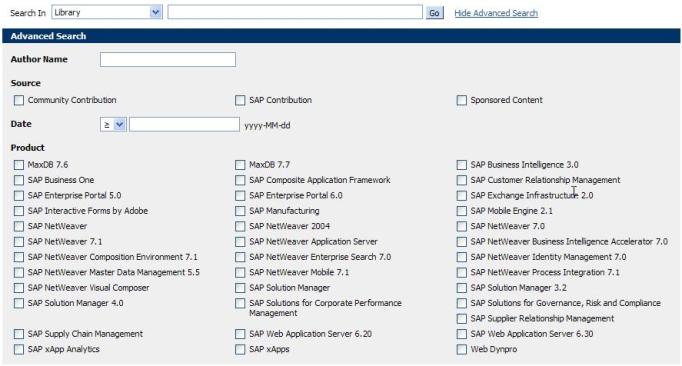

How to sort the results?
In the top result page (Right Side), you can find a drop down box as shown below. Here you can sort the result as “Relevance”, “Title” and “Date”. To sort the result in ascending or descending order click the  (Toggle Sort Direction)
(Toggle Sort Direction)

Profile Settings

Here you can set the number of search result to be displayed and the time zone as well.
Please click here to see the SDN FAQ to know more about creating a thread, assigning points etc.
Summary:
- Always try to narrow your search to a particular area so that, you will get similar results you are looking for
- You can sort the result in Relevance or Date wise from the drop down in the right top of the search window
- Use the Up and Down arrow to sort the result in Ascending or Descending order
- In advanced search there are lots of option such as to search with date ,Version, Industries, Task and Author wise. If you choose these options before searching it will narrow the search and will be easy to get what you want
- You can Google for searching in SDN, which specifically searches in SDN.
Go to http://www.google.com/ -> In the Search Box Type
[Your Search Term] site: [site to be searched]
[ ] is optional
For example if you want to search about BI Upgrade in SDN
then in Google search box

See this link for the above search result http://www.google.com/search?hl=en&q=BI+Upgrade+site%3Awww.sdn.sap.com
BI Upgrade site:www.sdn.sap.com The above will give you the BI Upgrade information from SDN
For more information please see
To search a particular Site alone in Google -> Site Search
To search using file type such as pdf, doc, ppt etc Google -> File Type Search
Hope this information is useful.
