Introduction
This blog explain you how to develop a java mapping class for using it in your Interface Mapping in SAP PI. It's a tutorial for beginers.
Implements a Java class for mapping purpose require the next steps:
1.- Development Tool like SAP Netweaver Developer Studio, NetBeans, Eclipse ....
2.- Import aii_map_api.jar library.
3.- Write the Source code for the mapping program. (We need to know DOM or SAX parsing proccesing)
4.- Generate .jar file with the compiled class.
5.- Import Jar File in SAP PI.
6.- Use the program mapping in Interface Mapping.
1.- Open a Development Tool.
Firstly, we are going to open the SAP Netweaver Developer Studio for create a new project.
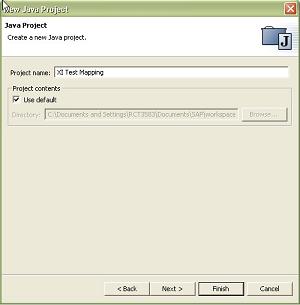

2.- Next, we must to import the aii_map_api.jar library. The file aii_map_api.jar is located in j2ee\\cluster\\server0\\apps\\sap.com\\com.sap.xi.services directory.

3.- Write Java Source.
package com.xi.test; import java.io.IOException;
import java.io.InputStream;
import java.io.OutputStream;
import java.util.HashMap;
import java.util.Map; import javax.xml.parsers.DocumentBuilder;
import javax.xml.parsers.DocumentBuilderFactory; import org.w3c.dom.Document;
import org.w3c.dom.Element;
import org.w3c.dom.Node;
import org.w3c.dom.NodeList; import com.sap.aii.mapping.api.AbstractTrace;
import com.sap.aii.mapping.api.MappingTrace;
import com.sap.aii.mapping.api.StreamTransformation;
import com.sap.aii.mapping.api.StreamTransformationConstants;
import com.sap.aii.mapping.api.StreamTransformationException; public class NameMerge implements StreamTransformation { private Map param = null;
private MappingTrace trace = null; public void setParameter(Map param) {
this.param = param;
if (param == null) {
this.param = new HashMap();
}
} public void execute(InputStream input, OutputStream output)
throws StreamTransformationException { AbstractTrace trace = null;
String RESULT = new String(); trace =
(AbstractTrace) param.get(
StreamTransformationConstants.MAPPING_TRACE); try {
//Create DOM parser
DocumentBuilderFactory factory =
DocumentBuilderFactory.newInstance();
DocumentBuilder builder = factory.newDocumentBuilder(); //Parse input to create document tree
Document doc = builder.parse(input);
trace.addInfo(doc.toString()); //Map the elements
Node root = doc.getFirstChild(); // gets the root element
NodeList children = root.getChildNodes();
for (int item = 0; item < children.getLength(); item++) {
if (children.item(item) instanceof Element) {
root = (Element) children.item(item);
NodeList ch = root.getChildNodes();
RESULT = RESULT.concat(ch.item(0).getNodeValue() + " ");
} } trace.addInfo(RESULT); } catch (Exception e) {
trace.addDebugMessage(e.getMessage());
} //Return the output document
String document_exit =
"<?xml version=\\"1.0\\" encoding=\\"UTF-8\\"?><ns0:Person2 xmlns:ns0=\\"urn:xxxxx.com:test:mapping:lookups\\"><RESULT>"
+ RESULT
+ "</RESULT></ns0:Person2>"; try {
output.write(document_exit.getBytes());
} catch (IOException e1) {
trace.addDebugMessage(e1.getMessage());
} } } |
4.- Generate JAR file.
Go to File->Export in SAP Netweaver Developer Studio a choose the project where you have developed the mapping program and you must export it to a file.
5.- Import JAR File.
Go to Integration Repository, Mapping Object -> Imported Archives. You must to create a new Imported Archives and import the file that you had generated in SAP NDS.

6.- Use the program mapping in Interface Mapping
Finally, you have to use the java class in an Interface Mapping.
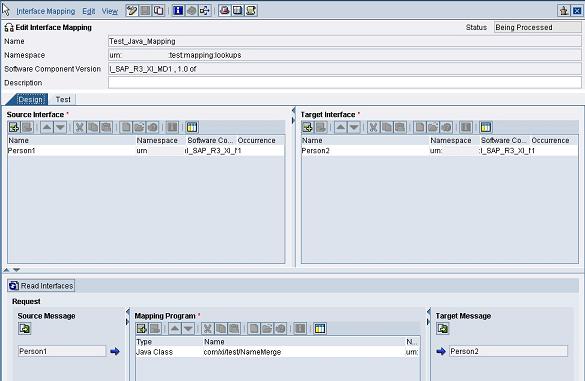
The XML used for creating the java test class are:
<?xml version="1.0" encoding="UTF-8"?><ns0:Person1 xmlns:ns0="urn:xxxxx.com:test:mapping:lookups">
<NAME>Ivan</NAME>
<SURNAME>Prieto</SURNAME>
</ns0:Person1> |
<?xml version="1.0" encoding="UTF-8"?> <ns0:Person2 xmlns:ns0="urn:xxxxxxx:test:mapping:lookups"><RESULT>ivan prieto </RESULT> </ns0:Person2> |
