
- SAP Community
- Products and Technology
- Additional Blogs by Members
- Get your free I(E)Tunes
- Subscribe to RSS Feed
- Mark as New
- Mark as Read
- Bookmark
- Subscribe
- Printer Friendly Page
- Report Inappropriate Content
So, you spent months in setting up the portal and optimizing it to perfection and still something doesn't feel right? It is time to make sure your browser is also up to the job...
Tuning your IE should take just a few minutes and most of the times it will already have the proper settings. In case it is not, be sure to verify it with your IT department since this may be part of your company's global security policy (or something like that) and you don't want to mess with the security guys...
The following is relevant to IE6 and IE7, the general guidelines also apply to FireFox browser but this time I stick with IE. I will appreciate if you FF users can share your experience and recommendations.
What can you do?
Keep your IE up-to-date
Make sure you use the most up-to-date version of IE. Besides the security fixes there are also performance improvements and bug fixes that can help you. For example, memory leak fixes that are being solved can save you troubles and speed up page processing.
How: periodic visits to Microsoft updates site.
Avoid toolbars and Add-ons
A friend of mine once complained his browser became very slow. I came over just to see him with headphones streaming sound from his radio IE plug-in. The network bandwidth the streaming required didn't leave much for other pages to load. A short uninstall and a $20 brand new radio solved the problem. Unfortunately I couldn't solve his bad taste in music...
Toolbars/Add-ons are nice, but there is a penalty you pay... they usually slow down the page loading because they require resources or adding more processing overhead. You may not avoid them completely, but try to choose them wisely - if your browser looks like a Christmas tree with many colorful buttons know that something is wrong :))
How: Go to Tools -> Manage Add-ones and disable what you don't need.
Disable pop-up blocker for the portal
Some applications may use it to close web sessions.
How: dependant on your pop-up blocker software you can add the portal's domain to the white list.
Review your caching configuration
Every once in a while I see someone that tries to outsmart IE. Yes, there are ways to tweak your IE and speed it up - this is not one of them! Your browser allows you to choose between several caching policies, the default is "Automatically" and it probably won't be wise to change it. Your IE and the server share a common language and they are negotiating what to cache and what not, I'm sure you heard the phrase "mothers knows best" well so does your NW Administrators! The caching configuration that is set on the server gives the tone here and your browser has the easy task of following the directives, if you change the algorithm and tell him to check for updates when there is no need you end up with more server requests, which involves more roundtrips and more server processing time. If you have an urgent need to verify that you have the most recent content you can just hit CTRL + F5 and you will get a fresh copy of the page from the server.
Also make sure your cache size is ok, 1GB will not help you much and also 10MB (this is not the place to get cheap).
How: Go to Tools -> Internet options -> Settings button
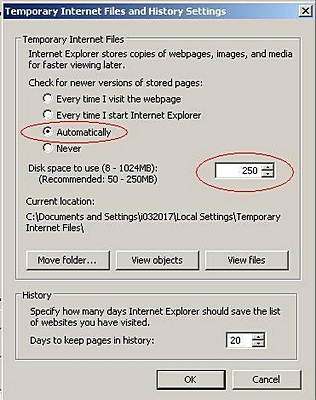
- Set the caching algorithm to Automatically
- Set the disk space for the cache to a reasonable value (100 - 250 should be ok).
While you are doing so clear the cache and get a fresh start...
Allow HTTP 1.1 protocol
HTTP 1.1 protocol includes advanced cache headers and support of compression, both are very useful and can get you significant improvements. This is fairly safe configuration, your browser will tell the server that it supports 1.1 but it is the server who gets to decide so there is no compatibility issue.
I would, however, recommend consulting your IT before enabling HTTP 1.1 via proxy connection (if not configured so yet), just to be on the safe side.
How: Go to Tools -> Internet options -> Advanced tab

- Allow using http 1.1 protocol
- Using the http 1.1 via proxy is dependent on the company's policy
Advanced cache settings
This is a major performance killer but I also know that some companies makes it a security policy not to allow web cache to be kept on your disk. My recommendation is to check if it is enabled, if so then you are set and if not you can consult your IT department.
In short, it enables/disables keeping cache on your hard-drive, you can disable keeping only secured content (usually SSL protocol) or don't allow any content - in that case every time you close the browser the entire cache is erased... bummer!
How: Go to Tools -> Internet options -> Advanced tab

- Allow to store encrypted pages to disk -cache pages that were viewed via SSL (should be unchecked)
- Don't empty the cache automatically each time the browser is closed (should be unchecked)
This list may go on and on but it includes the most frequent problems I saw so far, if you have comments, questions or you are an angry IT guy please share!
Until next time,
Yoni
- GRC Tuesdays: Takeaways from the 2024 Internal Controls, Compliance and Risk Management Conference in Financial Management Blogs by SAP
- I can't login to my ABAP system as an administrator in Technology Q&A
- How to use AI services to translate Picklists in SAP SuccessFactors - An example in Technology Blogs by SAP
- Improvising Time Management in SAP S/4HANA Cloud: A Co-Innovation Solution in Technology Blogs by SAP
- Easy way to automate and configure the setup of a BTP account and Cloud Foundry using Terraform. in Technology Blogs by Members
| User | Count |
|---|---|
| 1 | |
| 1 | |
| 1 | |
| 1 |