In PI 7.0 and XI 3.0, we have been able to import the metadata from RFCs and IDOCs from SAP. Many times, we wish we can also import metadata from SQL tables we wish to access also. This will eliminate a lot of typing and typo-mistakes. This feature is now available with PI 7.1. The only requirement is that we have to have a JDBC receiver communication channel.
In this blog, I will discuss the steps to import metadata from SQL tables.
For demostration purposes, I have a table, "Table1", in MS SQLServer. I will import the metadata as an external definiton into PI 7.1's Enterprise Service Repository (ESR).
Below is the simple procedure:
- Create a JDBC Receiver Communication Channel.
In the Integration Directory, created a JDBC receiver communication channel. The table name is "Table1" in the database "xirig" of MS SQL Server 2005.
Using the MS SQL Server Management Studio, we see the table layout as follow:

The communication channel configuration is as follow.

- Import the Metadata of "Table1".
In the ESR, create an External Definition in a namespace.
Right-click on a namespace and select "New", as below:

Select "External Definitions" and enter "Table1" (or any name) for the name. 
With the create screen, select "dbtab" in the dropdown for "Category" and click on the wizard to import the external definition:

In the wizard, select the Communication Component and the Communication Channel from step 1, and click "Continue":
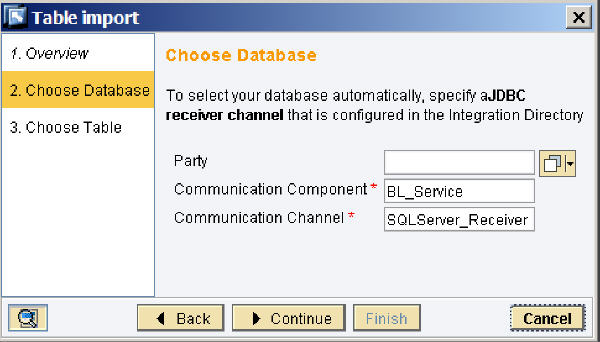
Enter "Table1", or use the "Display" button to see all the available tables and select a table. Click "Finish":
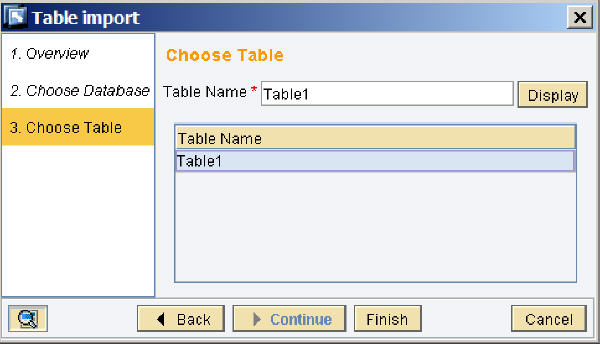
We see the following when this is done.

When we tried to use it in a mapping, we will see the following:

